I would like to ensure that all contacts who have submitted a ticket are associated with a client, so that future emails/tickets from them are handled correctly. How can I find a list of my contacts with no company? I I click on Contacts from the sidebar, it defaults to a client, and I can’t find a way to see those who are not associated with any company.
How can I find all my contacts that are not associated with a company?
Best answer by Keer
Hi
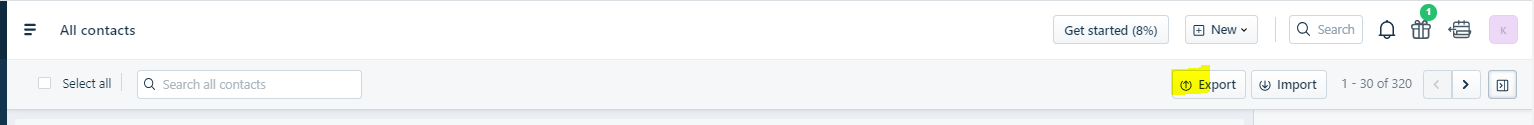
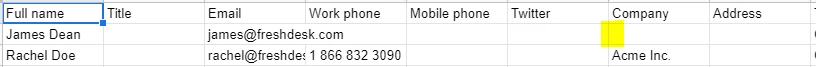
You can update this CSV file, save it and upload using the import contacts option again so that the companies are updated.
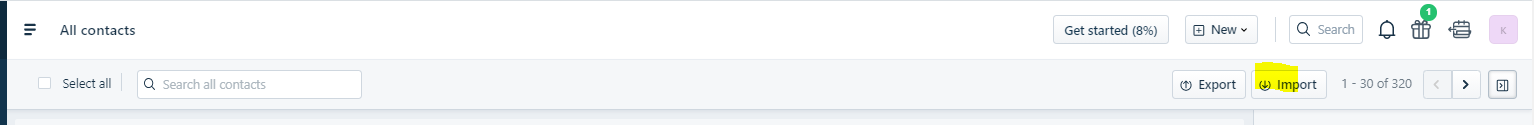
Please find the detailed steps on how you can perform the export and import of contacts here : https://support.freshdesk.com/en/support/solutions/articles/196491-importing-and-exporting-customer-data
I hope this helps. If you have any further queries, please post them here and we’ll be glad to help. Have a good day :)
Join the Community
Sign in to the Community
Social Login
Login for Freshworks Employees Login with LinkedInEnter your E-mail address. We'll send you an e-mail with instructions to reset your password.



