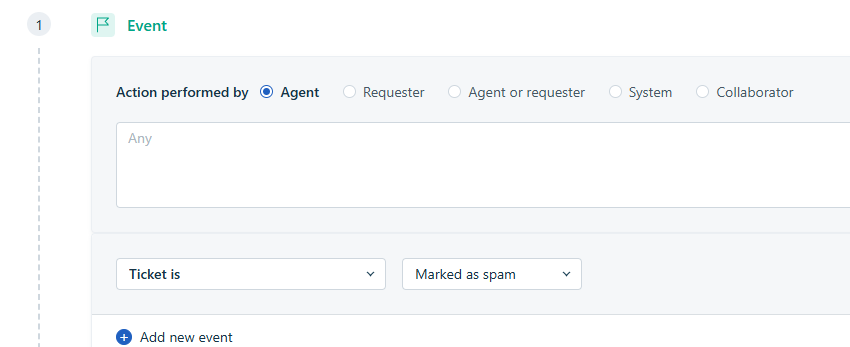Ever since I’ve used Freshdesk, there are about 20 contacts with “@freshworks” or “@freshdesk” email addresses. They were simply there when I was onboarded. They clutter up my contact list. Is it OK to delete them? When I go to delete them, I get a pop-up message saying “When you delete a contact, all future communication from this contact will be marked as spam. Are you sure you want to proceed?”
I just want to make sure I don’t miss an important message from one of them from a support perspective. Also, if I do delete a contact, say by accident, how do I stop them from being treated as spam? Do I just need to set them up again?
Thanks in advance for any direction.
Dave