For example, I want to change "Sign up for your Trellis account" on the sign-up page:
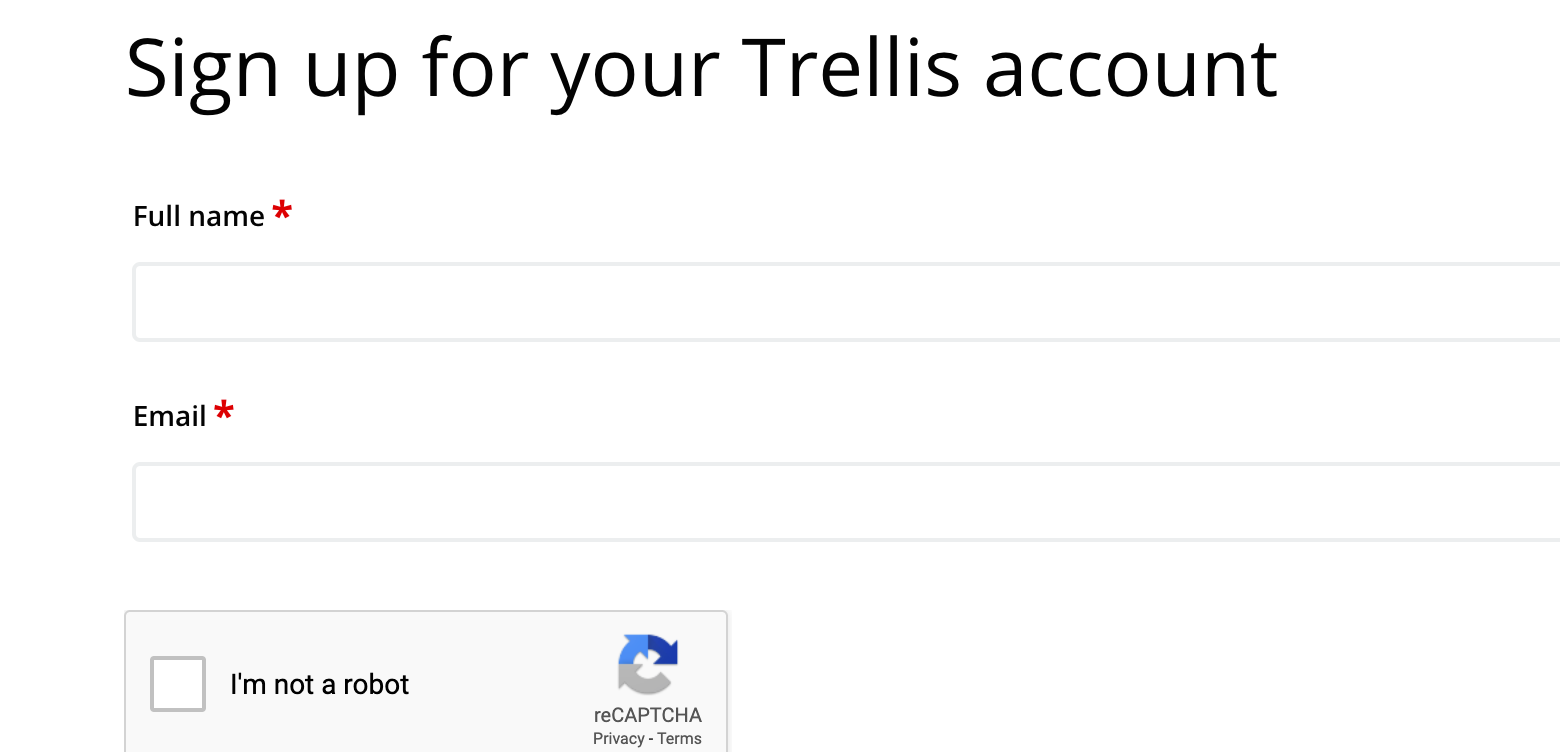
Is there a place where I can change the text, in html or otherwise?
For example, I want to change "Sign up for your Trellis account" on the sign-up page:
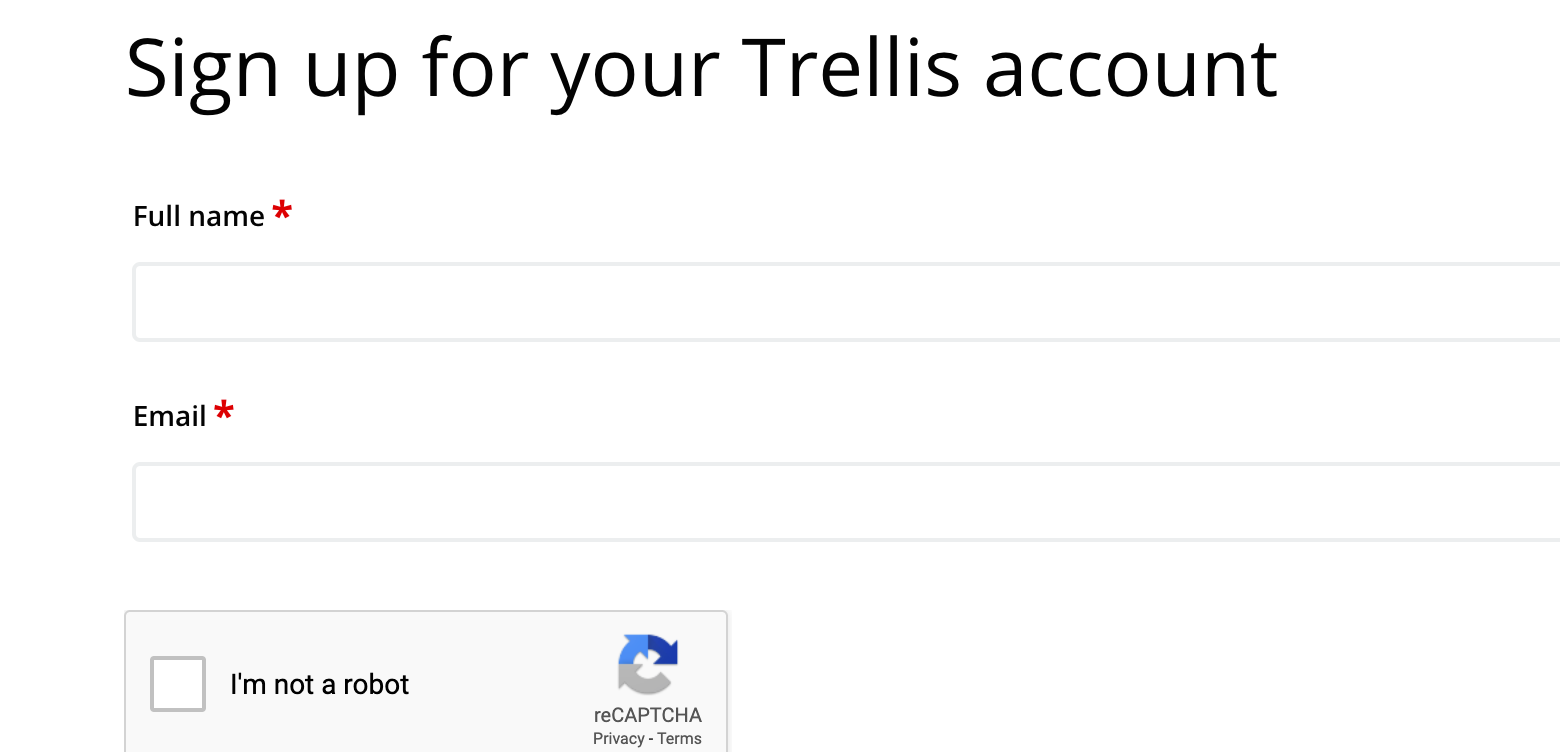
Is there a place where I can change the text, in html or otherwise?
Enter your E-mail address. We'll send you an e-mail with instructions to reset your password.