How would one use the filter pane when viewing tickets to see "requester responded"? I can see it in the tabular view but cannot seem to locate a filter for it. This would easily allow a view into a question being answered by a requester to proceed with ticket execution.
Hello
If you were to create a custom field (perhaps a checkbox) and had a workflow update that field (check the box) whenever a reply is made by a requester then you could filter your ticket view on that custom field. You would just need to remember to create a workflow that unchecks the box after an agent interacts with the ticket, or tweak it to meet your needs.
Perhaps there are easier ways of solving this, so I will leave it up to the community to offer some advice. Tagging a few people.
Hope that helps.
My apologies, I used the word "status" when I meant to write "state". It is the field that holds item tags like "overdue", "response due", "new", "requester responded" that is builtin to the help desk. No need for a custom field really, how do I use that as a filter.
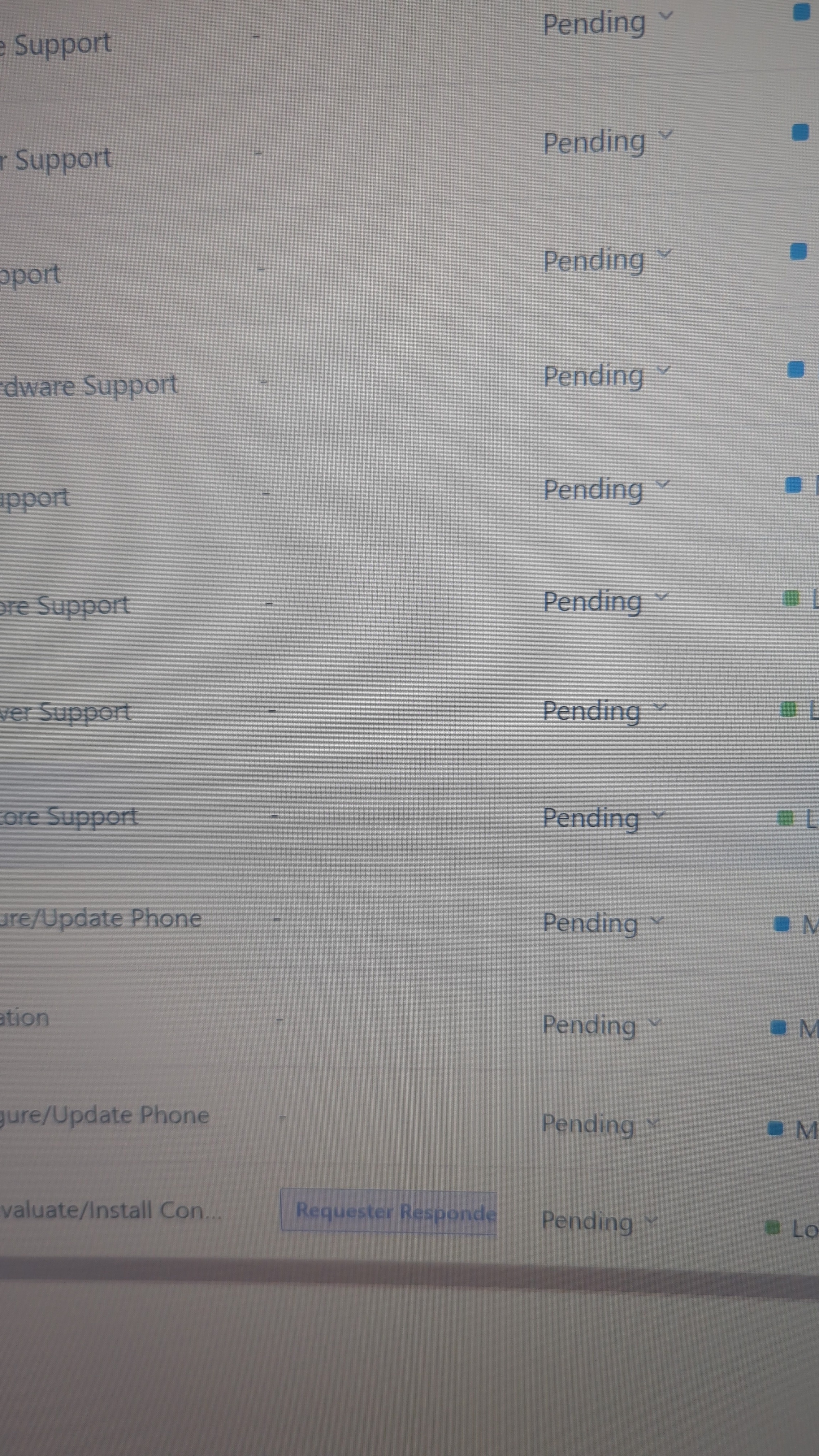
Hi
I was looking at this bc I was hoping to use that Kanban view to see all the tix where STATE = Requester Responded but these views appear to only group by STATUS.
So I tried to config a workflow where when STATE = Requester Responded it would set STATUS = Requester Responded (which I added as a custom STATUS).
I abandoned the search.
There is Email Notifications > Agent Notif > Requester replies to ticket.
But this only fires once not daily or hourly so if the agent misses that notification they’ll never get another.
IIRC I also tried (without success) to get a Supervisor Rule to send nagmails to the agents who were slow to respond to customer.
Sorry I couldn’t be more help!
Bryn
Thank you for the feedback above.
Our use case is we do not auto re-open tickets because of a response. We do this because > than 90% are "thanks" and is messy to manage. It is the missing a valid action response after closure that bothers us. So, if this filter existed we could scan periodically the ones with response to assure we didn't miss a reply from a client that delays or possibly was on vacation scenario. The state field seems be nothing more than a tag field with default types. Maybe don't even use a field but put it in the tags to filter if adding more filters aren't deemed as high priority.
You’re quite welcome!
IIRC there is an option in Workflows or in Supervisor called Freddy and he can be “trained” to recognize and ignore thank-you emails.
Bryn
Reply
Sign in to the Community
Social Login
Login for Freshworks Employees Login with LinkedInEnter your username or e-mail address. We'll send you an e-mail with instructions to reset your password.






