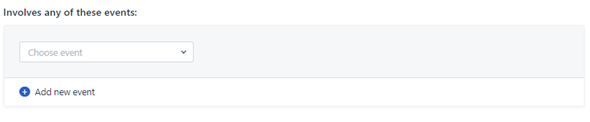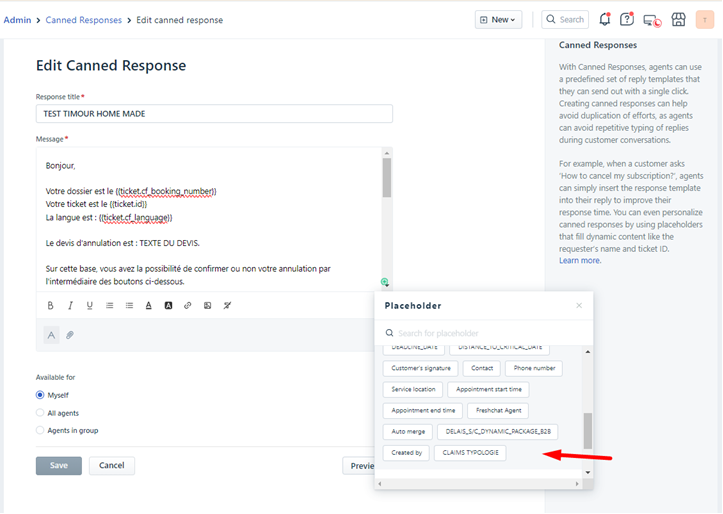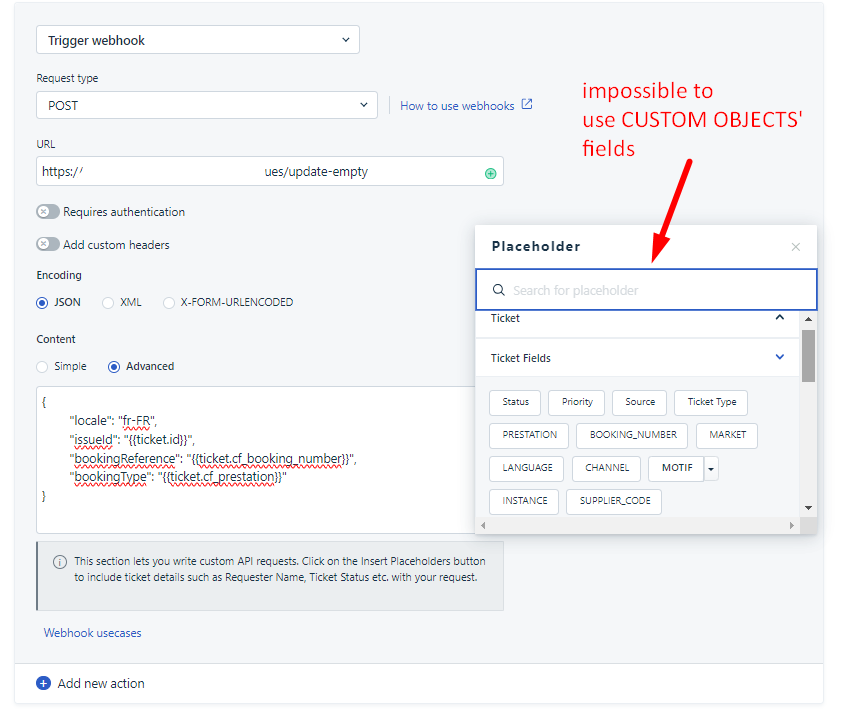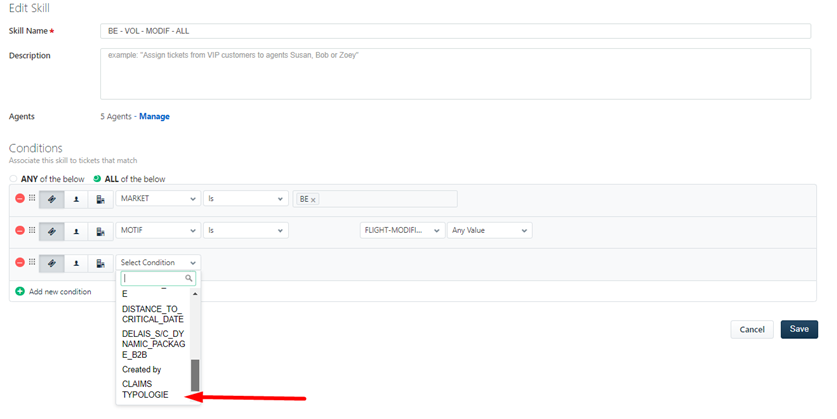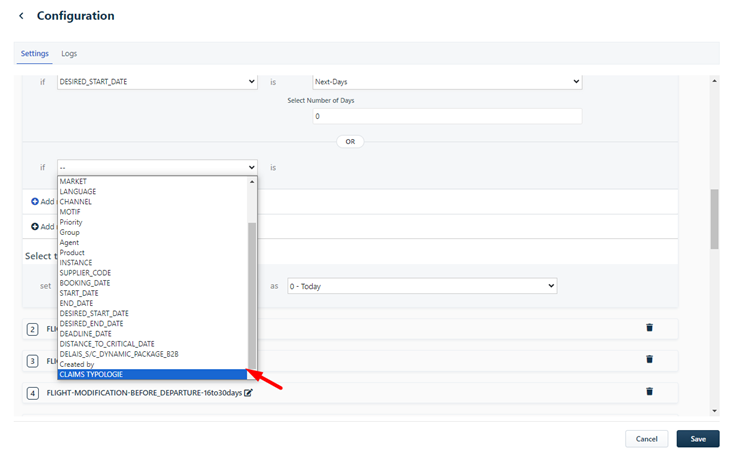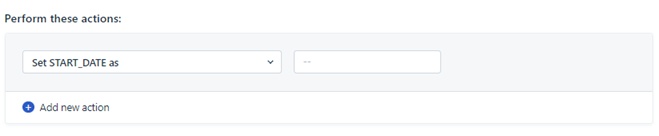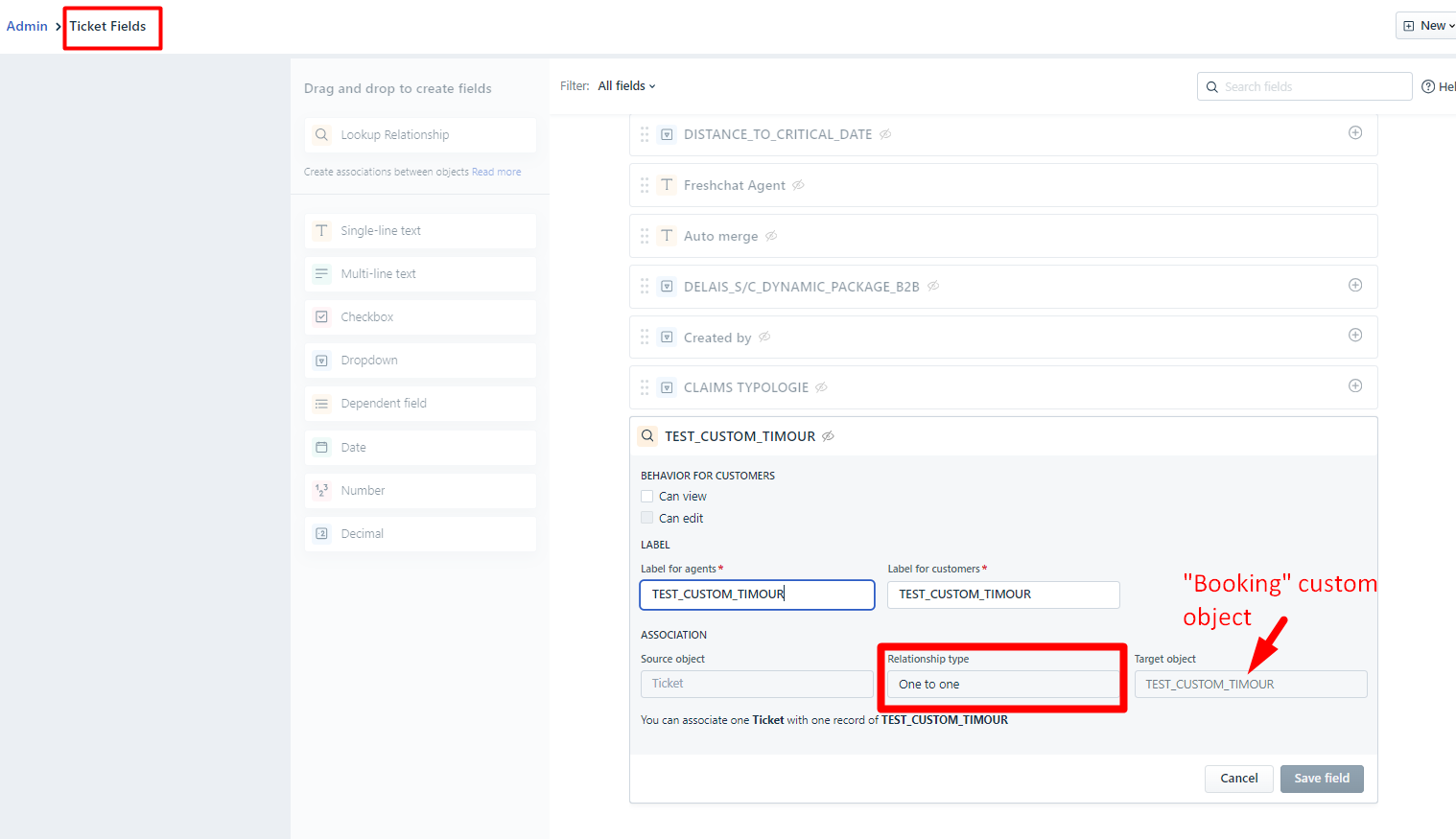Applicable plans: Forest/Enterprise
You can create Custom Objects to capture all relevant, business-critical information right from the get-go with just a few clicks. Through these Custom Objects, you can equip your agents with complete context and enable them to be productive, and respond and resolve faster than ever.
If you are on the Forest or Enterprise plan, just drop a comment on this post to learn more!