I am wondering if this is working as expected or whether this is a bug.
When working with Multi or Single Dropdown fields and selecting the Data Source as ‘Assets’...

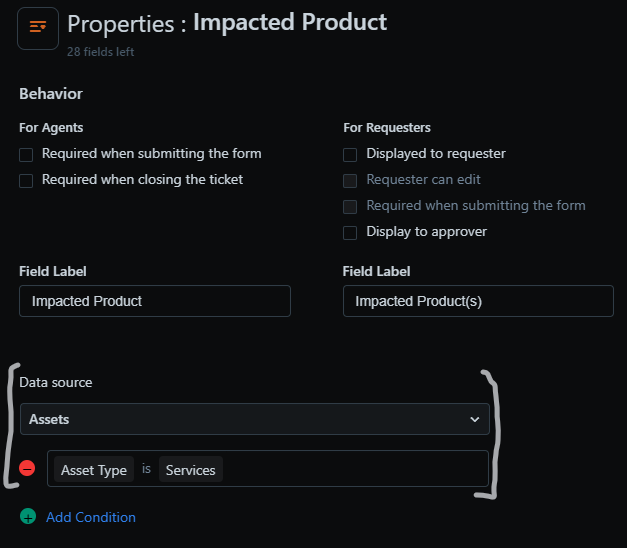
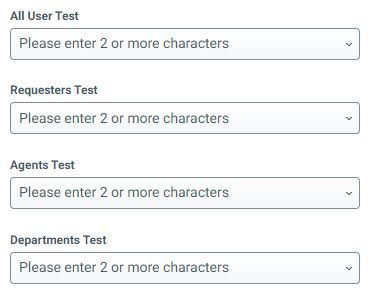
…All Users, Requesters, Agents, Departments but not Locations...
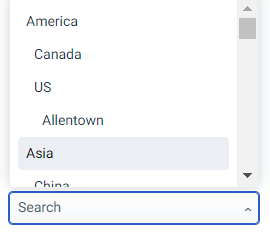
...when a user attempts to use these Dropdown fields in a form from within the Support or Agent Portals they instead work as a Search box:

Why is this the case for everything except Locations? Is there a way to force it to work as a Dropdown instead of a Search box?





