Hi Good day,
I already toggle off the Google Login from the Security, Default Login Method.
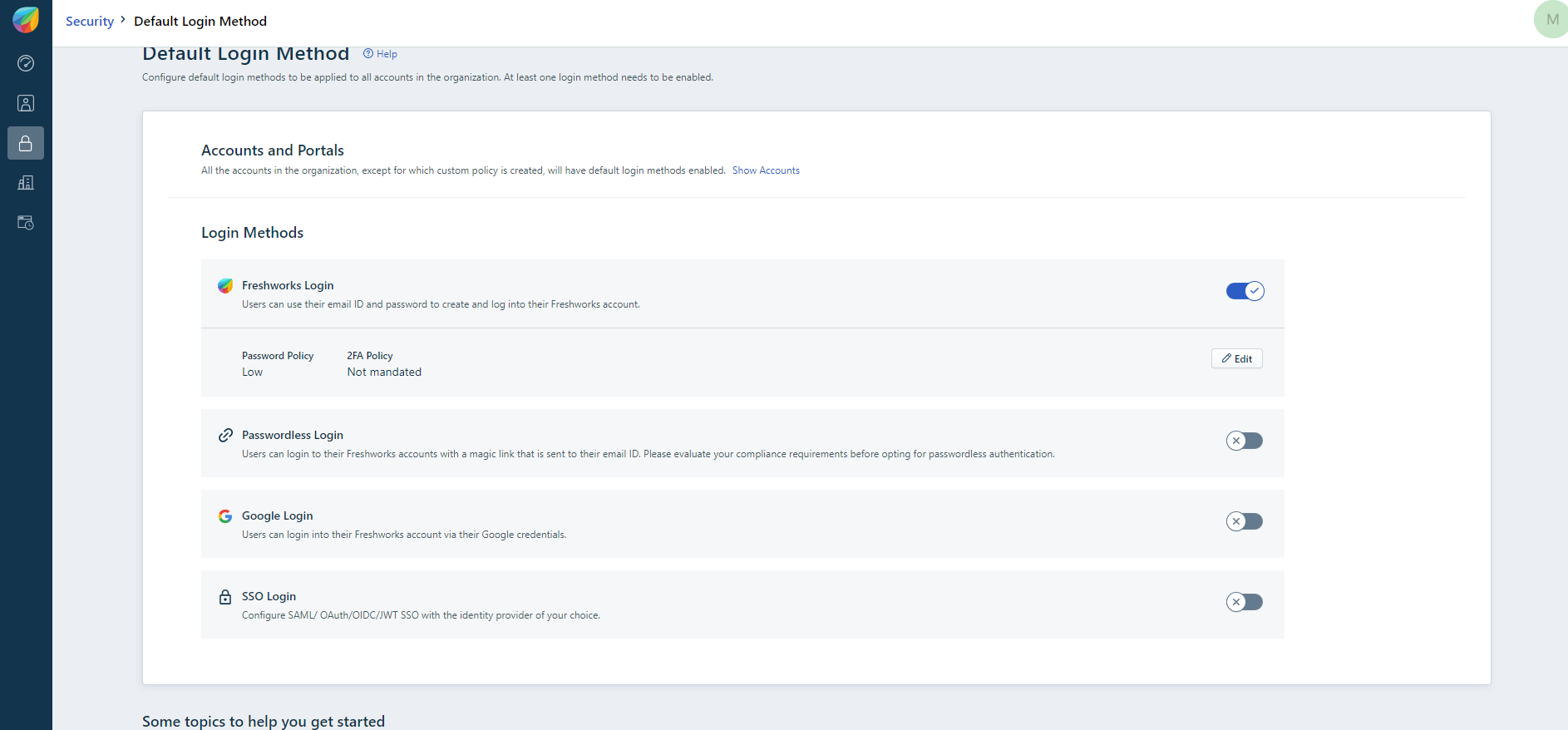
But still appearing on the login support portal page.
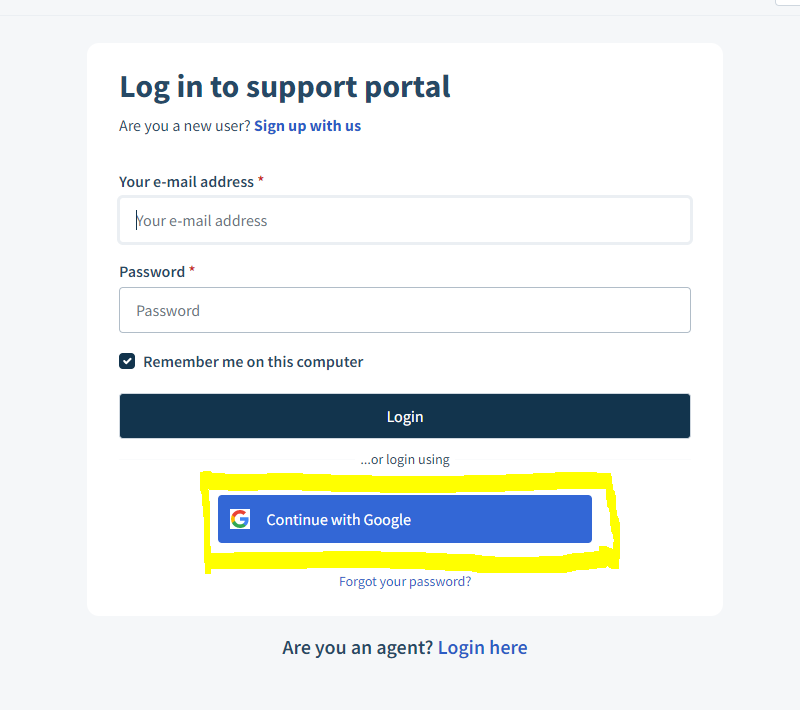
Is it possible to remove "CONTINUE WITH GOOGLE"
Thank you in advance.
Hi Good day,
I already toggle off the Google Login from the Security, Default Login Method.
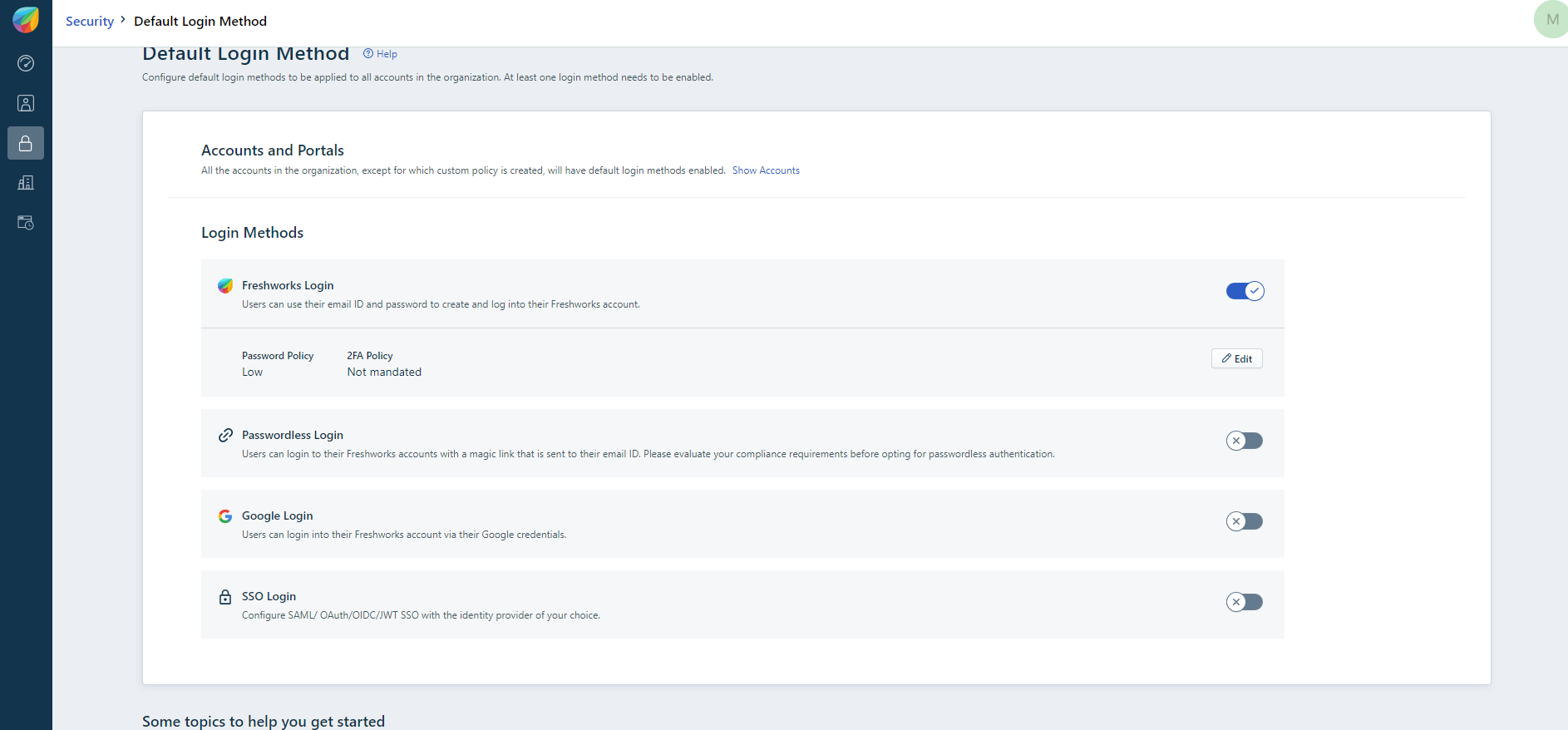
But still appearing on the login support portal page.
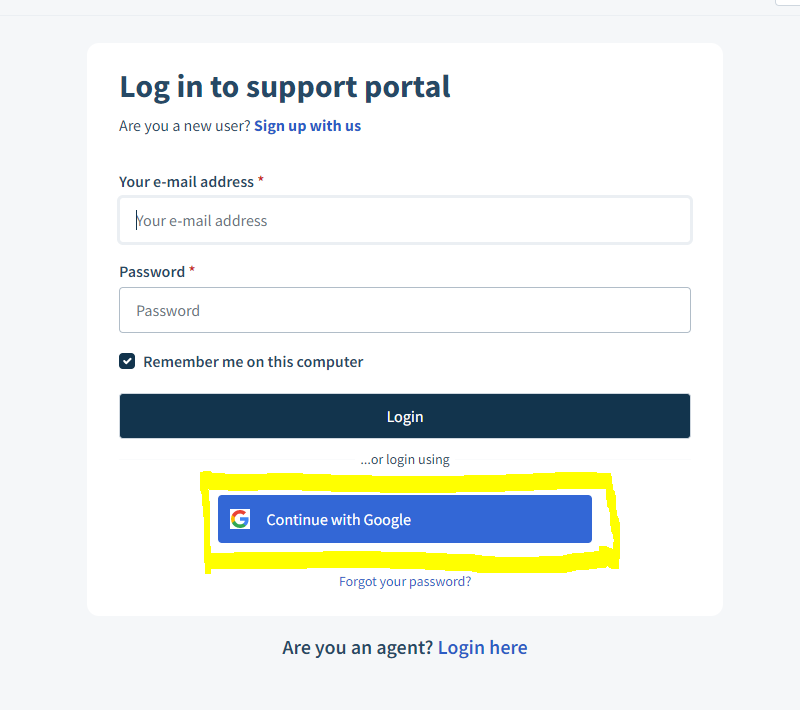
Is it possible to remove "CONTINUE WITH GOOGLE"
Thank you in advance.
Best answer by Aishvarya
Hi
Greetings from the Freshworks community!
I understand that you would like to remove the google login. Please navigate to Admin → Portals → Click Access control → Uncheck ‘Google’. This will remove the “continue with google” option from your portal.
Let us know if you have further queries.
Enter your E-mail address. We'll send you an e-mail with instructions to reset your password.