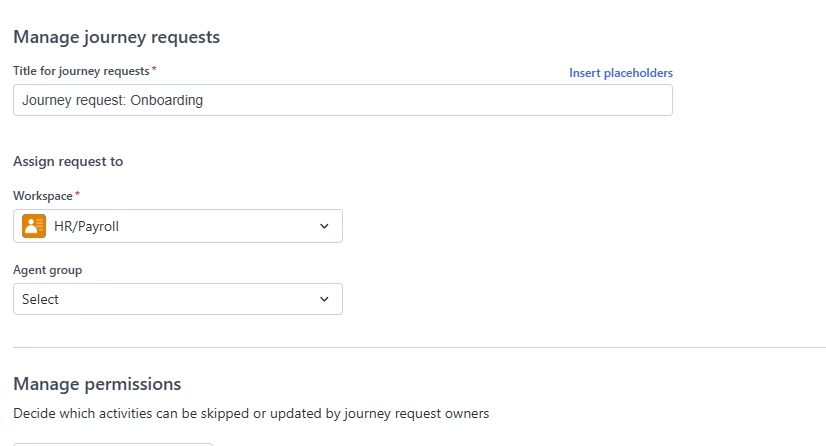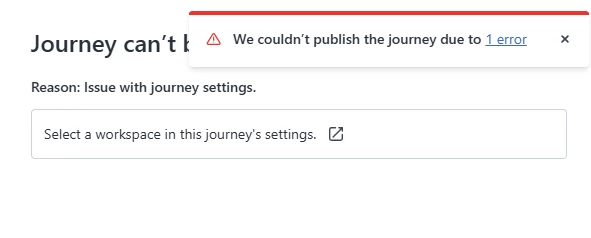We just had the new Journeys module onboarded to our Helpdesk. I created a Sandbox duplicate of our production environment and began setting up the Journey. When I go to publish it I keep getting an error message saying that I need to assign a Workspace for the Journey. I select the HR Workspace and click Save…. and nothing happens. I click Save over and over and nothing happens.
I think, well Onboarding and Offboarding were wonky in the Sandbox to the point I couldn’t use them, let’s try it in production. Same result. Anyone else getting this problem?