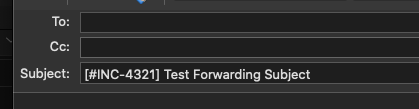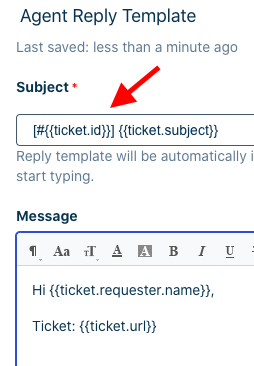Is there a way to forward an email that has never been involved in a ticket thread to FreshService so that it adds the message as a comment on an existing ticket? Our old system would key off a string in the subject line. FreshService seems to work differently.
Forwarding an email to be a comment on an existing ticket
 +1
+1Join the Community
Already have an account? Login.
Sign in to the Community
No account yet? Create an account.
Social Login
Login for Freshworks Employees Login with LinkedInor sign up below
Enter your E-mail address. We'll send you an e-mail with instructions to reset your password.