Is there a way in freshchats to get a report about available chat agents per hour?
Also, a report to see chat drivers? Easy way to pull up or extract all the chats received for a specific time frame? Either close or escalated
Is there a way in freshchats to get a report about available chat agents per hour?
Also, a report to see chat drivers? Easy way to pull up or extract all the chats received for a specific time frame? Either close or escalated
Best answer by srikanthkarunakaran
Hi
Sure, you can find the avaialble agents per hour using Chat Analytics feature.
Please navigate to your FreshChat account > Analytics > Choose Agent Availability Report or Team Performance Report > Choose Availability >Group by the Start Time > Using Hour of the Day
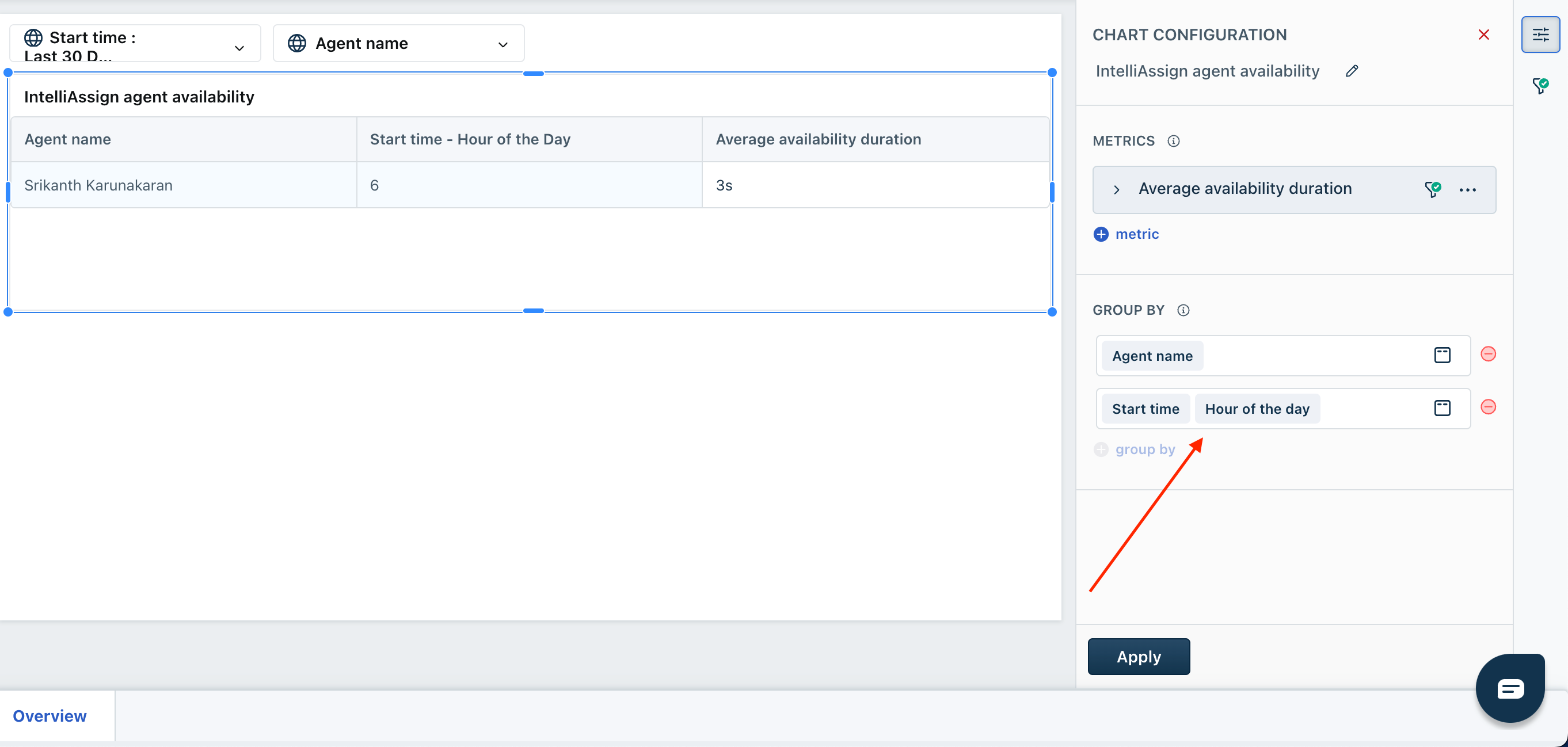
To download the all the raw conversation for time range, you can use Analytics to export or you can install the app like Historical Reports in your account to export the data.
Reference article : https://crmsupport.freshworks.com/support/solutions/articles/50000004367-historical-reports
Enter your E-mail address. We'll send you an e-mail with instructions to reset your password.