When I click on a “View the entire article here” link in an FAQ link in my chat bot, it opens to a blank browser page on an internal url with no style applied. See images below:
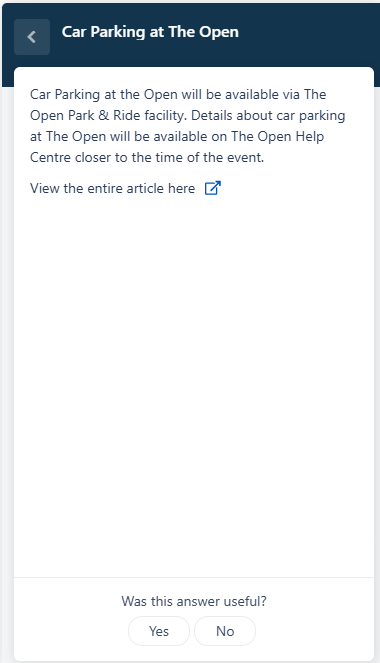
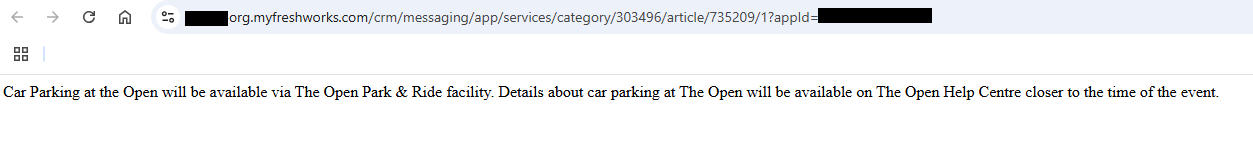
I have three questions.
First, does anyone know if it is possible to have links open in a specific URL, such as the Freshdesk Knowledge Base where the bot is hosted?
Second, does anyone how to apply a style to the article?
Third, if the first/second are not possible, is it possible to disable the link all together?
Thanks for your help.
