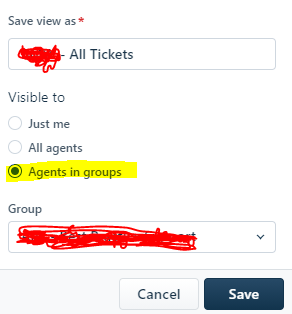Hello @kieranbrooks, good day! Yes, you are right. As of now, you would be able to set the view’s visibility only to yourself or to everyone or to all agents in a group. If you wish the same view to be accessed by agents in two different groups, you can create two views with the same filters, one for each group.
We do understand how helpful it would be if we could set the visibility to more than one group but not all agents and we’ll raise this as a feature request. We’ll be sure to keep you posted in this thread if we further update on the same. I hope this helps!
Thanks Keer - I’m trying to avoid over cluttering ticket views so this would be very useful - look forward to it being developed!
Sure, @kieranbrooks! We’ll pass your use-case to our team as well. Thanks for understanding and have a good day!
Hi, do you have any news about this feature or if there is a new way to solve the needs?
could it be a workaround creating a view filtering by all the agents that the supervisor manages? views allow grouping by multiple agents.
if you can provide me with the link to vote for the feature, I would appreciate it
It would be super helpful to be able to select multiple groups in a view. If an Agent is in several groups it would be fab for them to be able to view in one list ALL of the tickets that need to be assigned or action taken on
Can this feature be delivered ASAP
Thanks
This is over 3 years old - Any chance of having something so simple, yet effective, implemented?
I think this needs to be re-opened and not set to Resolved. Wonder how we can get that done.