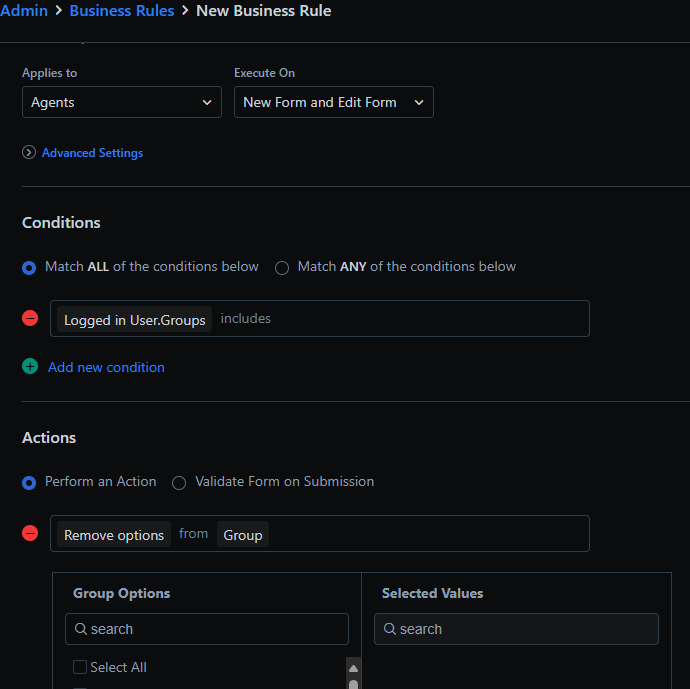Hi there,
we are using Freshservice for external Support Request for a little while and are getting more and more used to it.
Inside my team we have some key users who will become responsible for evaluating suggestions / changes / customizations on our tool; therefore we created a dedicated agent-group where incidents may get created from anyone in the team containing any feedback.
How can I hide such “internally used” groups from the portal itself?
Just for clarification:
It’s great to have the functionality on the portal to address a request directly to a certain group!
We only want to hide some restricted ones…
Looking forward for some ideas!
Nik