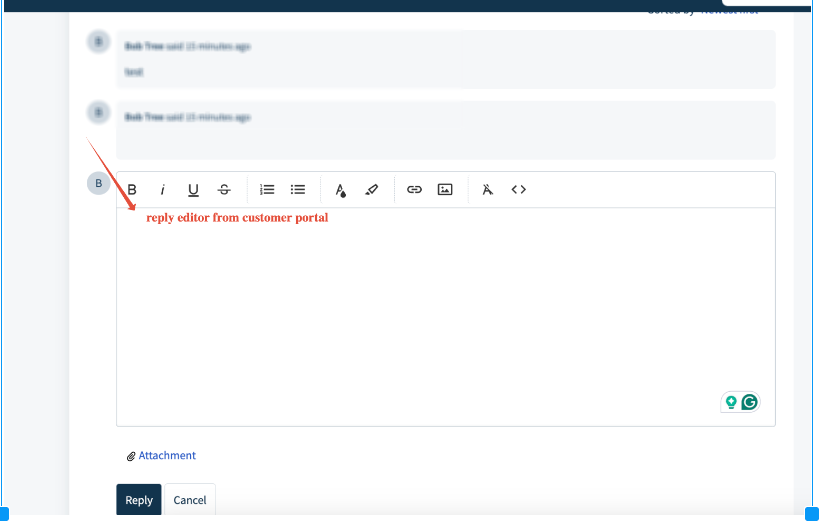Hoping this is the correct place to post.
Within a Portal, in the Ticket View page - I want to allow the user to resize the comment field when they are replying to a ticket. I have successfully managed to get this to work within ticket submission using the below CSS:
----
div.fr-wrapper.show-placeholder {
resize: vertical;
}
----
I cannot figure it out for the comment field, when replying to a ticket on the Ticket View page.
Any assistance is greatly appreciated.