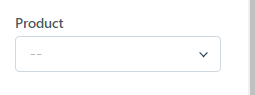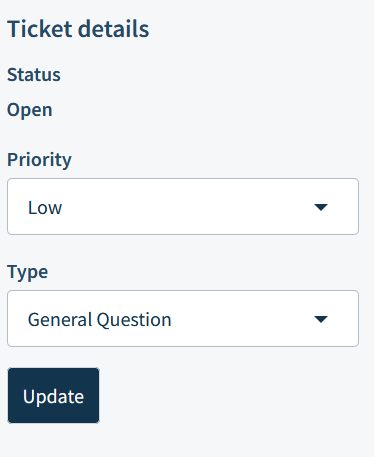We are currently evaluating FreshDesk on the free plan. In the ticket report form there is a field called Product with a single possible value of Example. I would like to have this field removed since we only have a single product, but when i try to make it not visible by removing the Can View flag for the the Customer in Ticket Fields, but that produced the following error on save: “The multi_product feature(s) is/are not supported in your plan. Please upgrade your account to use it.”. The possible values for the field are also not editable from that page.
Is there a way to either remove the field or modify the default value so that it is not “Example”?