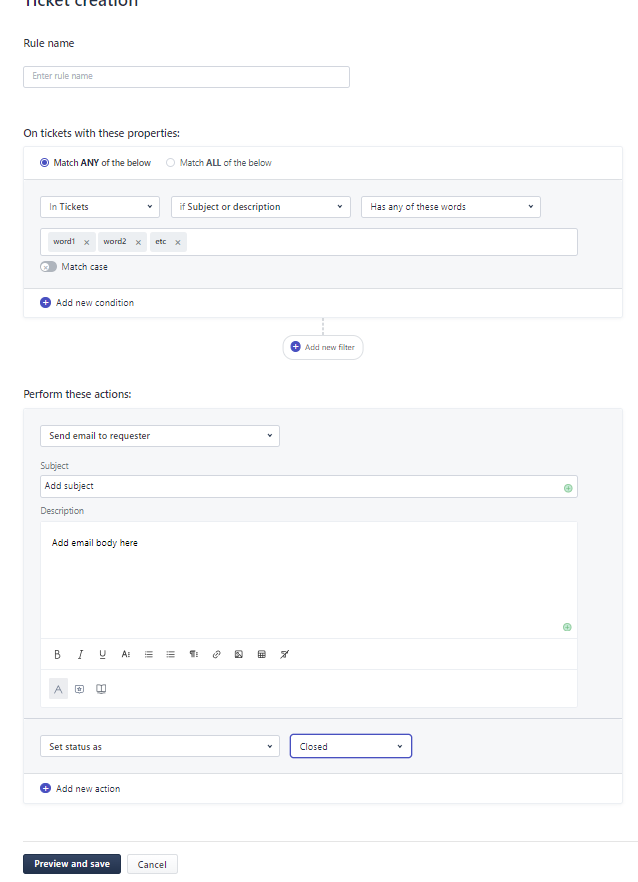I was wondering if anyone has attempted to create an automation based on customers using bad/ swear words? We are planning on enforcing a Code of Conduct policy across all incoming ticket sources when a customer uses vulgar, offensive or defamatory language.
I basically want to create an automation that will flag the ticket as a violation and then respond directly to the customer letting them know this ticket was closed due to the violation and then include a link to our Code of Conduct policy online. Creating the automation seems straight forward, just not sure how to go about creating a list of words that are checked in the subject line and description of the ticket.