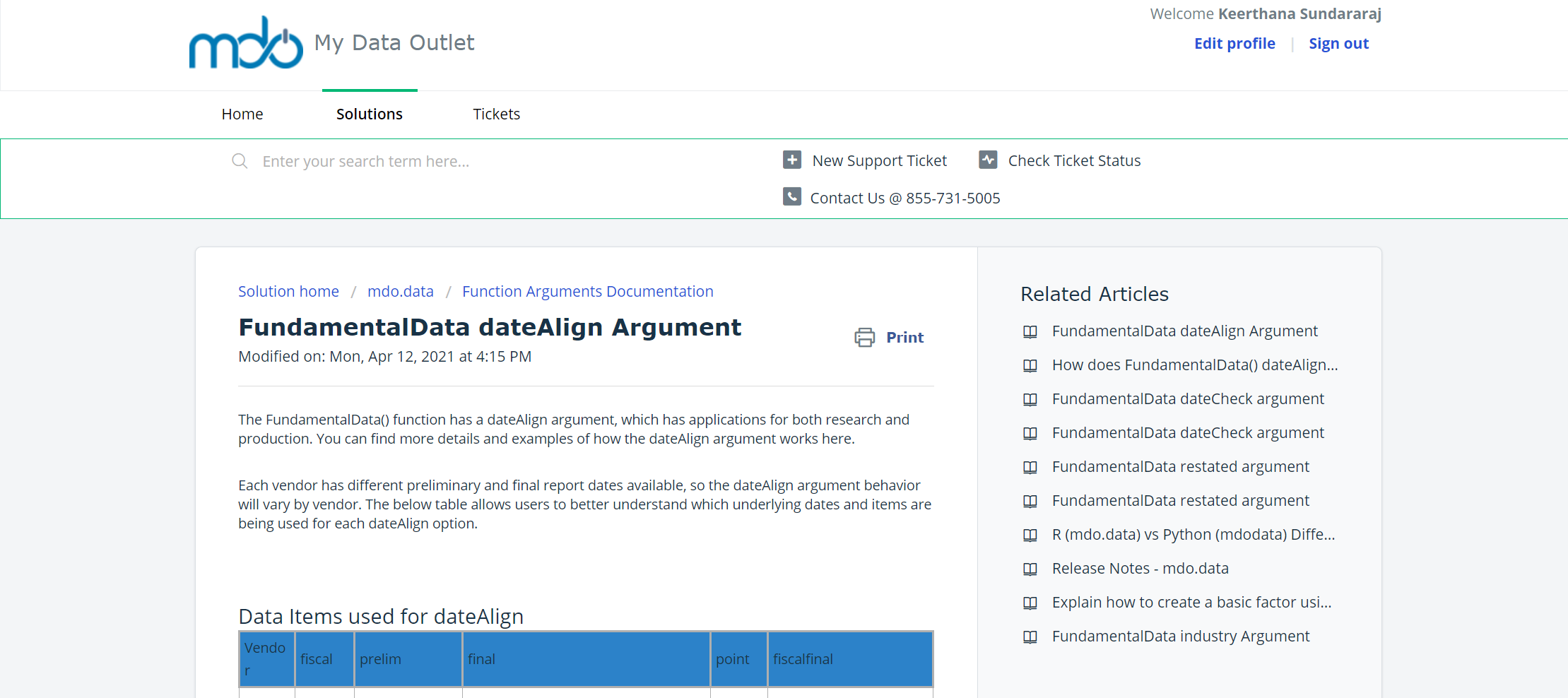When I view the solution articles in Agent Mode it looks fine, but the formatting in Customer Portal is much skinnier (there is too much white space on either side of the article - see attached).
Any tables I include in the article don’t fit properly. Is there any way to format solution articles so they use more of the available space on the screen? Do I need to be on a specific paid tier or use a custom theme?