Hi All,
We’re seeing strange spacing in our articles. Here’s an example of a preview
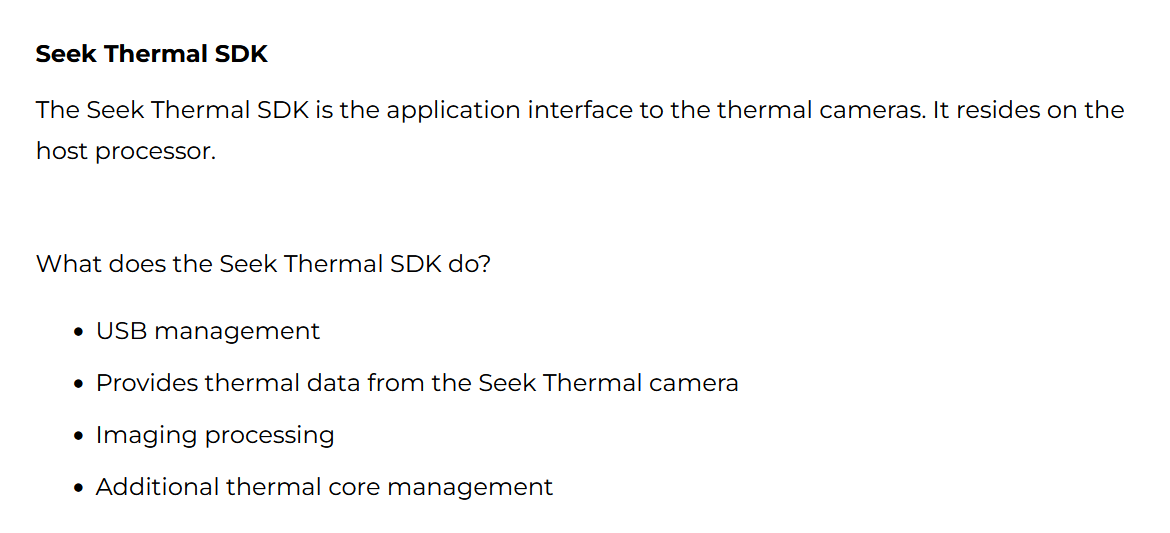
Here is what it looks like when I edit it. It is set to normal, Helvetica Neue, and 16pt. How can I control all the white space around the unordered list? Ditto on a single blank line looks like two blank lines.
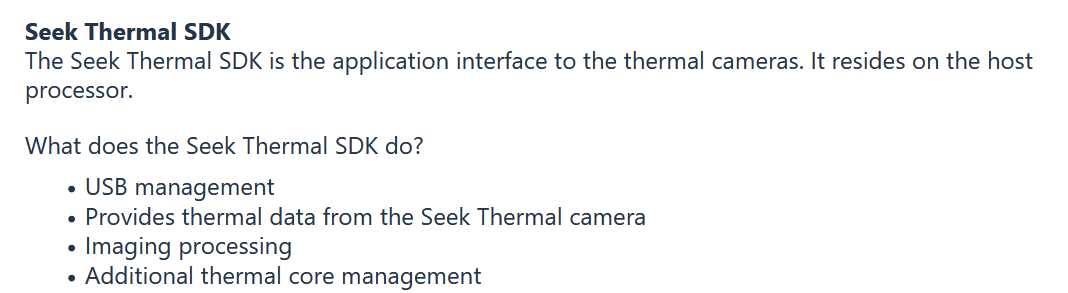
Thanks,
Todd




