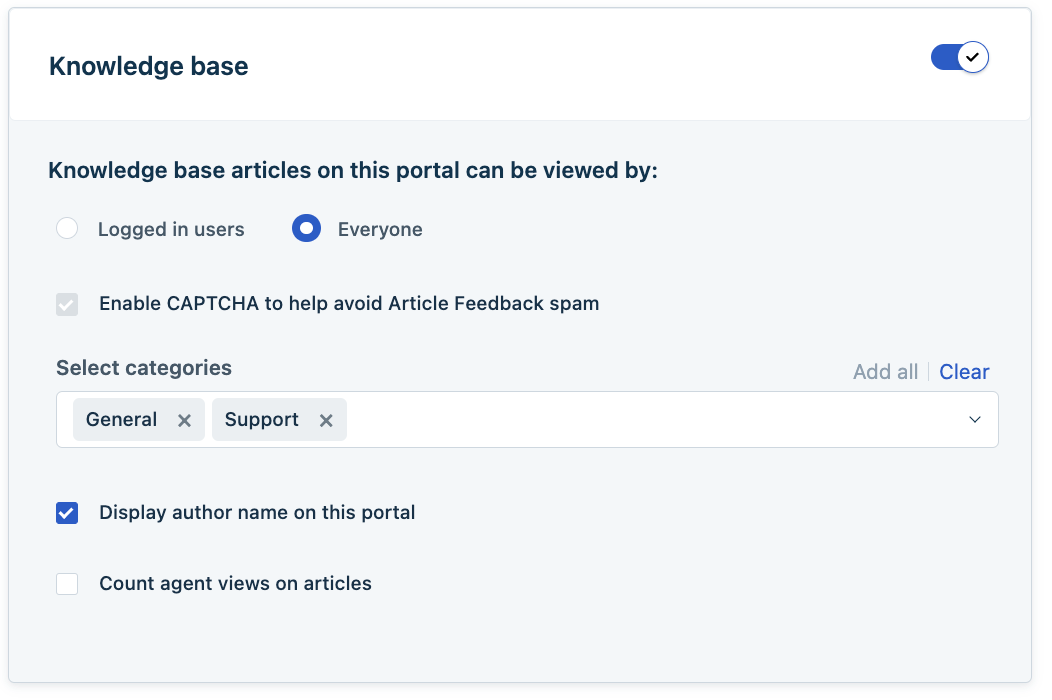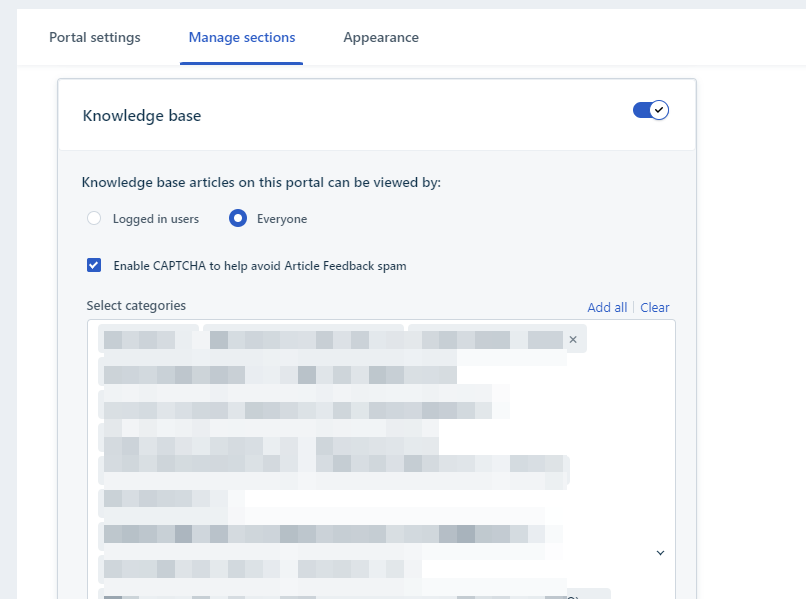We make most of our KBAs external-facing, however there's a couple of links that redirect to a login page, when we don't want them to.
We seem to have visibility configured in our portals correctly; however when a customer who is not logged in (most of our customers do not log in, almost all KBAs should be visible externally without authentication) attempts to access a visible to all link, a login page appears.
What customers see:
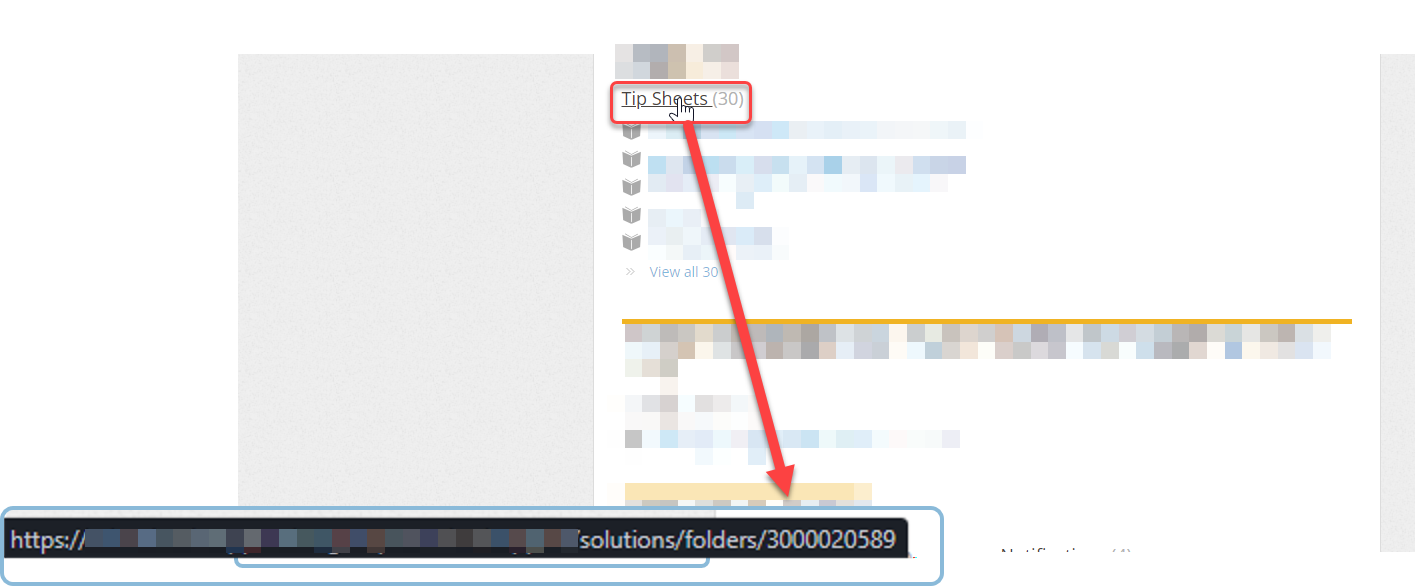
When they click that link, it takes them here:
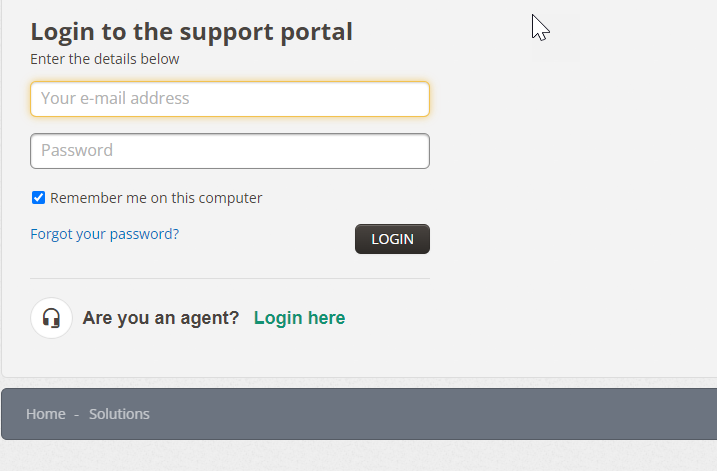
So I went to take a look at the visibility settings for that folder...
That folder’s settings:
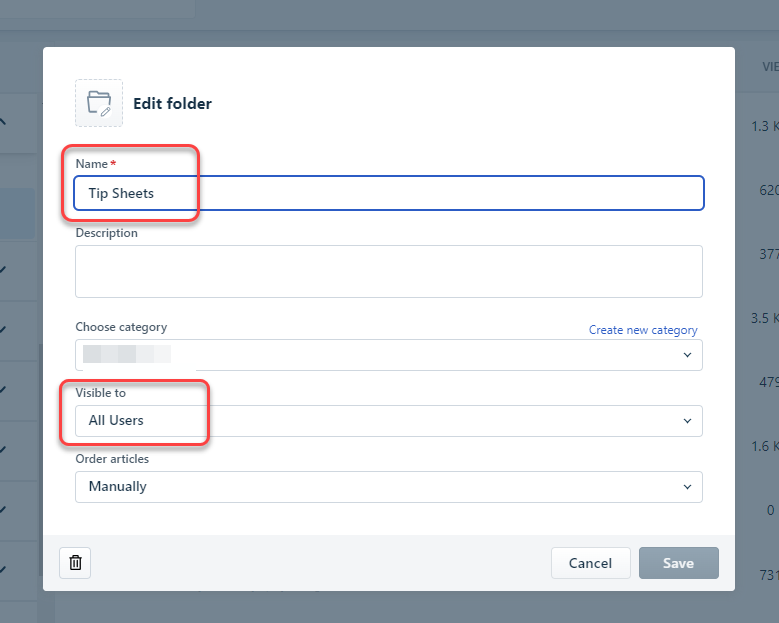
That Category's settings:
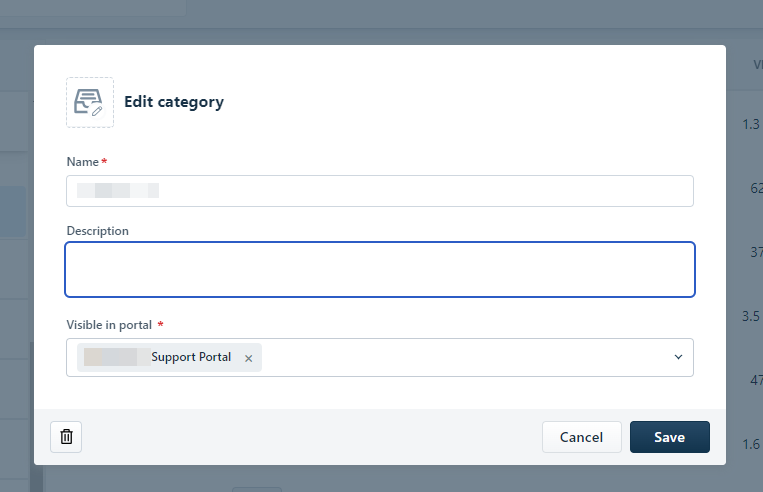
It's in the correct portal, has the correct settings, so why can't unauthenticated users see the folder?