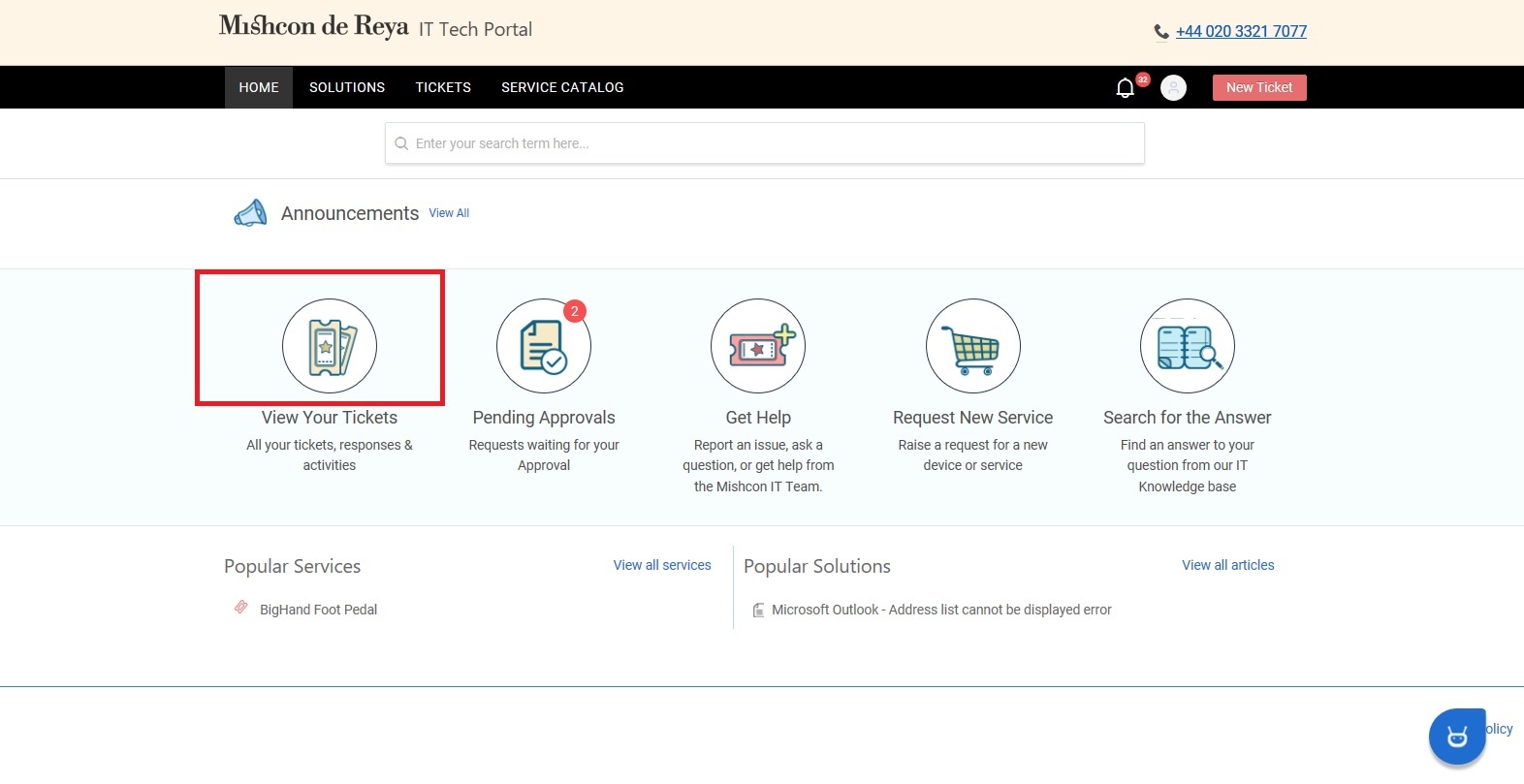Hi Shaun,
This can be done by embedding JavaScript/CSS code snippets on the home page of the Support Portal through portal customisation.
I shall have a support agent reach out to you to assist you on the same.
Regards,
Gautham
Is there a guide on this as I would also be interested in this.
Hi Scott,
Since each customization request is unique, we do not have documentation for this.
Our support team would be able to help for basic customization.
For complicated customization, we can refer you to our SI partners or you can reach out to Breezy Themes who specialize in Freshservice customization. It's also possible to purchase just a template from them and customize it on your own according to your needs.
Best Regards,
Team Freshservice
I would like to change icons aswell so would be nice if in admin panel that would be possible at some point.