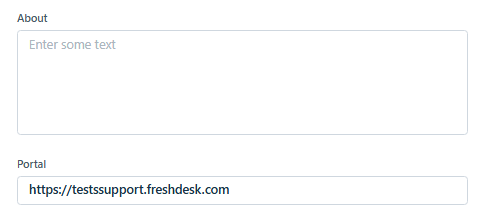Hi,
on freshdesk I have the default portal and I've now created a second portal for another clients requests.
For the new client I have created a new product with a specific support email, and have assigned it to a specific group for the new client.
The problem I'm having is, how would i ensure that the activation email will redirect the contact to the correct portal? I have assigned the contact to the new client group, but when the email notification is sent it keeps redirecting them to the default portal which isn't what i want.