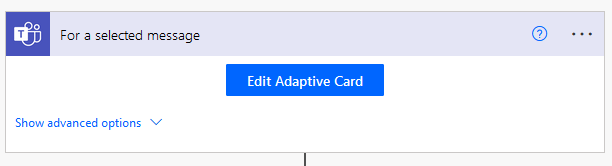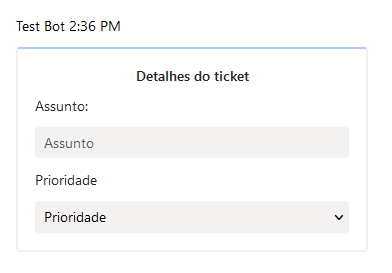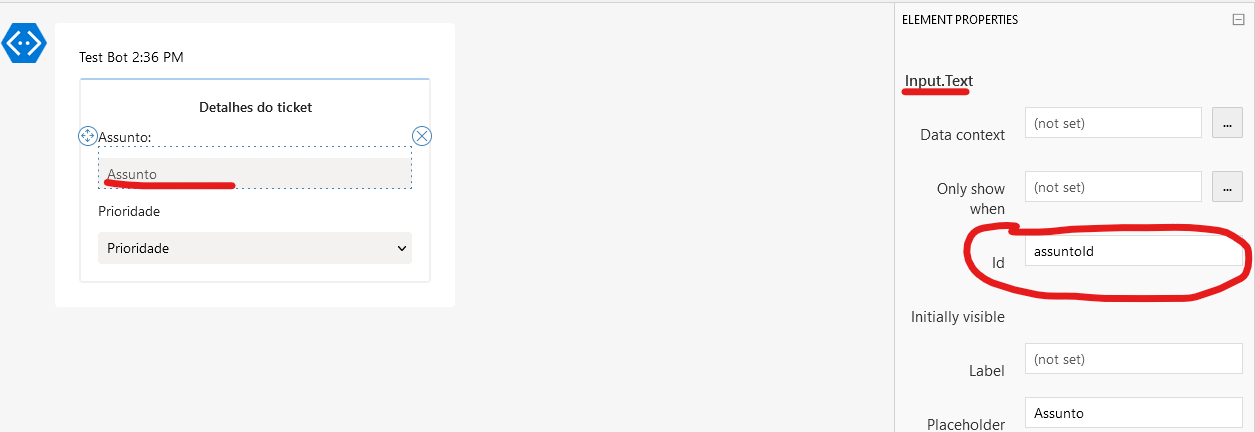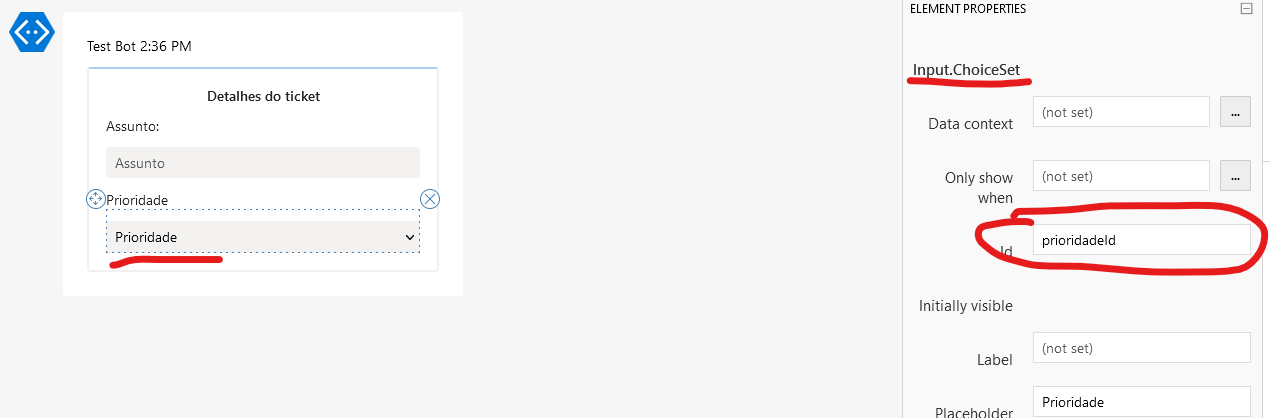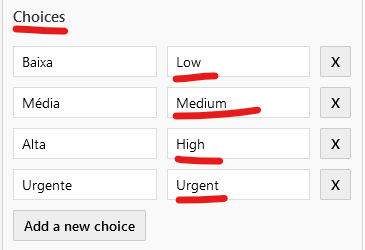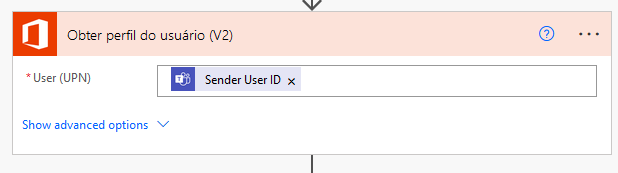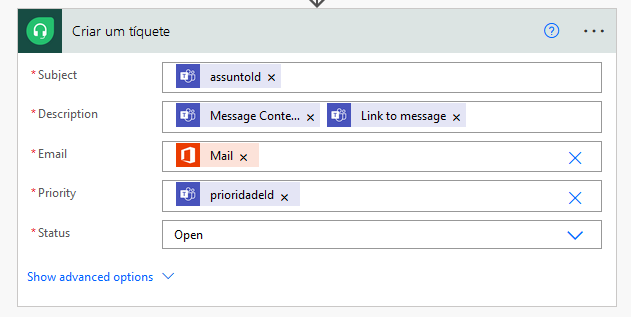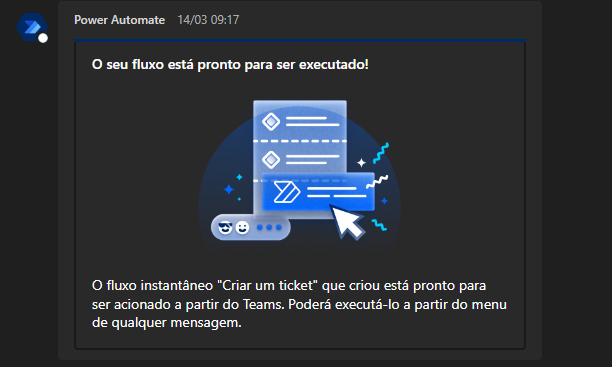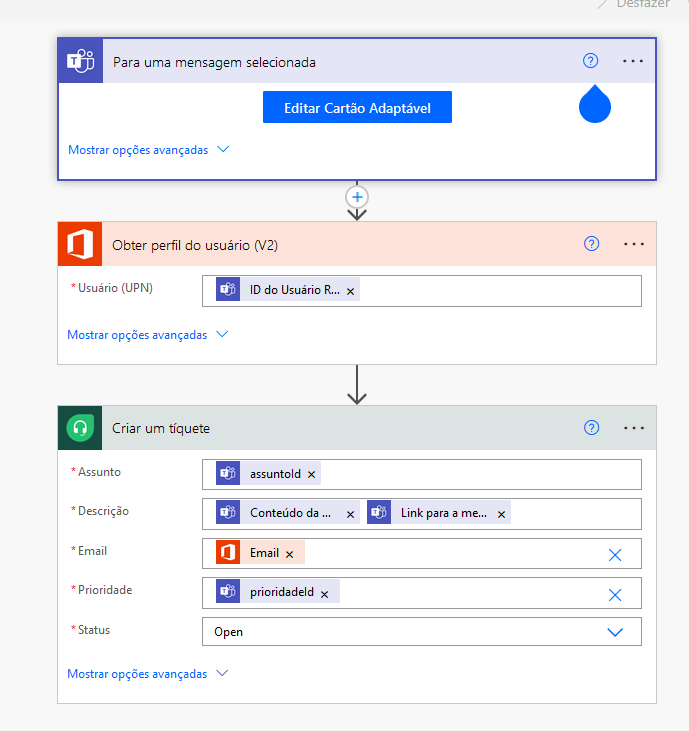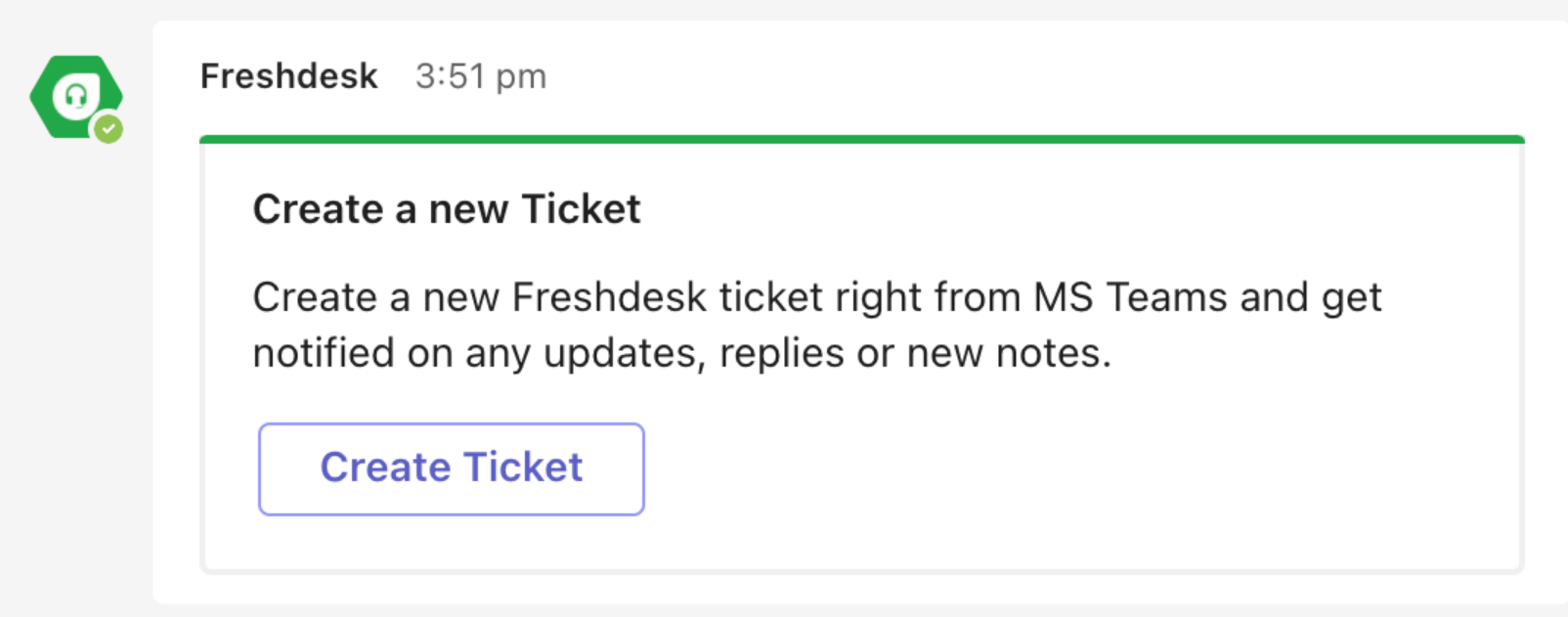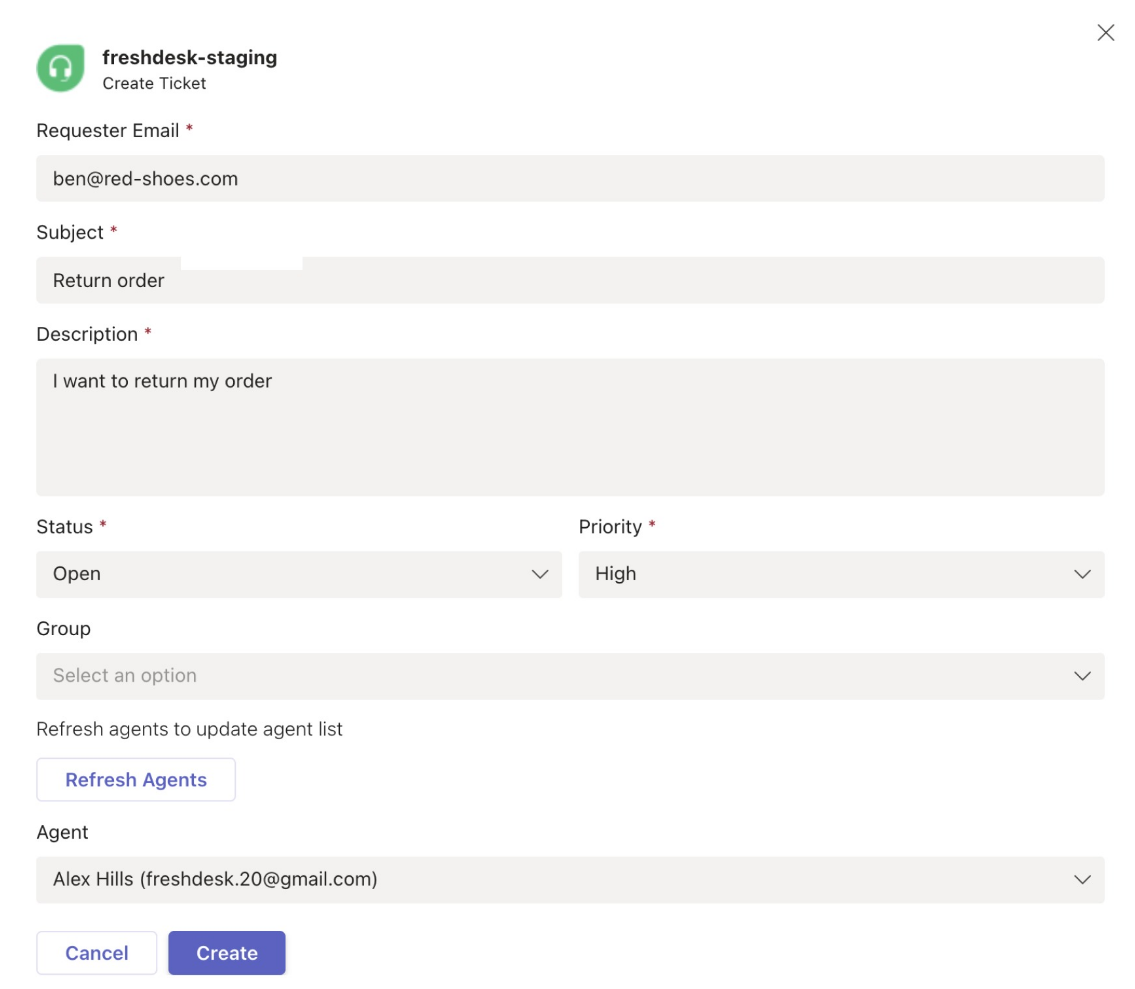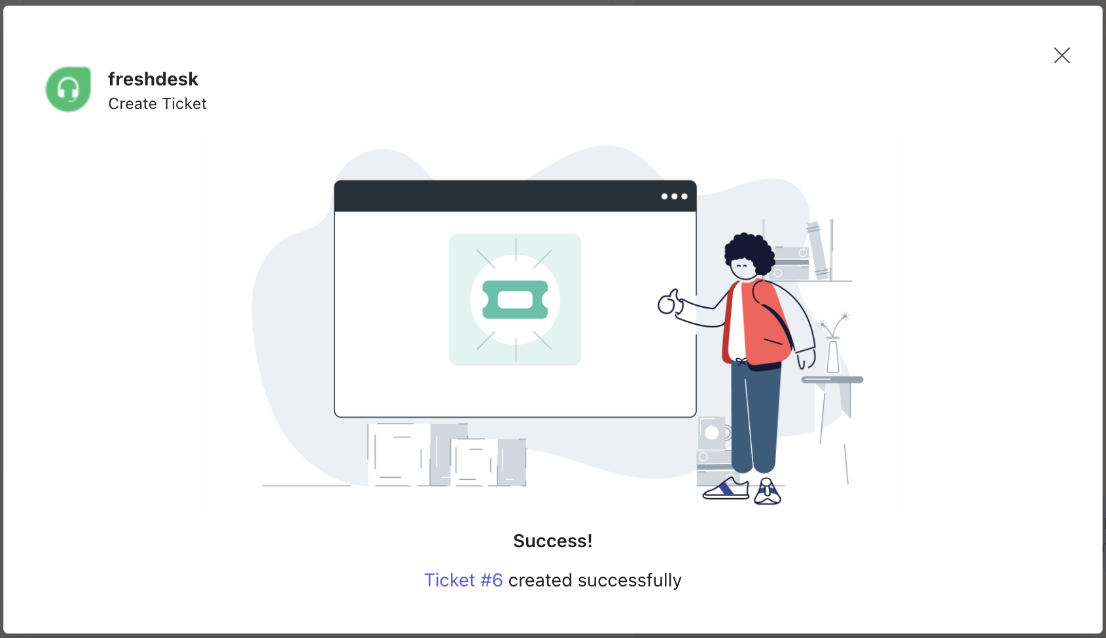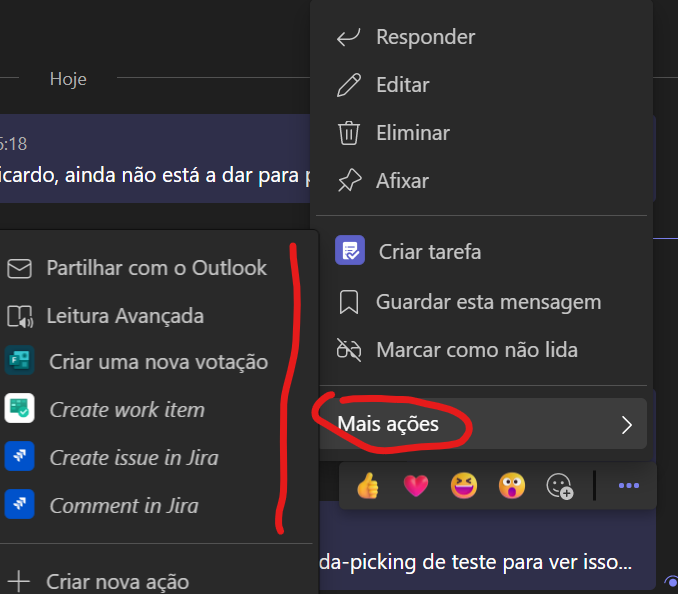I’m new to freshdesk, so I don’t really know if this is already implemented.
Is there anyway that I can create a ticket (as an agent) from a message?
I’ve searced and all I could find is that it might exist for freshservice.
Best answer by pedro_san
View original