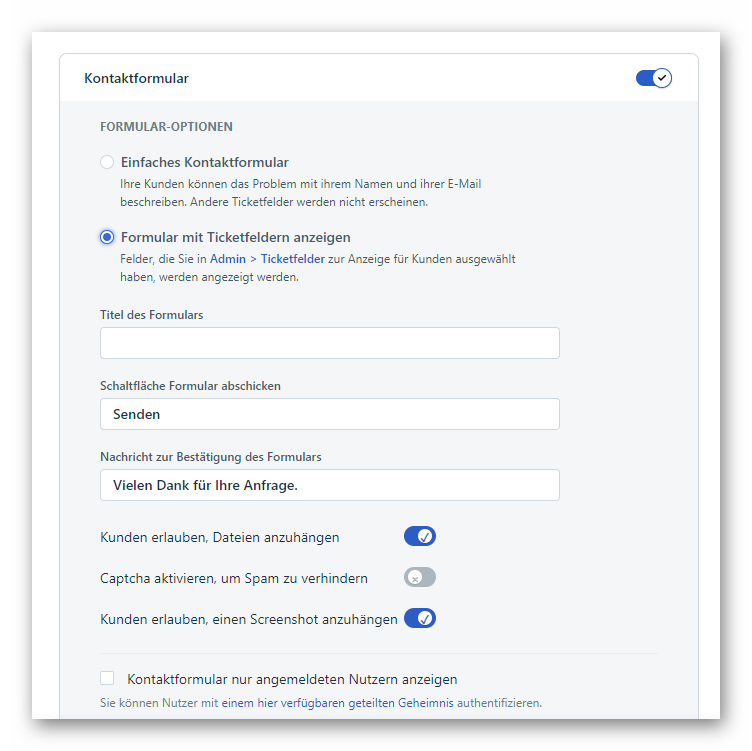We have 4 widgets embedded on 4 different websites, two of them as "simple contact form" and two as "advanced form with ticket fields". Now we want to change a simple widget and add another (dropdown) field. But the simple widget cannot be edited. And the extended contact form or the individual ticket fields (under "Admin - Ticket fields") cannot be edited without the changes also affecting the other two widgets. But this should not happen. Is it possible to define per widget which ticket fields should be used? Unfortunately, we have not found a simple way. I did a little search on the internet and it looks like yes it is possible, but only through "Admin - Portals". But we also have only one "Admin - Portal".
Is there another way to simply add another field to the simple contact widget? We are no developer, so it would be very helpful if we can get a detailed step by step instructions on how to do that.
Thanks in advance.