Hi, I would like the name of the agent answering the ticket to not be shown in the customer portal. it's possible?
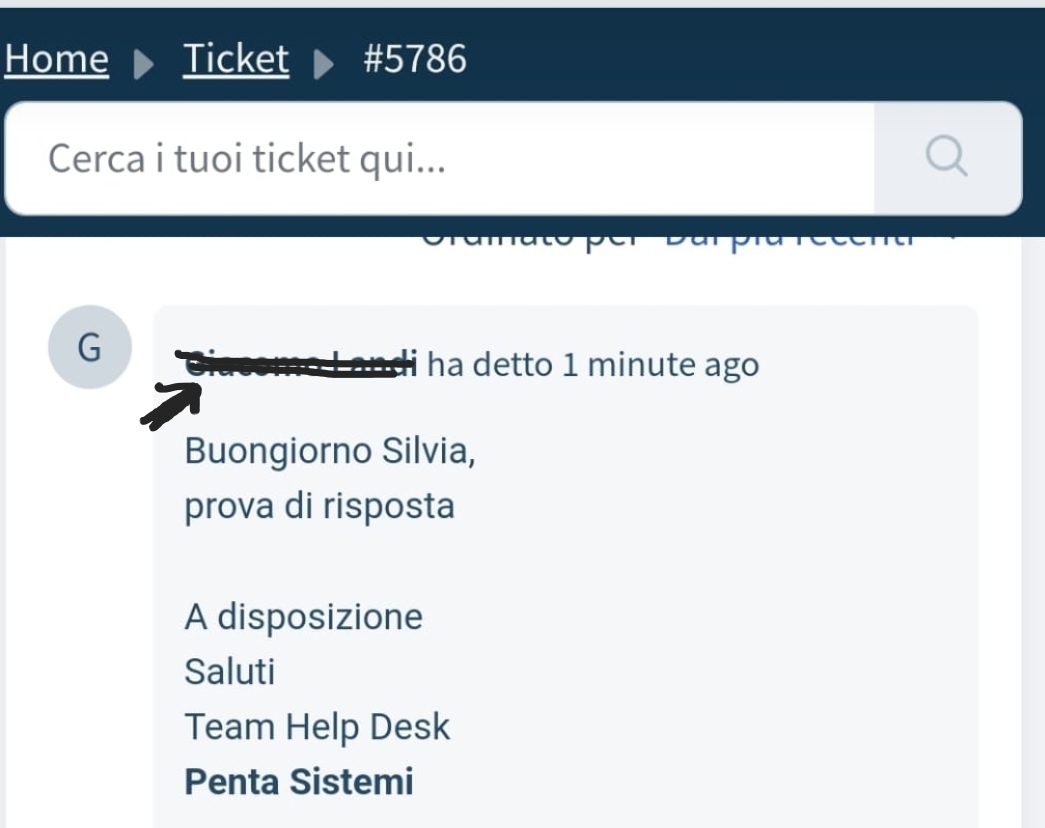
Thank you
Hi, I would like the name of the agent answering the ticket to not be shown in the customer portal. it's possible?
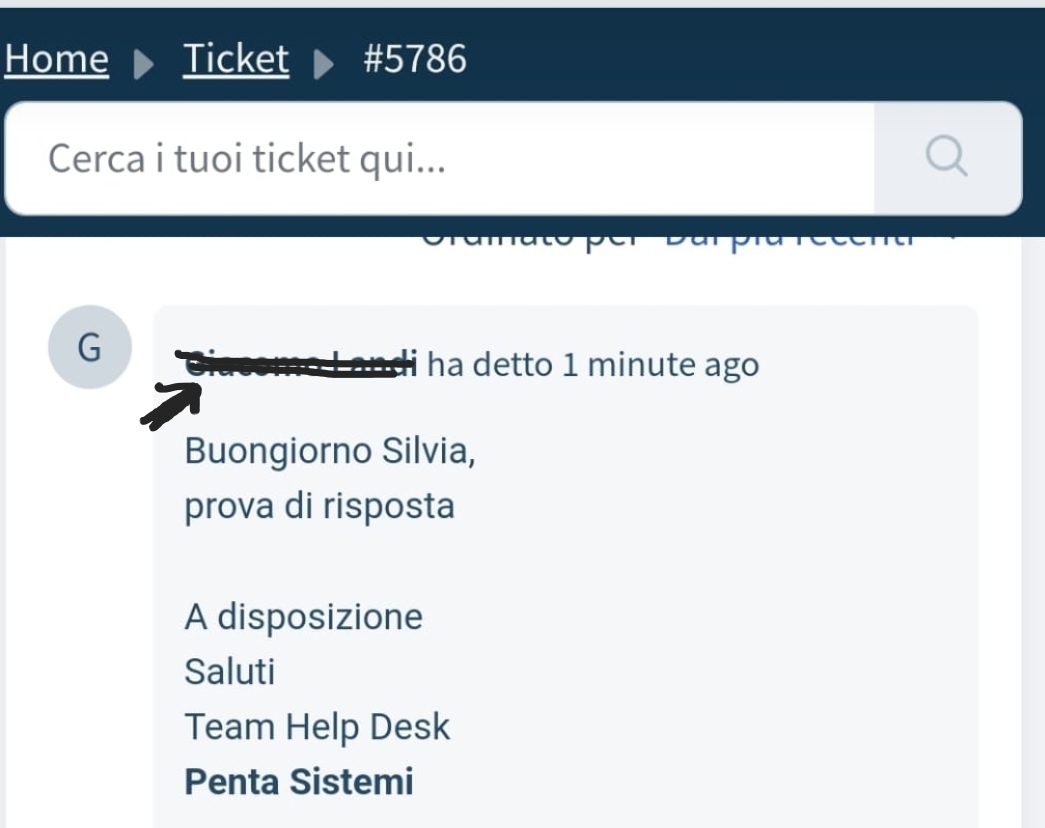
Thank you
Hi
Greetings from Freshworks Community!
In regards to your query, can you please go to Admin → Email → Advanced Settings → Toggle off “Use agent names in ticket replies and outbound emails”. This should ideally remove the agent name and show the Helpdesk/ Product name in the portal.
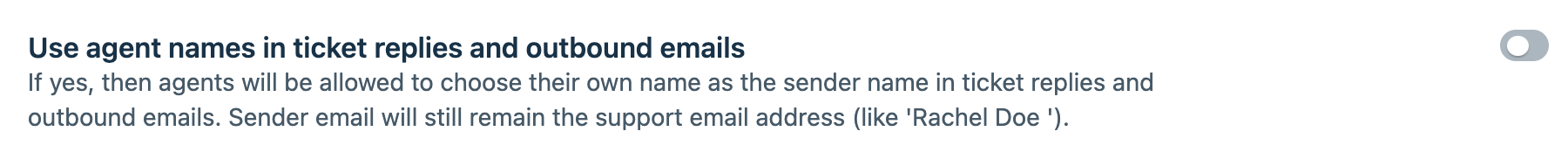
Please check and let us know if that works.
Thank you,
The suggested configuration is already active
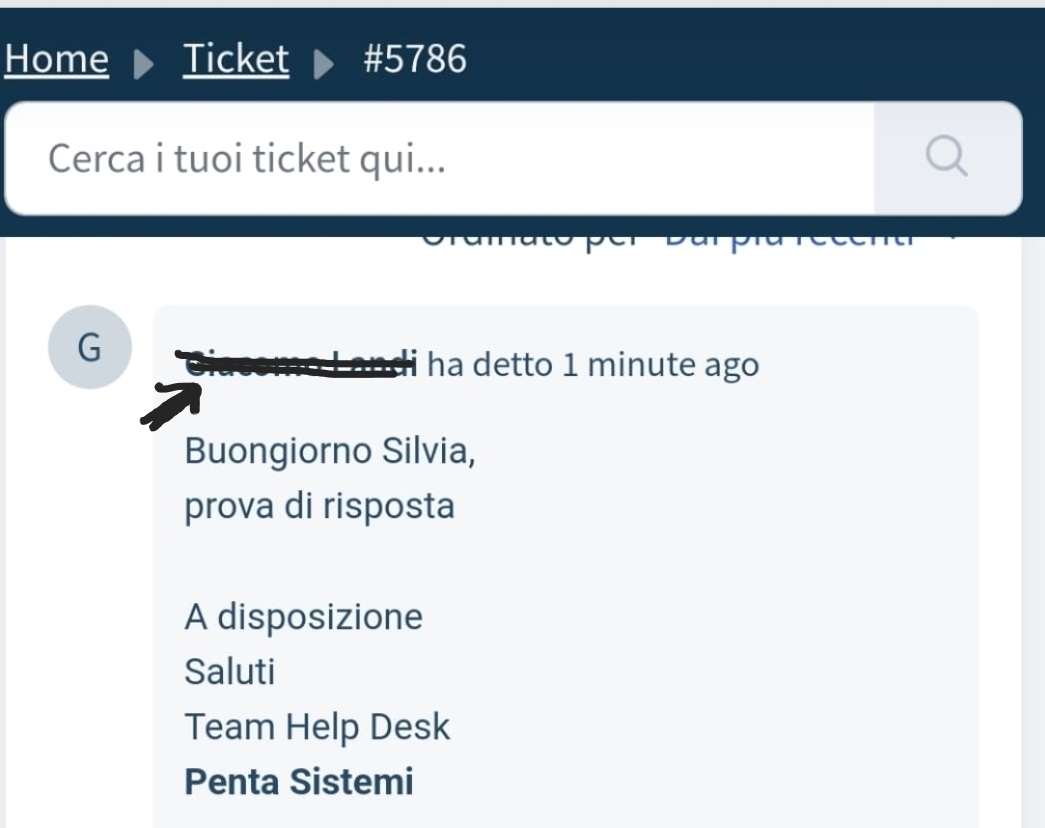
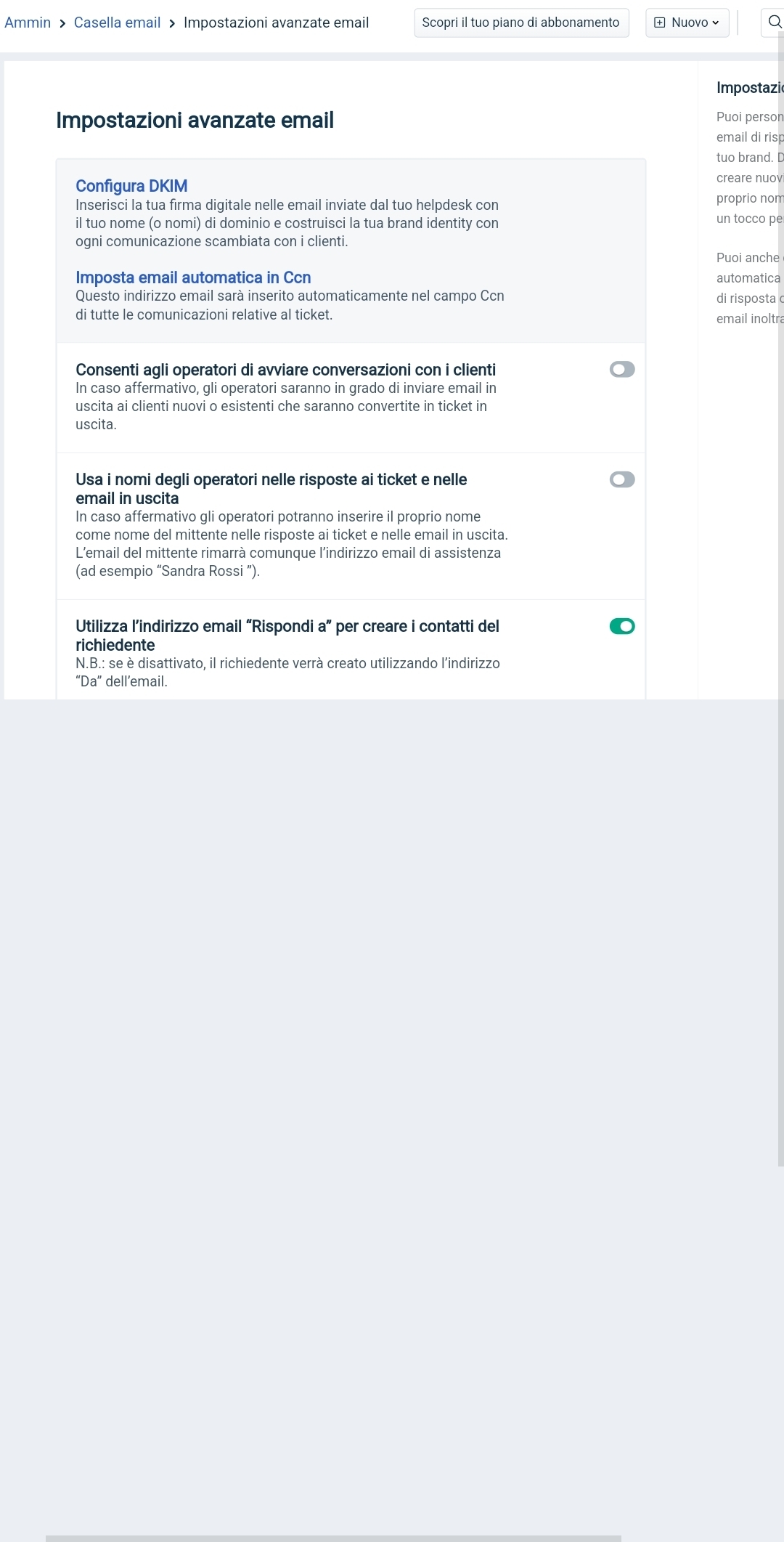
Hi
I tried this using portal customisation and it seems to work so maybe you can test the following code?
{% if comment.user.name == portal.user.name %}
<span class="semi-bold">{{ comment.user.name }} </span>
{% else %}
<span class="semi-bold">Support</span>
{% endif %}
You can go to Admin->Portals->Customise Portal->Edit theme->Pages->Ticket view and replace the line of code <span class="semi-bold">{{ comment.user.name }} </span> below <p class="author-info">
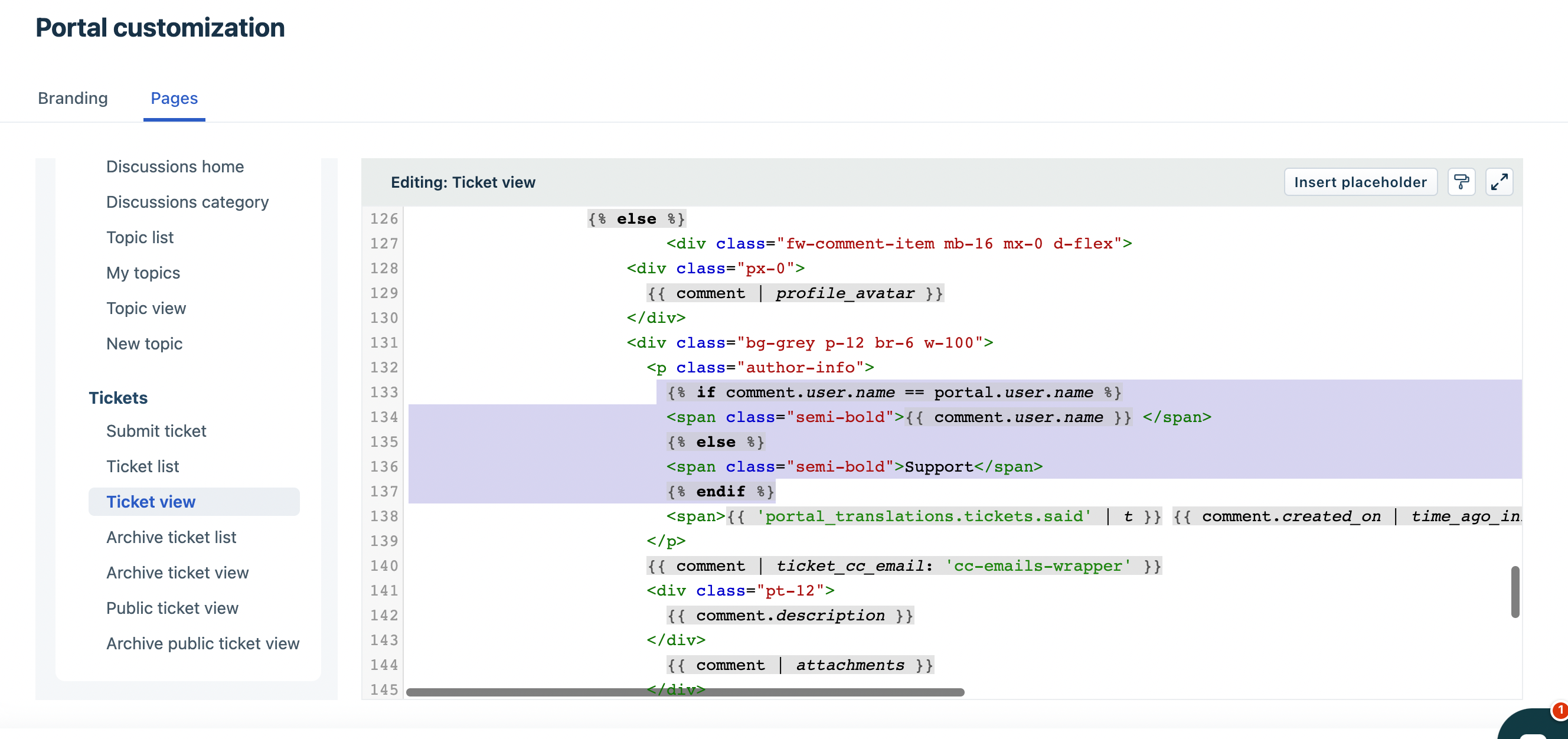
It displays the agent name as ”Support” in the ticket view page for the requester as seen below.

Thank you,
I realized that the problem occurs since I chise to use theme "Marina" instead of "Mint Freshdesk" in admin-portals-custimize".
I tried to do as you suggest but I can not customize the pages.
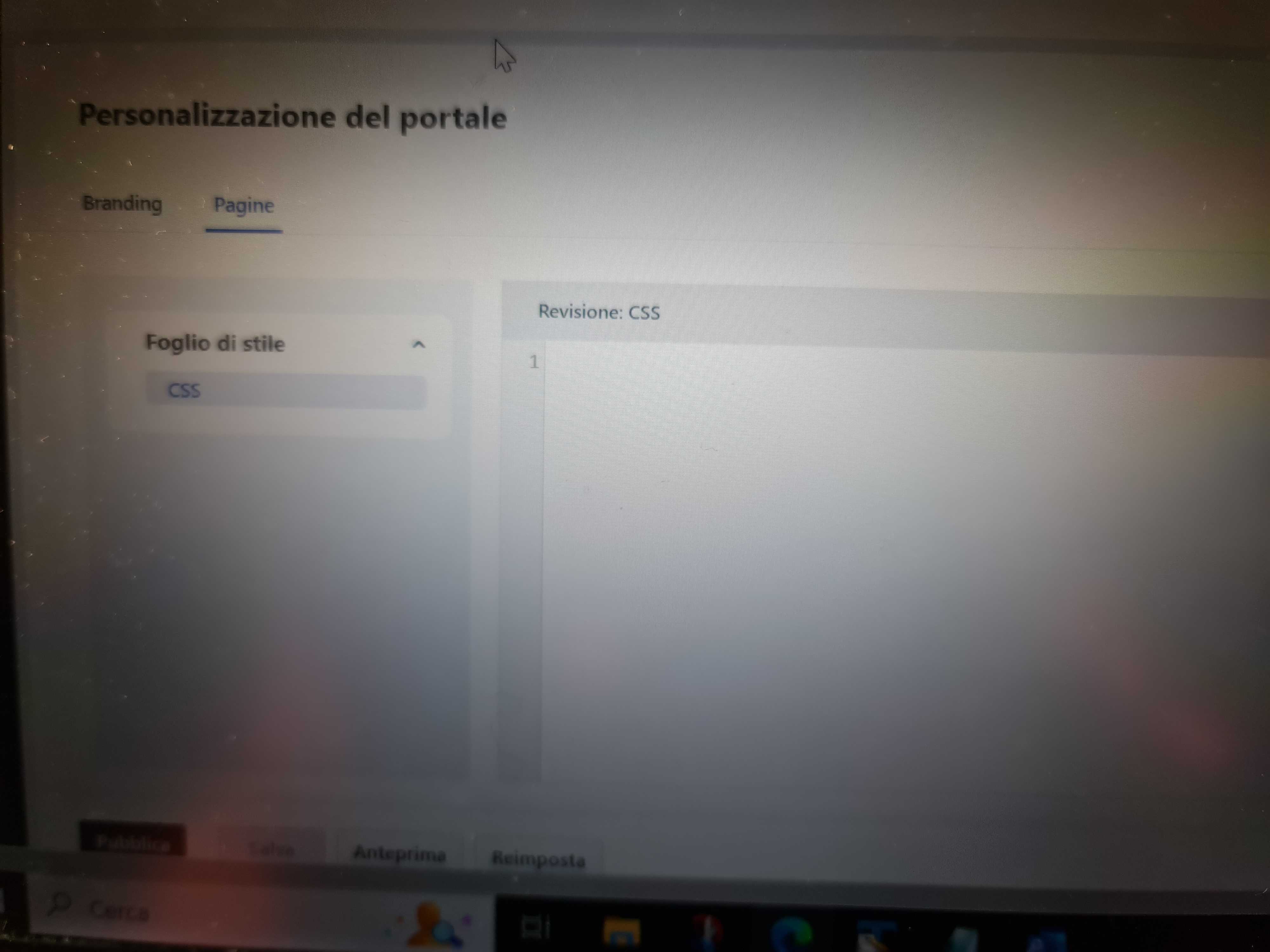
Hi
This could be due to cache issues, so could you try logging into the account on on incognito/private window and see if the portal customisation pages are displayed? If no, you can email support@freshdesk.com and they’d be able to assist further
Hello,
My subscription plan did not allow customizstions to the portal. I changed plans and did as suggested and solved.
Thank you
Hello
I am trying to do the same, but I cant find the code section for comments.
I think over the time the comment section was reworked.
We want to hide the Agent name and replace it with “Support”
Is there any code we can insert into the rebranding to solve this?
Best regards
Alex
Enter your E-mail address. We'll send you an e-mail with instructions to reset your password.