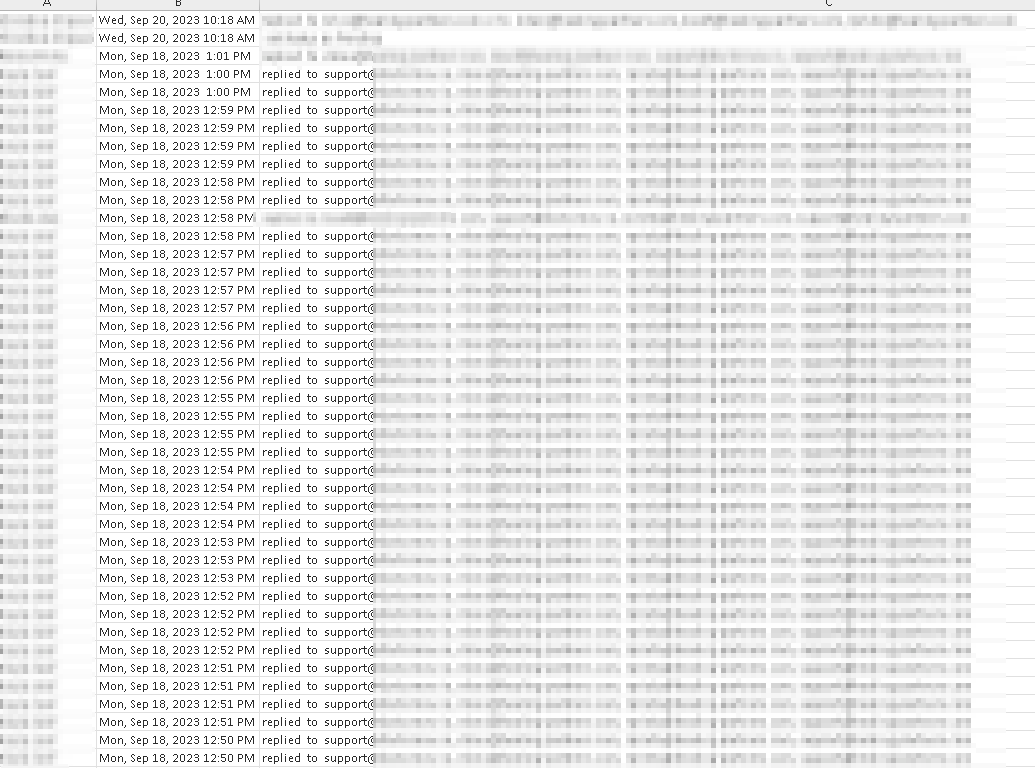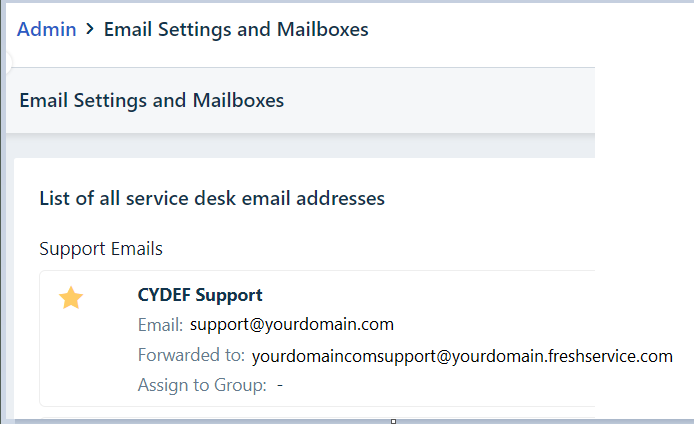One particular user has mass spammed our support email address 2 times in the last 2 weeks. For the first one, I contacted FS support and after a few days, they realized the user was blocked and had to manually unblock them on the backend.
I thought the issue was on our side until it happened again and realized it is some type of loop or issue on the FreshService email side. 4 days have passed, and support is lacking on helping. The user is a VIP and needs to open up tickets via email for their processes but is blocked. To explain further, the user opened 3 tickets last week, no issues. The 4th one was opened via the support email address which forwards to the FS email. In 8 minutes, 142+ emails flooded the support address along with all the users who were CCed. As soon as FS blocked the requester, all emails to everyone stopped. After troubleshooting with the user, the first time it happened, it was sent with Outlook via a Macbook. The second time, an iPhone via the Outlook app. No cloud or admin rules are setup.
Has anyone experienced this?