We are using FreshDesk with a couple of different O365 mailboxes, these mailboxes are integrated in FreshDesk via built in function to add O365 mailboxes
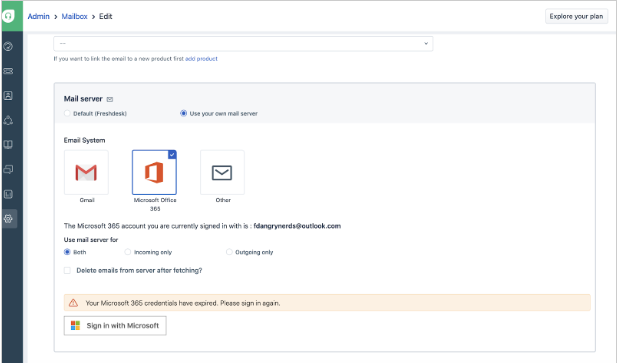
We experience that the credentials expire and when looking at the Sign In logs in Entra ID (Azure AD) I can see it complains about the refresh token has expired.
Is anyone else experiencing this issue and/or has a solution?
My thought was that the Refresh token should be refreshed at each login which happens multiple times per day, according to the logs.
Clicking the “Sign in with Microsoft”-button and logging in again solves the problem, until the next time, I think 90 days later which is a time out value in O365 so seems likely. But question remains, should not the token be renewed bye FreshDesk when fetching/sending mails?





