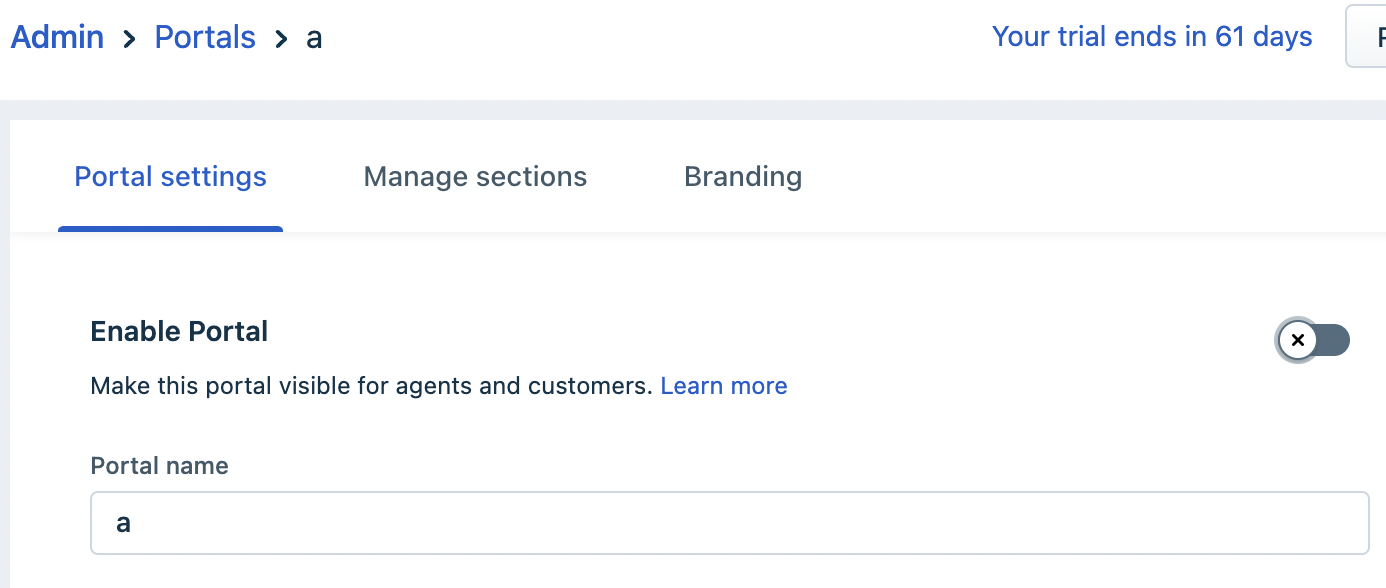Hello,
I’m thinking about removing the customer support portal for my business. We have created a new support website which uses freshdesk APIs to display our solutions and the support widget so we don’t want the old support portal to be accessible to customers anymore (although our agents will still be using their side which is not customer facing).
I couldn’t find how to do this in the admin panel so some direction would be greatly appreciated.
Thank you!