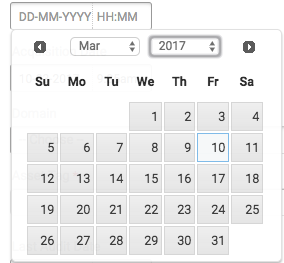Multilingual Email Notifications
The new update lets IT teams (and other support teams like HR, legal etc) send email notifications to end users and support agents in their preferred language.
If your organization has offices in multiple geo-locations, you can provide each employee with a personalized experience with every notification email. This works based on the language specified for the agent or user in Freshservice.
You can choose from over 25 languages and once you’ve translated a notification, you can even mark it as ‘outdated’ when you make changes to the original notification (as a reminder to get back to it later).
Currently, this option is available only for auto-generated email notifications.
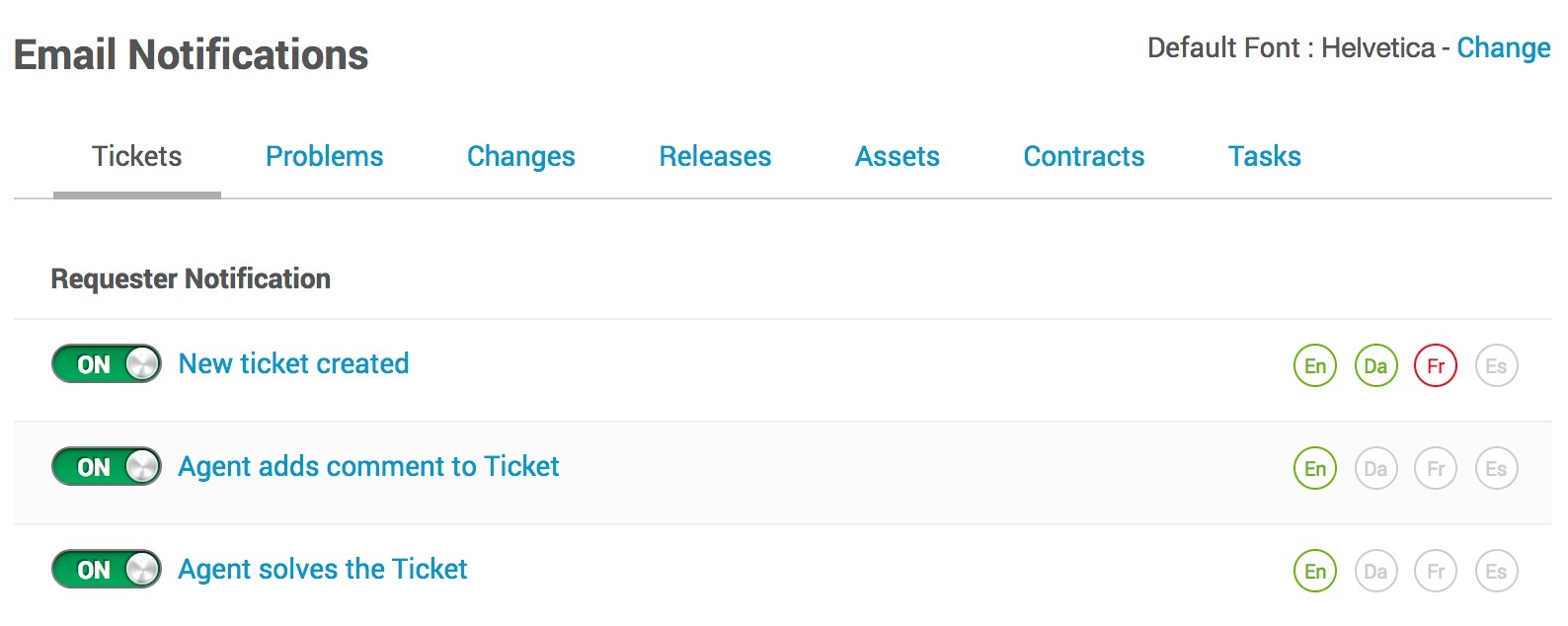
Refer to this solution article to find out how you can set multilingual email notifications.
New 'Requester' Field for Service Catalog Items
We have made some improvements to the Service Request form for both Requesters and Agents.
When an agent raises a request for an employee, the agent can specify the employee's email in the 'Requester' field. This will send the ticket notifications to the employee and not the agent. Also, the ticket will be visible in the employee's self-service portal.
'Request for' can be used in the case of raising a request for a new hire (who has not joined the organization yet) and in this case, the 'Requester' can be the Hiring Manager. The notifications will be sent to the Hiring Manager in this case.
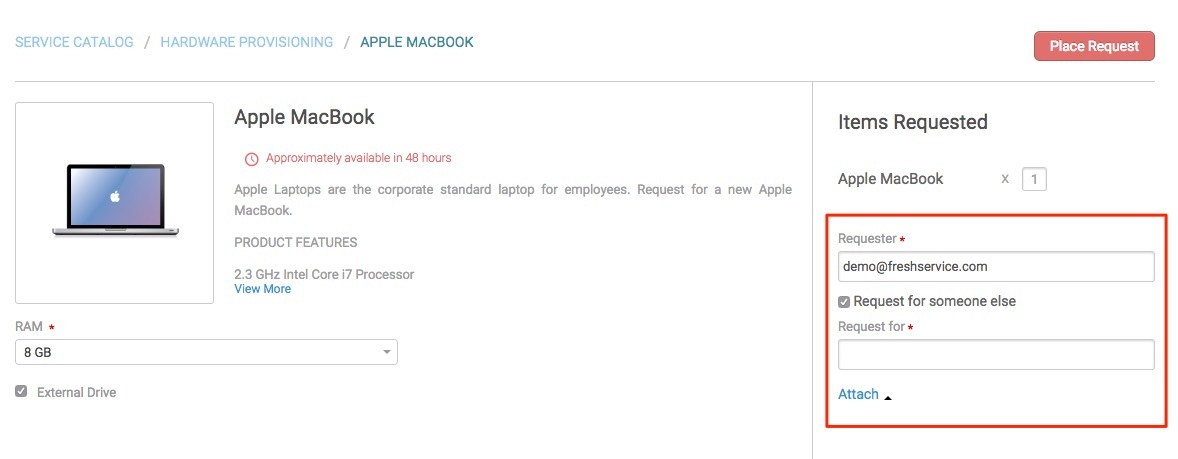
Item Description for all Requested Items in a Service Request
Agents can now see the item description for all the Requested Items in a Service Request.
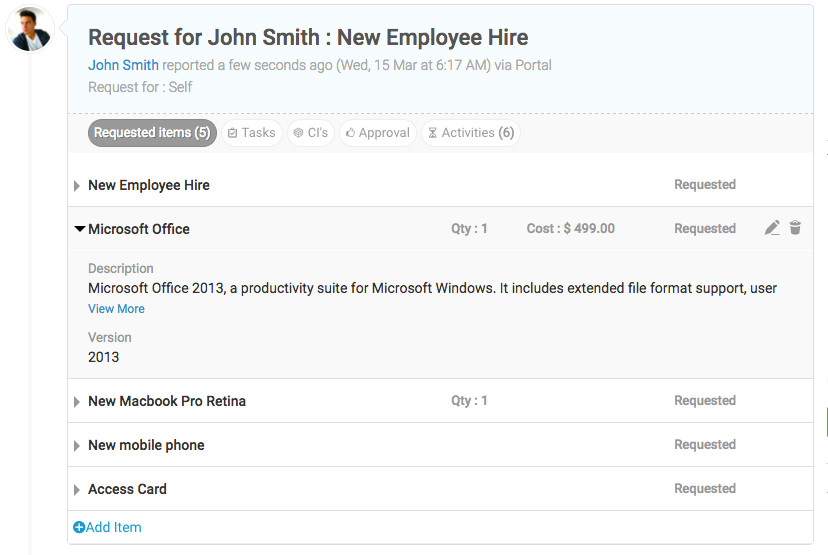
New Date Picker
We have introduced a new date picker in Freshservice. You can now choose the Year and Month from a drop down to easily select dates in the future or in the past.