Update Multiple Assets in Bulk
Asset managers often need to update properties of a group of assets. Updating these assets one at a time can be tiresome, especially if there are more than a handful of them to update.
The option to bulk update assets will help solve this problem for the most part. With this feature, asset managers can now filter the list of assets that need to be updated and then select upto 50 assets at a time and update various properties of these assets.
For instance, updating the department, location and managed-by user of discovered assets will now be a breeze. On top of that, properties that are relevant to specific asset types such as warranty, product and vendor in the case of hardware devices can easily be updated in bulk with the launch of this feature.
Here’s a quick overview of the feature:
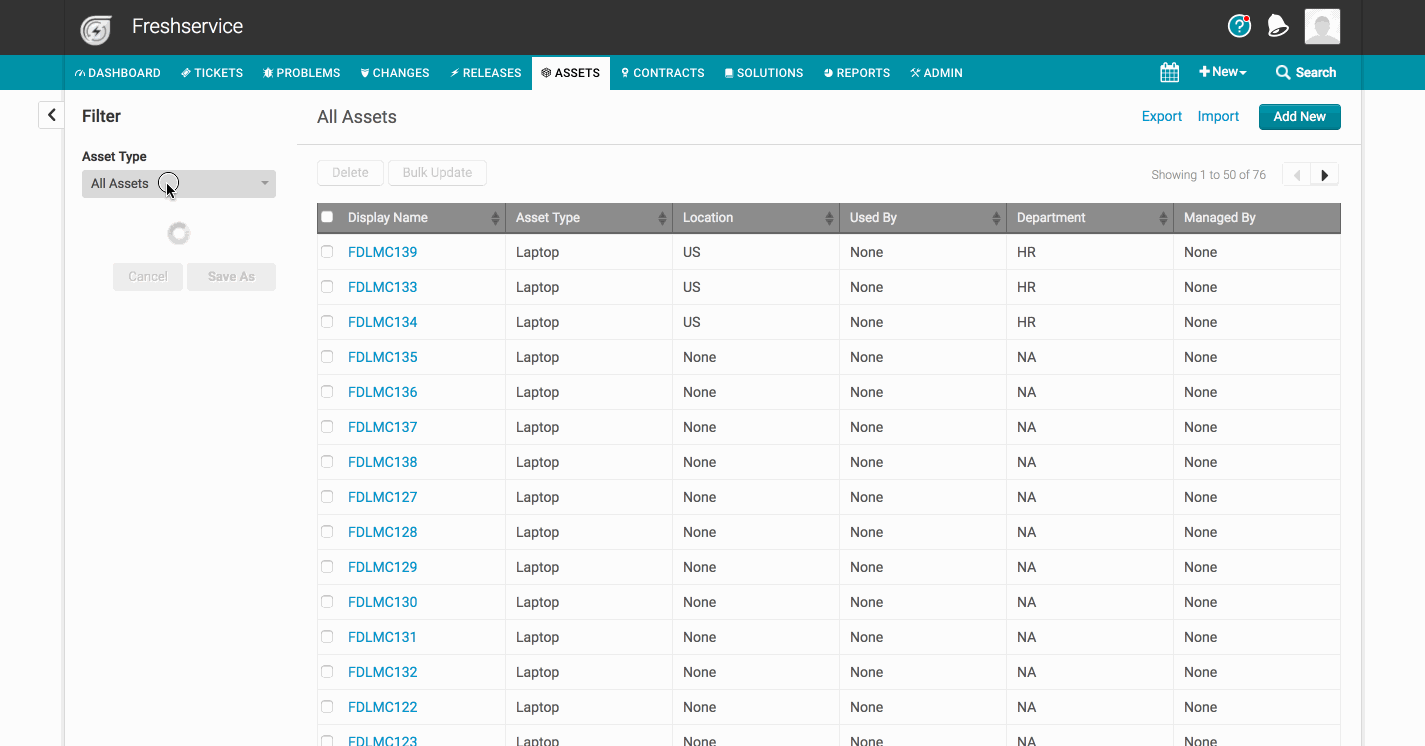
Refer to this solution article for more information about bulk editing assets.
Behavior Updates in Assets
- Date and Time fields in assets will no longer be auto-filled to the current date/time when creating or editing assets.
If you modify the Display Name or the Asset Type of an asset, discovery tools will not overwrite the name or type after subsequent scans.
Discovery updates to avoid Product duplication
If a product, Lenovo T460, is created and is of type Laptop, any new assets that are discovered as Lenovo T460 will be created as laptop and classified under this product. Earlier, if a newly scanned Lonovo T460 device is identified as Desktop, a duplicate product Lenovo T460 - Desktop was created.
When the device detects a device as Windows/Linux server, the asset and the corresponding product will be created as Server.
Products can now have associated assets of different asset types. For example, a product HP ProLiant DL380 which is of type Server, can have associated assets of type Windows Server, Linux Server etc.
Scan ‘Serial Numbers’ for Assets with the Mobile App[Available for Android and iOS]
Until recently, the Freshservice mobile apps for Android and iOS let you scan only the Asset tag for a device. Now you can also scan its Serial Number separately to populate that in the form too.
Manually typing the Serial Number, aside from being cumbersome, was very prone to errors. This enhancement aims to solve this problem for asset managers.
Add Attachments from Cloud Storage Apps in the Mobile App[Available for Android and iOS]
Agents and requesters can now attach images, docs and other files to tickets right from cloud storage apps like Google Drive, Dropbox etc.
When they click on the ‘attach’ icon, they’ll get 3 attachment options:
Use camera
Pick from the local gallery
Select from a cloud storage app
View Requester Details in the Mobile App[Available for Android; just added for iOS]
A new ‘Requester’ module (similar to the one in the Android app) was just added to the iOS app. This will let agents access all the details configured about the requester like their email ID, phone number, location etc.
