In the last couple of weeks, we have been working on some interesting features that will help you and your team to create engaging knowledge base articles for your users.
Interlinking Articles
No more going back and forth between tabs to get the link of an article to be hyperlinked. With the new Interlinking article capability, you can quickly search for articles in your Knowledge Base (or choose from automatic suggestions) and even give it a quick read before adding them as links - all from the same screen.
BENEFITS OF INTERNAL LINKS
- Easy navigation for users
- Helps in boosting SEO
- Establishes the structure of the portal
- Increases link value
- Builds relationship between content
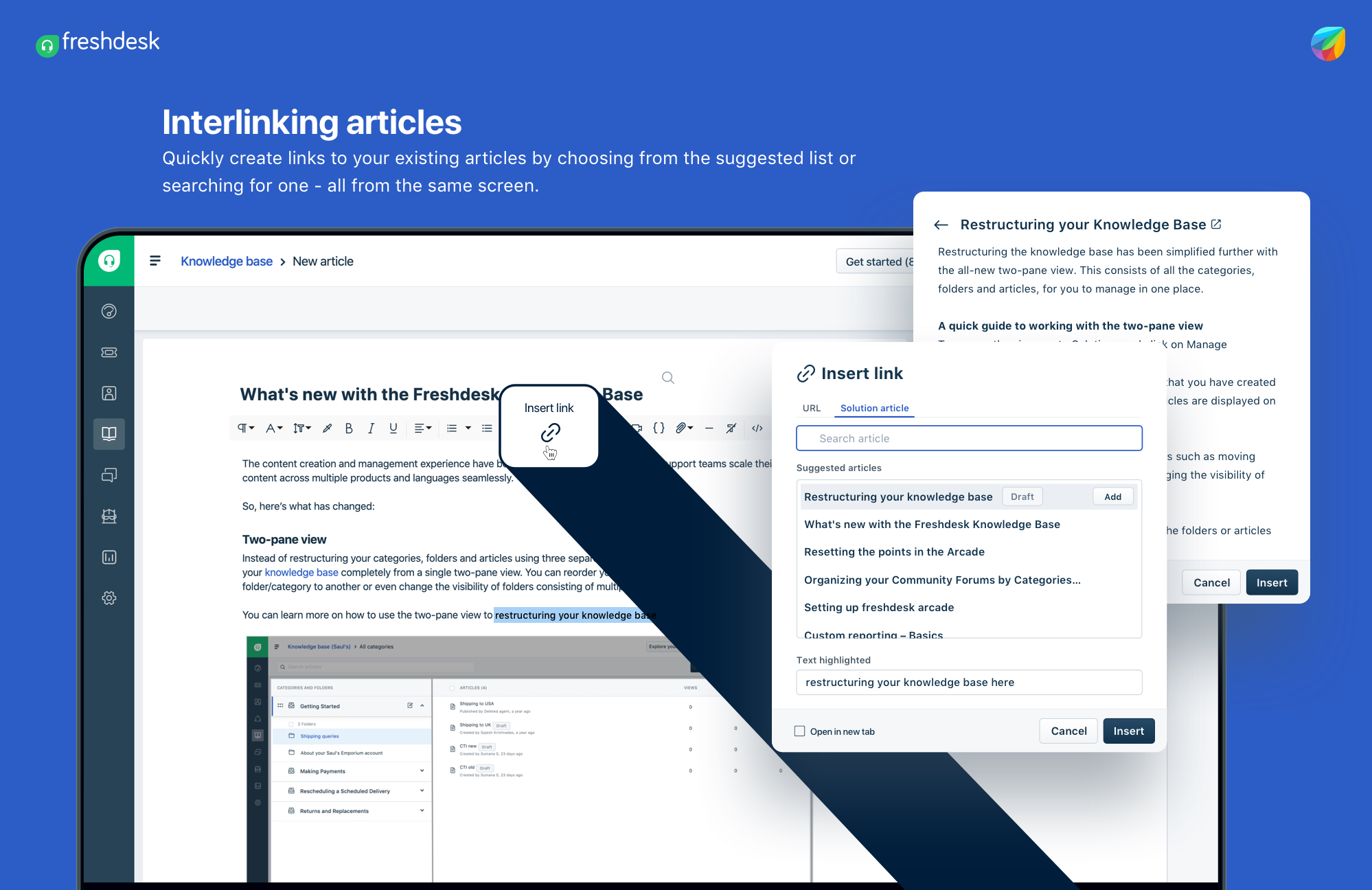
Image Annotations
Start annotating images on your articles and make it more meaningful - both inline images and attachments. You can highlight a specific portion of an image or a screenshot, add arrows, circles, texts, and more to help customers know exactly what's being described.
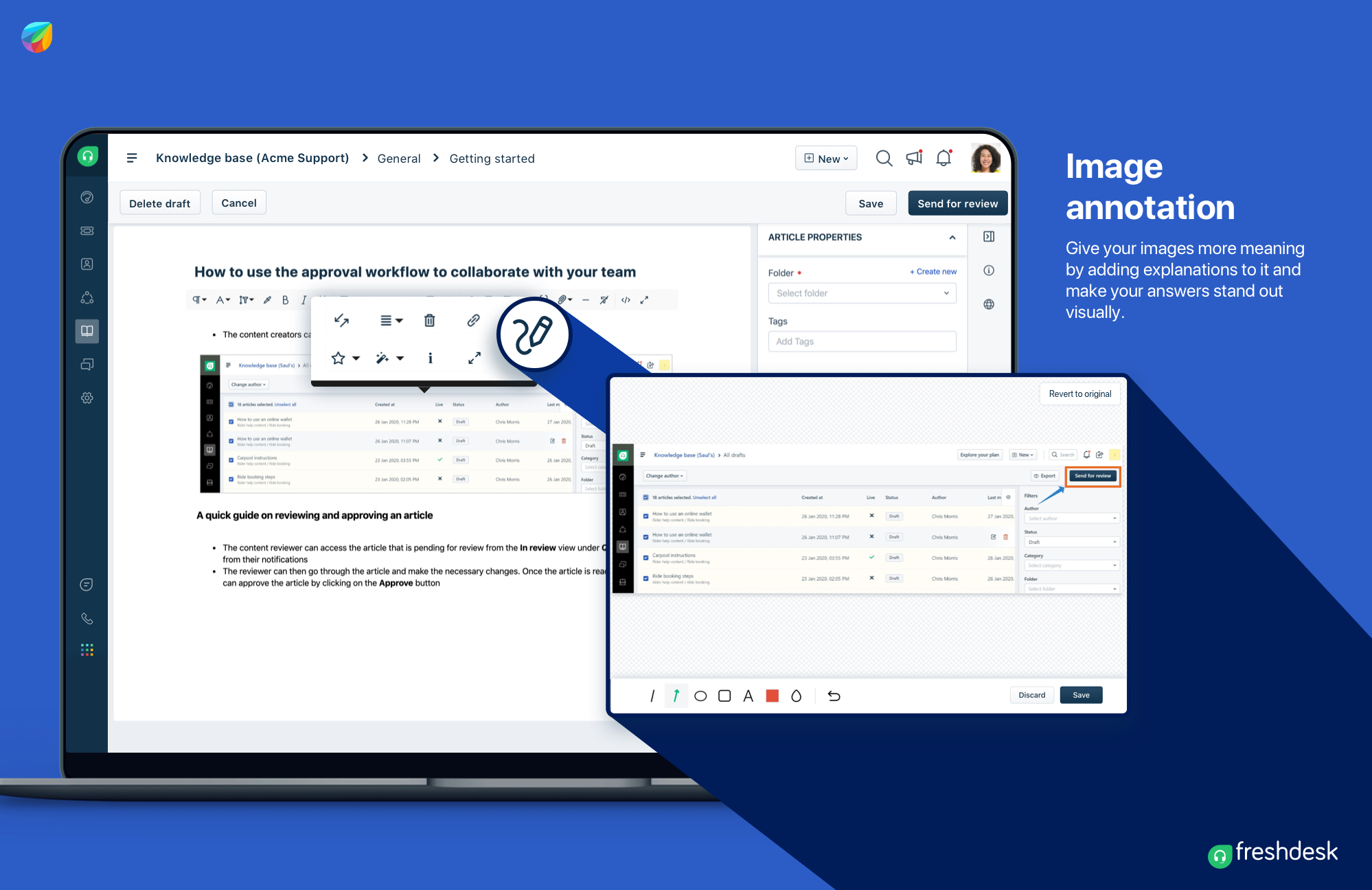
Quick Insert Options
We have made it extremely easy for you to add images, videos, or the newly added callout cards into your articles on-the-go. The quick insert options will show up whenever you go to a new line in your article page and clicking on the plus icon on the left will open up the quick options.
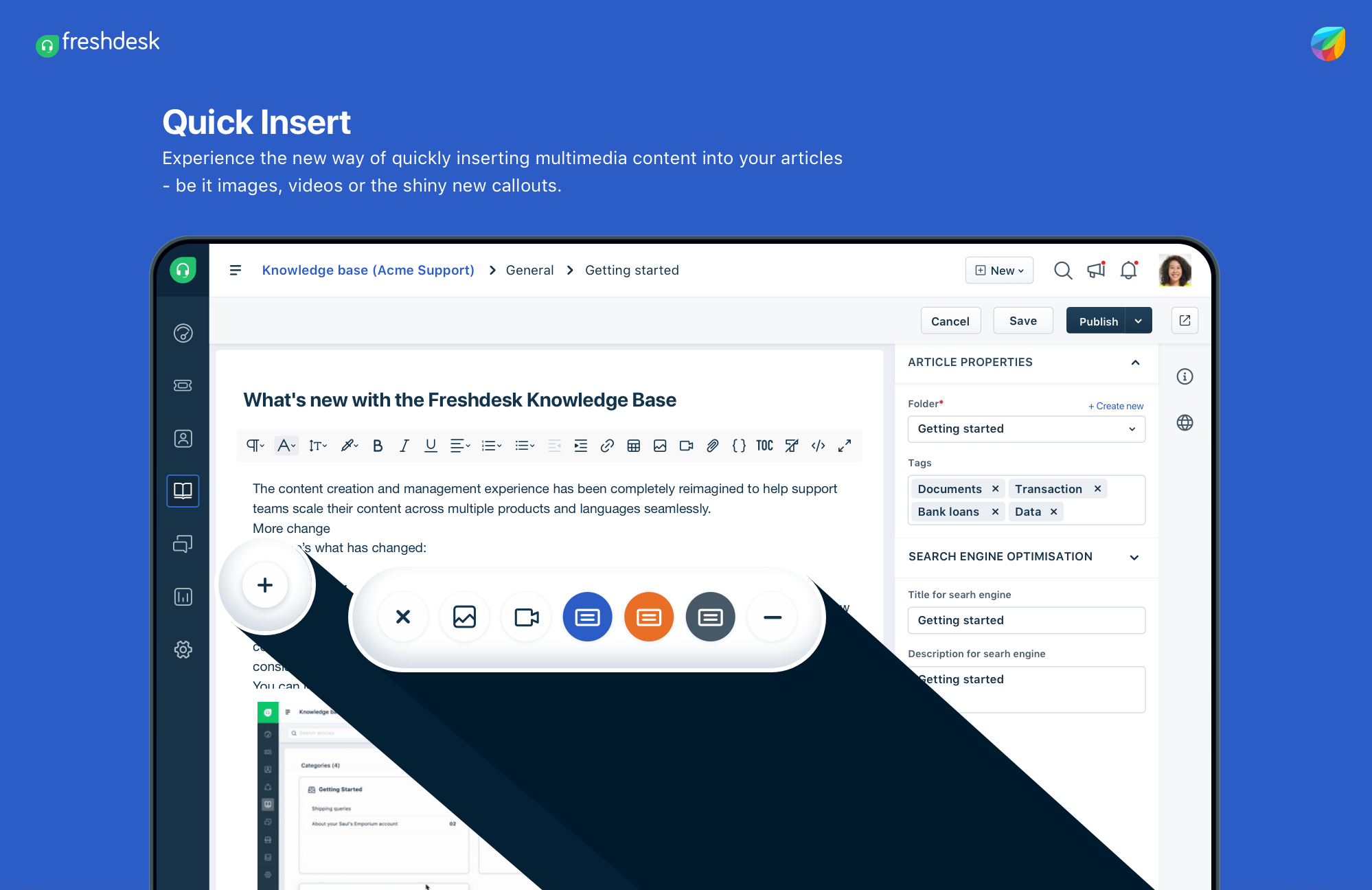
Table of Contents (TOC)
Make use of TOC while working on long-form articles such as user guides, how-tos, manuals, etc. The TOC feature will scan through the article and pick all the headings automatically to create it. You can even go ahead and share links to a specific section of the article by clicking on the headings which will generate a unique link.
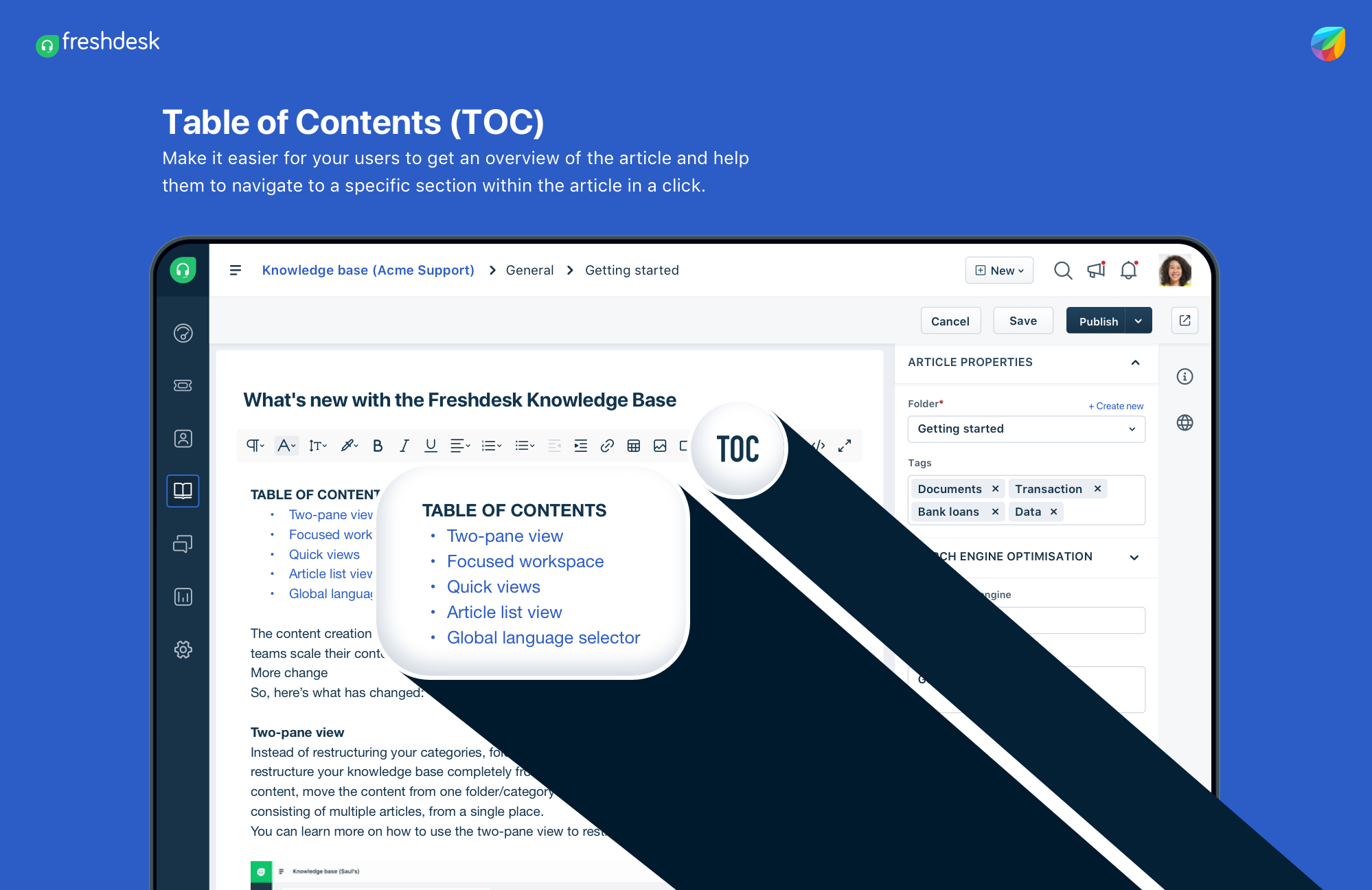
Callout Cards
Highlight the most important point in your article by using the callout cards. You can use them to add Information, Idea, Note, Warning, or Tip.
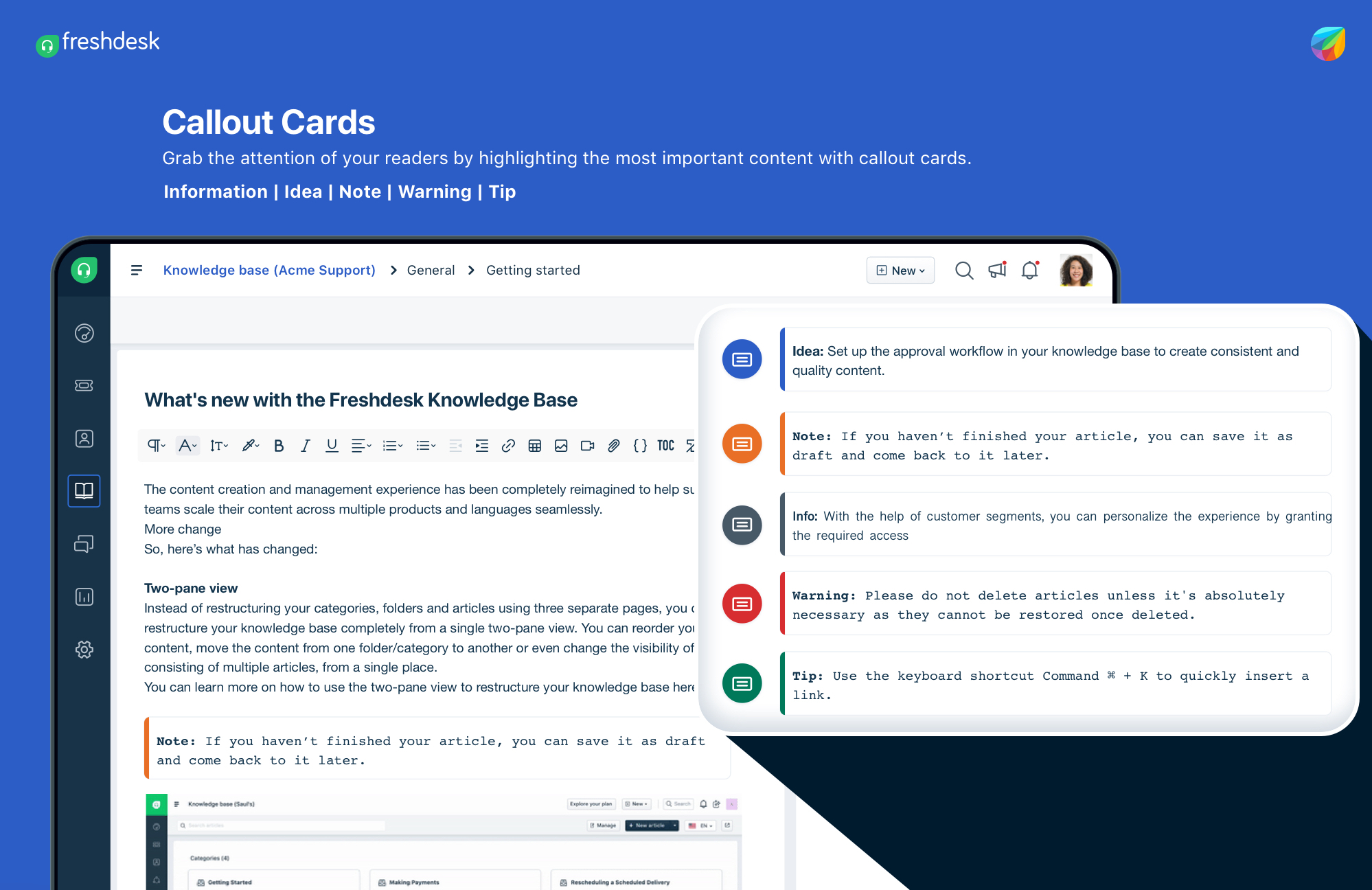
Let us know your favorite feature among these in the comments below.
Thanks,
Sajesh
