Here are some of the significant feature enhancements and bug fixes that were shipped on 29 September 2016.
Feature releases and updates:
- Priority Matrix
- Default Asset Views
- Add custom “Date” field to Service Request subject
- Bug fixes, general tweaks and performance enhancements
Enhancements
1. Priority Matrix
Admins can now standardize the process of determining an incident’s Priority by setting up the Priority Matrix. Based on the Urgency and Impact of the incident, the right priority is assigned thus helping agents to focus on issues that are both important and time-bound.
Click here to read the solution article for this feature.
2. Default Asset Views
We have introduced four default views in the Asset Management module, which when selected will display a filtered result all the assets in Freshservice. In addition, we’ve also made minor tweaks to the UI of the Asset module. Instead of having to scroll through the entire the list of assets, users can now quickly identify assets that satisfy one of following criteria,
- All Assets
- All Hardware Assets in Use
- Assets Added in Last 30 Days
- Asset with Warranty Expiring in next 30 Days
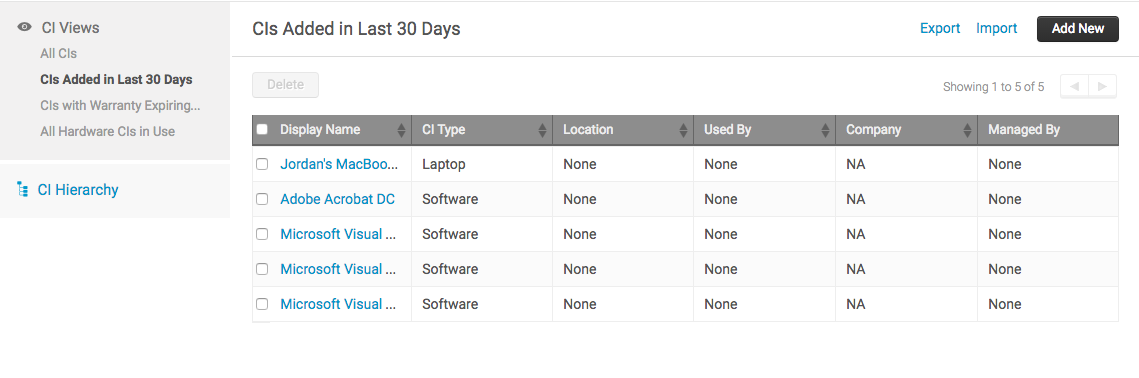
If the Date custom field is added to the Service Request Subject template and if the end-user raising a service request specifies the date, it is included as part of the service request subject. For example, certain requests will have to be fulfilled by a particular date (eg. Employee off-boarding/on-boarding). Using the custom date field in the Service Request subject lets the agent know when to work on that ticket right from the ticket list view page.
