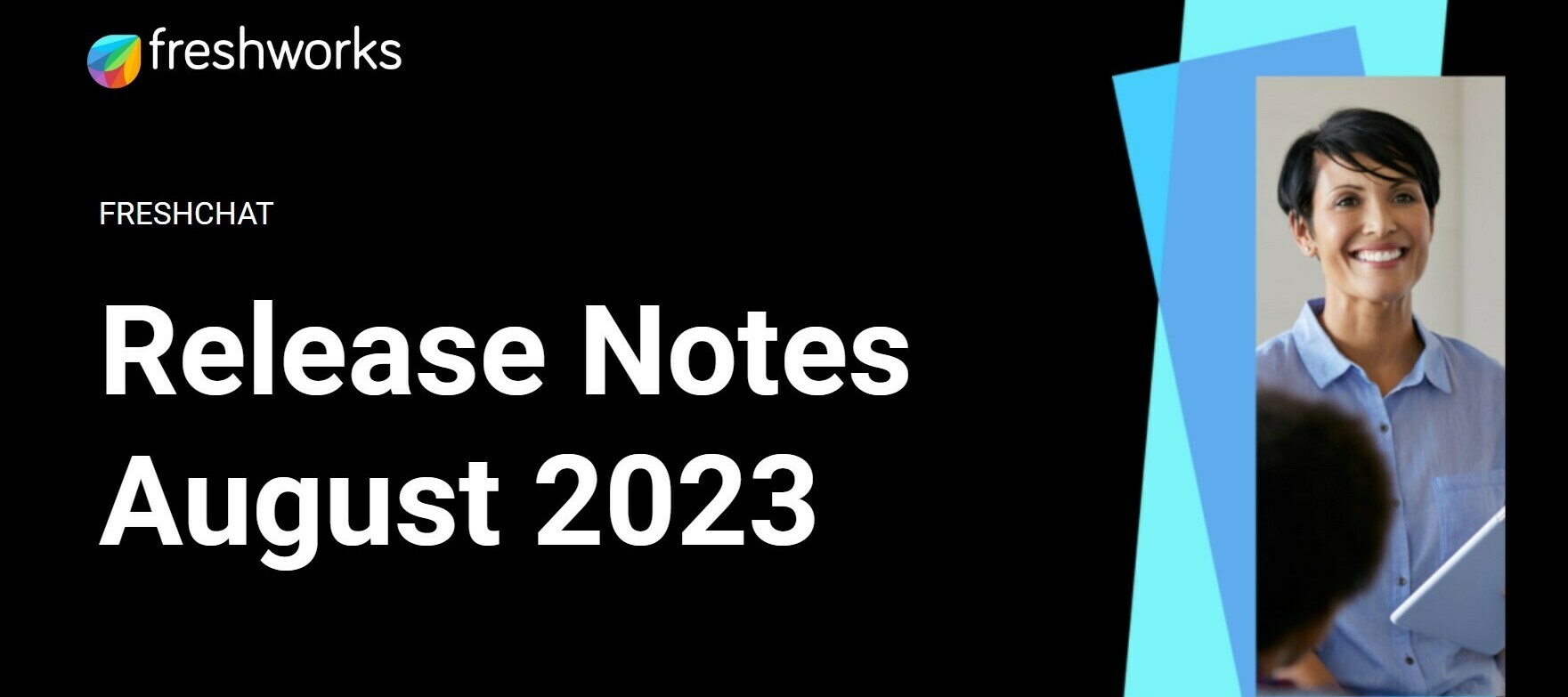New Features and Enhancements
- Post Resolution Quality Coach
Assess conversation quality post issue resolution and gain valuable insights for Improvement. Learn more. - Reply to customers in the channel of your choice
You will soon be able to respond to customer conversations via SMS, email, or WhatsApp, regardless of the channel they used to contact you. Learn more.
- Increased multilingual coverage
Build bots to talk to customers in their language for natural, intuitive, and engaging conversations in five new languages: Arabic, Kazakh, Kurdish, Somali, and Sinhala. Learn more. - Toggling between flows and answers for the first bot response
Set your bot to start responding with flows or answers when your customers reach out and offer personalized support for their questions. Learn more. - MMS support for Twilio
Elevate your customer communications with images, videos, and audio files with the power of multimedia messages (MMS) in your customer conversations on Freshchat with Twilio. Learn more. - Bring customer information to your inbox
Get all customer information into your team inbox from your apps and systems to support your customers with all the context they need. Learn more. - Easier access to preview logs
Easier access to dive into your bot logs after you preview the bot experience. Easily understand how your bot previews functioned under the hood to easily fix issues. Learn more. - Longer topic names are now accommodated in the widget.
- Enhancements to improve the visual experience of using Freshchat.
- Enhancements to how bots were built for the SMS channel, such as emojis, formatting options, uploading files, images, and videos, and receiving files and images. Similarly, for the mobile SDK channel, the use of articles, carousels, and dates are improved.
Bug fixes
These were the bugs detected, and they’ve now been fixed.
- The SLA was miscalculated in some scenarios where the bot assigned conversations to an agent. Similarly, there was a discrepancy of a few seconds between the analytics module and the dashboard for the first response time.
- For some agents, configuring multiple SLAs based on priorities with unique response times, the same value got populated in all the SLAs — instead of fetching the right values from the backend, where it got updated accurately.
- The agent availability report would not return all agent activity as part of the API response.
- There were occasional discrepancies between the CSAT analytics and the report.
- Sometimes, while setting up the availability, all the users were listed instead of just the agents.
- When some Admins clicked on the Conversation ID in Analytics, they were not redirected to the conversation URL — and instead were taken to the Team Inbox page.
- Instead of showing the message “Dashboard not available” while trying to view a deleted dashboard (via the URL), a blank page sometimes would be rendered.
- Occasionally, resolving a conversation in Freshchat did not send the corresponding event details to Analytics
- A few error codes did not have translations.
- Some error messages showed up even after the errors were fixed, such as placeholder values that needed to be filled.
- At times when a conversation gets appended to a ticket, the date format on the transcript would be displayed incorrectly.
- A few agents experienced a mismatch in the number of conversations in their Team Inbox and the Dashboard.
- Agents were marked as unavailable or inactive despite marking themselves as Active.
- Some agents who clicked on the customer satisfaction widget in the dashboard were not taken to the respective Conversation View in the Inbox.
- When the public API is used to assign conversations to a group and agent, only the group that gets assigned should show up on the conversation — however, only the assigned group should have shown up.
- Some agents reported that using the Download Transcript App was not showing all the messages from the conversation.
- The wrong data was getting populated in the sidebar for some customers in the customer pane.
- While reviewing the contact list, the actual data for some of the contact fields was not being displayed to the agent in the sidebar.
- Sometimes, agents were unable to search groups in Groups drop down as the search bar would be hidden.
- Occasionally the configuration screen for WhatsApp and Instagram would not load properly.
- Some messages sent by the agent to the customer on Instagram would get truncated.
- The Whatsapp integration page was not loading for the agents with their profile set to languages other than English.
- Any new FAQs were displayed only on the web app and not in the Freshchat mobile app
- A few customers were not receiving proactive template messages sent by agents.
- Some translations in template messages were reverting to English. Similarly, some dynamic links were not working as intended in template messages.
- Sometimes, the default topic wasn’t automatically opening when there was only one topic configured for the widget.
- Some Freshchat accounts were facing issues integration to a Freshservice account due to a domain name mismatch.
- The widget would sometimes load with a transparent icon on domains that were not listed as a trusted domains.
- The styling (font color and background colors) of buttons were rendered in the wrong color at times when the end customers were using iOS mobile devices.
- Some conversations that were initiated within business hour got the away message as a response.
- At times, the away message would not get triggered despite incoming conversations during non-business hours.
- For some conversations, the away message from Freshchat did not get displayed to the customer on Facebook Messenger despite being triggered from Freshchat.
- Sometimes, the widget would load improperly, where the privacy policy would get overlapped with the welcome message in a Topic.
- Customers using the browser’s search functionality faced difficulties navigating to the search results at times.
- When a bot is deployed on the conversations widget, the bot preview would sometimes display the Topics page instead of the bot if the default locale was not English.
- Generic eCommerce bot templates would load for some customers who had installed Shopify instead of the bot templates for Shopify.
- For some customers, the bot name and the avatar was shown incorrectly on the first bot message.
- The bot builder was not accessible to some agents when some actions when it was reopened without saving some node actions.
- For some agents, the preview would break on the template list page.
- The customize tab in the bot builder was redirecting agents to the account settings page instead of the widget page.
- When there are a large number of bot flows, the navigation panel would break while scrolling.
- Changes in the names of agents in Freshchat would be updated inside the bot builder after a short delay.