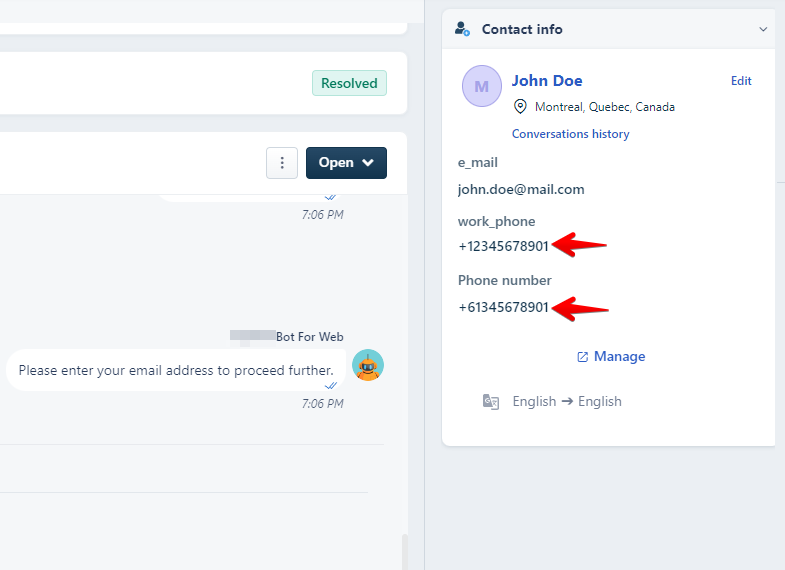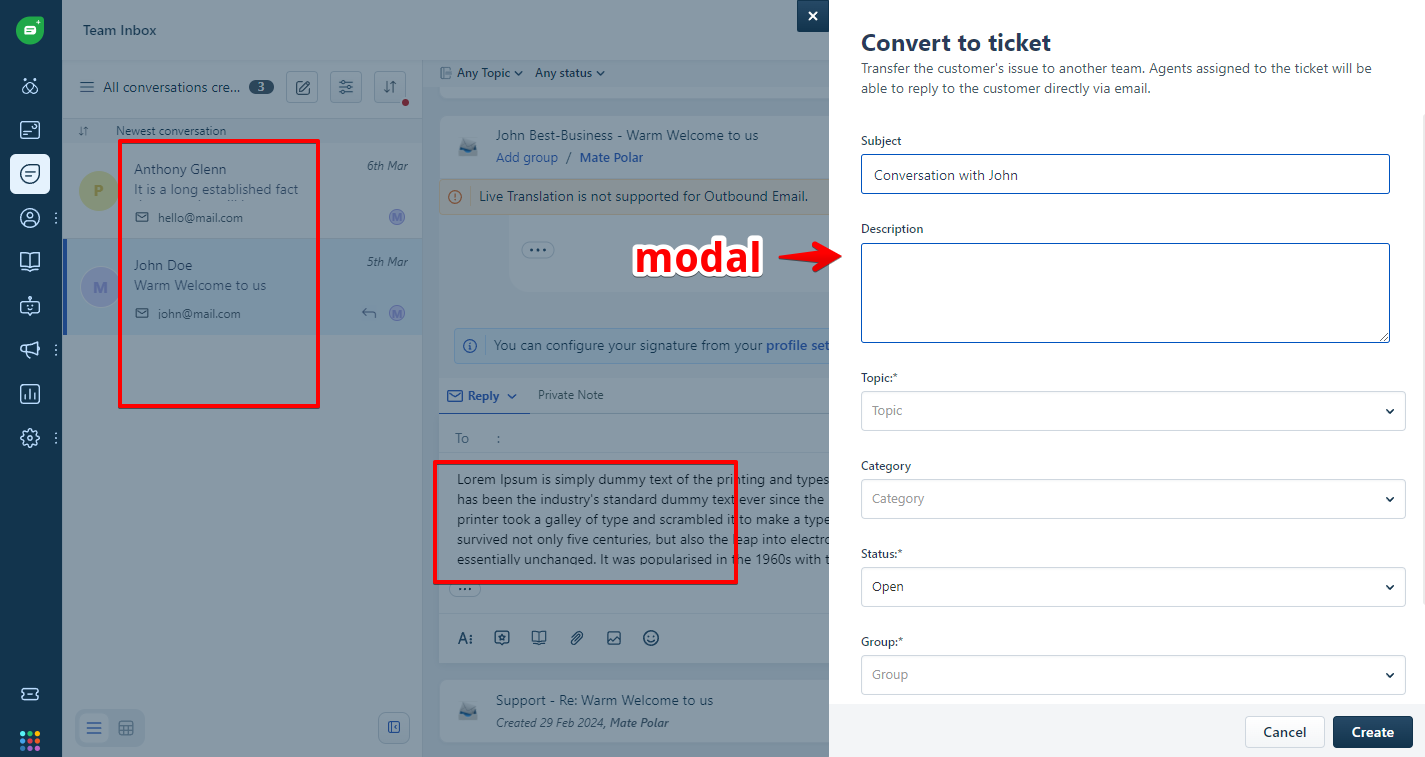New Features and Enhancements
| All features and enhancements below will be available to all customers from August 31, 2024. |
Enhancements to the bot builder (Freddy Self Service)
Sort through bots, search conversions within versions, and ensure private dialogs do not impact conversations.
More details here.
Retrain page enhancements (Freddy Self Service)
Retrain bots easily with options to search, filter, and find useful, helpful, and unhelpful bot interactions.
More details here.
Automerge of contacts
Automerge will not be performed when multiple contacts match by different identifiers, minimizing data loss. Additionally, the existing contact’s Contact ID will not change.
Upcoming Features and Enhancements
| All features and enhancements below are coming soon to customers. |
Automated Agent Handoff (Freddy Self Service)
Chatbots will soon transfer conversations to an agent or group, trigger a flow to collect more info, and use Intents to recognize such customer requests.
Auto-detect customer langauge (Freddy Self Service)
Chatbots will soon detect changes in the customer language and switch to the new language, if configured. If not, it will state that it's not yet trained in the new language, and proceed with the primary language.
Custom property based reporting (Freddy Self Service)
Admins will soon be able to generate reports based on custom properties to gain deeper insights into chatbot interactions and user data.
Live Translation Enhancement
Auto-translate offline responses during the away experience. This enhancement will support 18 more languages, including Japanese and Italian.
Non-modal slider for Freshchat apps
Agents can edit information from the app widget on their workspace without interrupting their ability to view and respond to the conversation.
New data method for chat applications
App developers can access the updated numeric conversation ID across Freshchat.
Enhanced Topic filter on Advanced Automation app
Automate channel-specific use cases by setting up Topic-specific conditions in the Advanced Automation app.
Automating conversation title updates
Update conversation titles based on conversation properties by using placeholders.
Conversation filter API using custom properties
Filter conversations by users on a particular channel or a specific conversation status.
Microsoft Mail Server Integration
Integrate your Microsoft Mail server effortlessly, enabling streamlined support email processing with customizable configurations and secure login options.
Click-to-call from contacts
Click on a phone number to open the caller widget and make a call directly from contact details.
Bug fix: Chat getting unassigned
With this fix, chat set to 'Waiting on customer' or 'Waiting on internal team' remain assigned to the agent even if the agent is unavailable.
Forum threads on the Contacts tab
Enable your agents to have more contextual conversations - they can soon view ongoing Forum thread discussions of customers from the Contacts tab.
Fullcontact API deprecation
Agents will not be able to view the contact details enriched via Fullcontact API soon.
Bug fixes
These were the bugs detected, and they’ve now been fixed.
Team Inbox bugs
- Some agents observed that when switching back to WhatsApp to send a message after interacting with a user via email and SMS, an error is displayed, and the message is not sent.
- Some agents observed clicking on the conversation transcript created via advanced automation redirects them to a blank page.
- Agent Widget does not load when browsers block third-party cookies.
- Some agents observed that in-app notifications are not received for new chat conversations initiated via the public API, despite having "Notify me when a chat conversation gets initiated" enabled.
Admin Experience bugs
- When agents attempt to resolve a conversation, along with ratings, and submit feedback, the submission fails, resulting in a 500 error.
- Some agents observed that invoices are not generated even when the WhatsApp integration is active on the account.
- The CSAT survey is not triggered for a conversation when it is reassigned to another agent via IntelliAssign after the original agent becomes unavailable.
- Some agents observed that when attempting to create an SLA using Freddy (Beta) via a prompt, it initiates the creation of a bot, instead of indicating the lack of SLA access.
- Some agents observed that previous events, such as FAQ read and page visit events, are not tracked or displayed in the contact's activity tab after converting a visitor into a contact.
- When the profile language is set to Arabic, the Freddy slider does not display in a right-to-left format.
- Some agents observed that the values for the contact or page properties are not displayed during the creation of a campaign or triggered message.
- Some agents observed that after saving a contact, if the last name field is empty, the first name value is automatically moved to the last name field after 5-10 minutes, leaving the first name field empty.
- Some agents observed that when sending a bulk reply to multiple email conversations, all recipients are visible in the 'To' field, allowing them to see each other’s email addresses.
- Some agents observed that the CSAT survey is not triggered for bot-resolved conversations.
- Some agents observed that the dropdown values for custom properties do not load when creating a segment.
- Some agents observed that in a Freshchat account integrated with Freshservice, users can create Freshservice tickets without filling in values for mandatory fields despite these fields being marked as required.
- Some agents observed that clicking on chat counts in the dashboard shows all chats instead of just those filtered by the selected group.
- Some agents observed that session breach emails are not sent to all admins and account admins when bot session consumption exceeds 50%, 80%, 90%, or 100%.
- Some agents observed that the conversation properties and Contact info widgets' non-modal sliders remain open and obscure content when switching to the Table view, instead of closing.
- Some agents observed that after switching back from Unified dashboards to Unified analytics, the display language reverts to English instead of remaining in Korean.
Bots bugs
- Some agents observed that a bot wouldn’t initiate a new conversation after resolving the first one.
- Suggested FAQs do not populate in analytics under answer-conversation metrics.
- When External customer ID is enabled, the customer name is NULL instead of ‘Guest’.
- When an invalid URL is added in the API configuration, the redirection fails with a 500 error.
- An API evaluation request sends the actual API executed status rather than a 2xx response.
- Feedback messages aren’t shown in Activity logs or conversation history, even when shown to the customers.
- Some agents observed customer names being shown incorrectly in the chat UI.
- A bot won’t reliably sync newly created solution categories.
- Some agents observed that updating a flow would unmap it in feedback.
- Some chats marked a new session even when the first user input wasn’t received.
- Some agents observed that turning a Freddy suggestion placeholder node private would result in a blank page.
- Some agents observed that captions for rich media won’t display in Activity Logs.
- Importing a template with the “looking for something else” node into an existing bot fails.
- Some agents noticed that feedback stars wouldn’t update if the responder changed their rating.
- Language/locale input isn’t validated and throws a 5xx error instead.
Cheers!