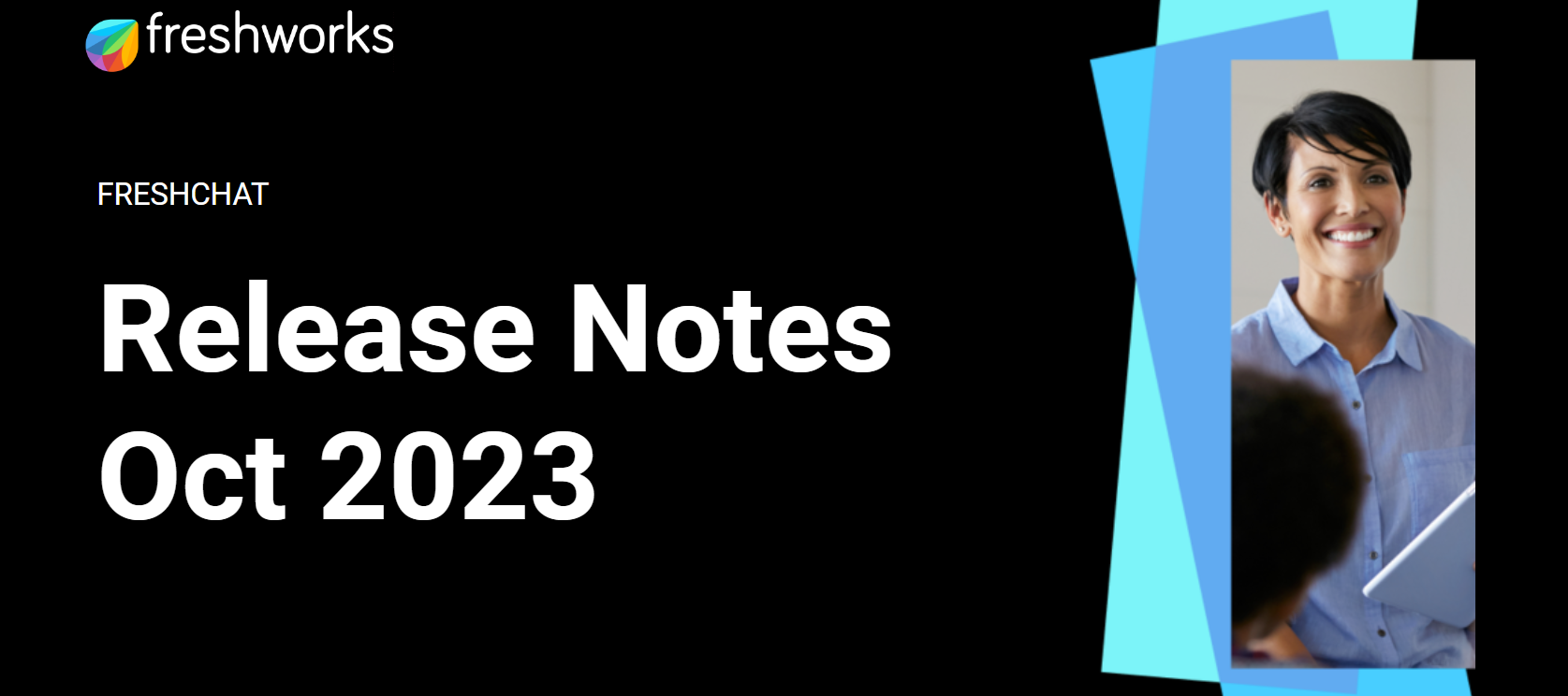New Features and Enhancements
| All Below features and enhancements are available to all customers from October 30, 2023. |
Freddy AI Beta - Now for Pro and Enterprise
Freddy Copilot and Freddy Insights features are exclusively available to Pro and Enterprise customers.
More details here.
WhatsApp catalog support in Freshchat
Businesses using the WhatsApp Business API can now showcase and sell products on the messaging app.
More details here.
Import APIs using cURL commands and Postman collections
Integrate easily with your existing systems, popular services, or build custom APIs by importing your APIs.
More details here.
Conversation properties in advanced automation
Customers can now use conversation properties in advanced automation workflows, adding them as triggers, conditions, and actions.
More details here.
Channel interface enhancements
Configure settings for each WhatsApp number or Instagram account from the Channels page itself, without navigating to the Topics page.
More details here.
Changes to the inactivity timer
The inactivity timer will be turned for all customers to ensure that all their open conversations pending on the customer get closed after a predefined time interval.
More details here.
Freddy AI enhancement
With just simple text-based prompts, Freddy can build new bots or enhance existing bots. Freddy can build APIs, add dialogs and flows to existing bots, and more.
More details here.
Upcoming Features and Enhancements
| Check them out here! |
Bug fixes
These were the bugs detected, and they’ve now been fixed.
Admin experience
- Some admins faced issues in adding a new user despite having sufficient licenses.
- A few Admins were unable to to access and configure the CSAT review in their accounts, as the CSAT module will throw the “Something went wrong with the configuration” error.
- Sometimes, admins faced issues with adding, modifying, or deleting holidays within the business hours module.
- Admins occasioanlly were unable to sort Skills inside Freshchat
- At times, creating a custom dashboard and setting the visibility to certain agents in a group (without specifying the group) would not show a validation message after the dashboard was created.
- The Away message was not getting triggered sometimes.
- The in-product prompt to install and connect apps in the Team Inbox was visible for some agents. This is fixed so that it’s visible only to Admins who have the access to proceed from the prompt.
Contacts
- While clicking in the area near a customer’s name, the agent was sometimes redirected to the contacts page instead of being redirected only when the agent specifically clicked on the name.
- Agents occasionally faced issues while trying to associate or merge a new visitor to an existing contact.
- Due to a cacheing issue, certain agents with custom roles were unable to access all the customer contacts.
- A few agents would get logged out of their Freshchat account automatically.
- Sometimes when two duplicate contacts (with the same email) was merged by the agent, a “contact is not unique” error would be shown.
Team Inbox experience
- Sometimes conversations would display a breached SLA message despite the agent responding on time or for conversations that got resolved. This was due to an a payload issue which carried the wrong timestamp for the responses or for the CSAT reviews. This is fixed.
- At times, creating a ticket using the sample conversations would break the Freshchat interface
- The message status occasionally switches to waiting on customer when the agent changes it to waiting on internal task.
- Modifying the location associated with a conversation would result in the metadata being flagged as "location not found" at times.
- Sometimes, the option to download chat transcripts would not work as intended.
- Adding a new field to the list of customer properties did not show the new field in the Team Inbox, even for non-empty fields.
- A few agents had a few issues with saving conversation properties (custom properties) for resolved conversations.
- Agents were blocked from replying to SMS conversations if they were using the live translation feature.
- The email subject would show up on each card in an email conversation. Now the subject line will be added to the top of the conversation as a card name for improved visibility. Similarly, the Topic name and the subject of the conversation will also be included here.
- Redirect warnings were not shown for external links to agents. This is fixed so that any links sent via the widget or any third-party integration will display a redirect warning upon clicking.
- Occasionally, the “Work Number” contact field was not visible in the Contact Info section for agents. With this fix, the field is now displayed, ensuring that users can access and update this information as needed.
Channels and integrations
- Some agents faced issues with the sync between Freshchat and Freshdesk when a chat was converted into a ticket. Any updates to the ticket properties (agent, status, etc.) on the chat widget inside Freshdesk would reflect in Freshchat but not inside the associated Freshdesk ticket.
- Agents faced issues converting certain conversations from Freshchat to tickets in Freshdesk.
- Contacts updated on Freshdesk were not syncing immediately in the integrated Freshchat accounts.
- A few channels that were deleted continued to show up as part of the Team Inbox filters.
- Customers who have integrated Twilio with Freshchat occasionally saw an error that prevented them from sending more messages to a resolved conversation in order to reopen the conversation.
- Sometimes, admins would be able to create duplicate mailboxes for the same default support email. This is fixed, duplicate mailboxes for the same default support email are no longer supported.
- The conversation API was not returning the email subject at times. The email metadata has been updated so this information is also returned for the API call.
Analytics
- Some customers faced issues where the primary language on their Freshchat account was not reflecting in the Analytics module.
- The overview dashboard did not filter through the Freshcaller widgets while applying group filters, as they filtered by queues and not groups. This is fixed with the introduction of a filtering component for caller queues which enables the filtering via queues to filter in Freshcaller widgets.
Marketplace apps
- Some users faced delays between enabling apps on the marketplace and being able to use the apps in the Team Inbox.
- Sometimes, Topics were still visible within the Advanced Automation configuration for deleted integrations of Facebook and Instagram.
Bots
- The activity logs would occasionally show the HTML tags but this is fixed.
- When button input options were configured with API response parameters would default to a false response.
- Both the Yes/No options for the Answer feedback always showed up in English.
- For accounts integrated with Freshdesk, if the Freshdesk domain changes, the domain would not get updated inside the bot metadata.
- The header of the bot builder would get hidden at times when there are multiple flows that are set up.
- Sometimes, the bot name should be displayed instead of the agent name on the conversations page. At times, the actual bot name would show up instead of longer strings in the Retrain page of the bot builder.
- Multilingual questions were not visible while linking utterances in Retrain Natural Language queries for some customers.
- When a custom user property is being used in one dialog, and if the next node triggers an API to update the property – the updated value would not get passed at times.
- Sometimes, the landing URL was missing in bot analytics.
- When using the cURL import to bring in APIs, the modal would not autofocus, this is fixed.
- Translating the bot offline and then uploading the file onto the bot builder would occasionally not load properly.
- Occasionally, quick actions wouldn’t work as the first user input in the conversation widget.
- If all the secondary language QnAs were deleted, occasionally the primary language QnAs would also show up in the secondary language filter.
- The show logs button sometimes would open in the same window.
- When interacting with a WhatsApp bot and using an input type to accept “File & Image” but the customer responds with a text, the bot would continue with the flow. This is fixed, the bot will loop through the same dialog until the right input is provided.