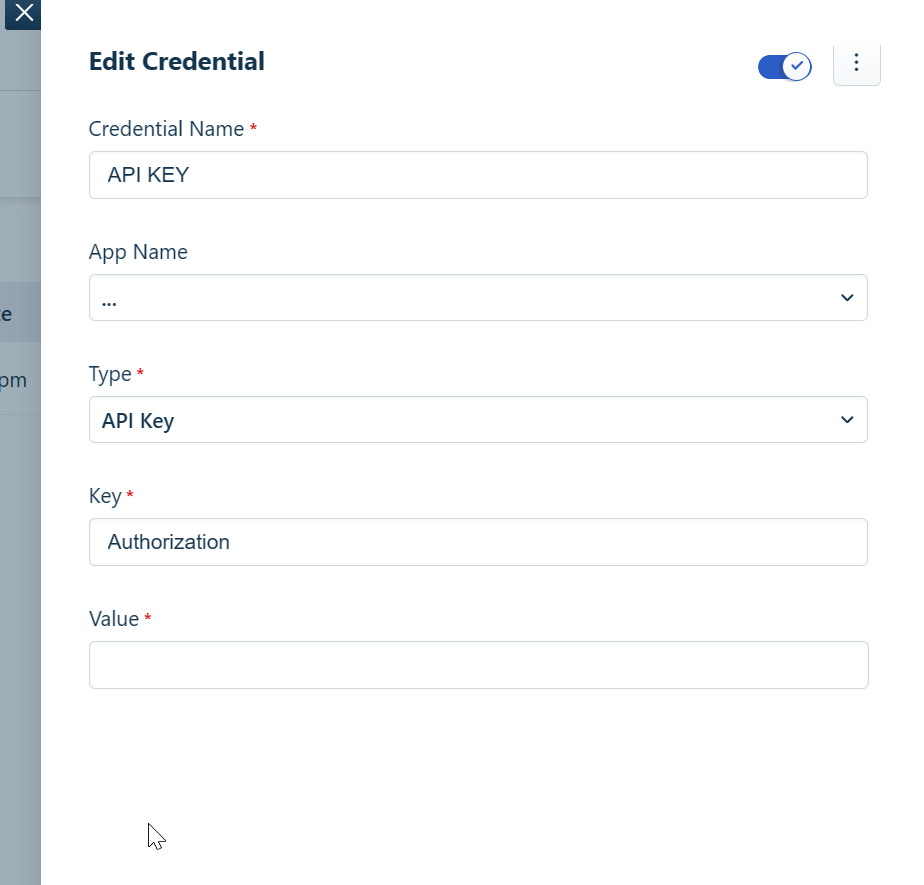Note: All the features/enhancements below will be available on Starter and Growth plans on Apr 17th 2023. For Pro and Enterprise plans will be available on Apr 27th 2023.
Product version: 2023.R04L.01
New Features and Enhancements
Virtual Agent is now available on Slack Public Channels
Category: IT Service Management
With Servicebot’s Virtual Agent on public channels, employees do not need to invoke the bot to get their questions answered - when Servicebot is available on a channel, it will automatically understand employee queries that can be answered and provide quick resolution with relevant help articles and service requests.
More details here.
Contextful Service Requests in the Servicebot
Category: IT Service Management
With the latest enhancements to Servicebot in Slack, we bring better context for service requests and incidents into your collaboration tools to:
-
Get complete context about requested items, ticket status, priority, and any other custom details needed for the service request.
-
View and access files attached to your service request right within your collaboration platform.
More details here.
Time Log for Timesheet Entries
Category: IT Service Management
Agents can now log the exact time they start working on a ticket alongside the date to track the time spent resolving the ticket.
Note: ‘Hours’ and ‘On’ labels are changed to ‘Time spent’ and ‘Started at.’
Audit Logging for Agent Profile Changes
Category: IT Service Management
Audit logs will now additionally capture values specified or modified for all agent profile fields, such as title, work phone, mobile phone etc., when creating or modifying an agent.
Share Reports with Key Stakeholders
Category: IT Service Management
With the new report-sharing enhancement, agents will now be able to share reports with specific stakeholders and choose from a host of access permissions (like view, edit, or manage) for the selected agents.
More details here.
Additional Support for Syncing Changes from Sandbox
Category: IT Service Management
Users can now sync service catalog images and referenced assets in admin configurations to allow for seamless transfer of configurations from sandbox to production.
Extension of Workflow Timer Branch Limit
Category: IT Service Management
Agents can now configure up to 5 timer nodes per connected branch of a workflow instead of the earlier limit of 5 timer nodes for the entire workflow to support cases where a single ticket entity needs several wait times in an execution workflow.
Easy Access to Critical Workload Metrics
Category: IT Service Management
Agents and managers can now seamlessly view the count of delayed work items upfront and manage them. In addition to this, each metric (planned, unplanned, and delayed) has been made clickable to access the relevant items easily.
Agent availability in hours or % hours (wrt a working day) provides managers the necessary overview and foresight to plan, manage & balance team workload further.
More details here.
Classic Ticket View to be Replaced by the Modern Ticket View
Category: IT service management
Note: This is only applicable for accounts that were created between December 12th, 2022 and March 14th, 2023.
To enable the best ticketing experience, we have redesigned the tickets view to a more modern and scalable experience.
We will continue to build on top of this new experience, and we want to ensure that you get these enhancements promptly.
Therefore, the redesigned experience will be enabled by default. You will no longer be able to switch back to the older version.
Deprecation dates:
April 15th - Starter, Growth
April 30th - Pro, Enterprise
More details here.
Terminology Change from Helpdesk to Service Desk
Category: Freshservice for Business Teams
With the terminology change from helpdesk to service desk, we can effectively represent the comprehensive nature of the support services that Freshservice enables customers to deliver. This will rename settings like helpdesk branding, helpdesk security and references to the term ‘helpdesk’ while keeping the functionality unchanged.
Note: This change will begin in the 1st week of May 2023.
Provide Coverage from Shift List Page
Category: IT Operations Management
Users can now update an agent’s shift without entering the ‘edit shift’ mode. Clicking on the agent’s name on the calendar on the shift list page for an on-call schedule reveals the shift details. It also offers options for providing coverage, modifying an override, or deleting an override.
Create On-Call Shifts using Business Hours
Category: IT Operations Management
Users can now use business hours associated with an agent group to create on-call shifts. The shifts’ timings will be synced with those configured in the Admin >> Business Hours section. Users can also create off-hours’ support shifts by selecting the Non-Business Hours option under customize shift interval. The system will automatically create an off-hours’ support shift based on the business hours associated with the agent group.
More OOTB Monitoring Tool Integrations
Category: IT Operations Management
Users now have the option of two new out-of-the-box integrations in the Alert Management module: Splunk and Auvik. With these additions, the total number of OOTB integrations is now 25. In addition to these options, users can continue to employ email as a channel for alerts and continue to create custom integrations via webhooks.
More details here.
Alerts Tab now under Details Section
Category: IT Operations Management
Users will now be able to access the Alerts tab under the “details” section on the Incident detail page.
Approver Visibility in Purchase Order PDF
Category: IT Asset Management
Purchase order PDF now supports additional information like approval history, list of approvers, comments, status, and approval time. This ensures that all stakeholders involved in the procurement process have complete context about the purchase order, including the approval history.
Added group-by filter options in Kanban Board
Category: Project Management
Users (individual as well as cross-project) can now customize their views on the Kanban board with additional group-by filter options that support custom fields. This is available on the All Project Tasks board, Tasks board, and Sprint board. Besides three default fields (Assignee, Priority & Type), all single select attributes are introduced as group-by filters.
With this enhancement, users get greater visibility on tasks & projects with detailed/deep split views as per new filter attributes.
Important updates
Follow-up to our “Notices for new upgrades/migration activities” communication sent in Nov 2022
Ensure that you’re prepared for the following changes which will be effected on your Freshservice account in May 2023:
-
Deprecation of password-based authentication for API V2: We are deprecating the username and password-based authentication for Freshservice APIs in favor of API key-based authentication by May 31st, 2023. This deprecation will impact features where you may be using Freshservice APIs. After the deprecation date, all API requests using password-based authentication will fail. More details here.
-
Removal of Deprecated Attributes from User Management APIs: All deprecated attributes from the Agent and Agent Group APIs will be removed by May 31st, 2023. After the deprecation date, API requests that use these attributes will not be accepted and these attributes will not be included in any of the API responses. More details here.
-
Strengthening TLS 1.2 Cipher Suites: We will be changing our transport layer security controls to allow only TLS 1.2 Strong cipher suites from May 31st, 2023. If you’ve built custom integrations with Freshservice, please ensure your API Clients are compatible with the TLS 1.2 Strong cipher suites. More details here.
-
Deprecation of Amazon Web Services Marketplace App: You will be upgraded to the AWS Cloud discovery application and as a part of this new upgrade, we will deprecate the Amazon Web Services ( Native AWS app) application from our marketplace on May 31st, 2023. More details here.
-
Deprecation of Freshservice API V1: The API V1 deprecation will happen in May 2023. Ensure that you transition over to API V2 in your workflow automators, portal customizations, and custom applications before May 2023 to avoid disruptions. More details here.
Bug Fixes
These were the product defects detected, and they have now been fixed.
-
Email notifications in project management were not being triggered.
-
Links in the Gantt bar in Workload management could not be clicked.
-
List view filters in the Change module were not showing accurate results.
-
Business Rules set up for Service Items were not working in the requester portal.
-
SLA policy not applied when field value with & symbol is included in the conditions.
-
SLA was not updated after changing the ticket type from Incident to Service Request and after adding the requested item.