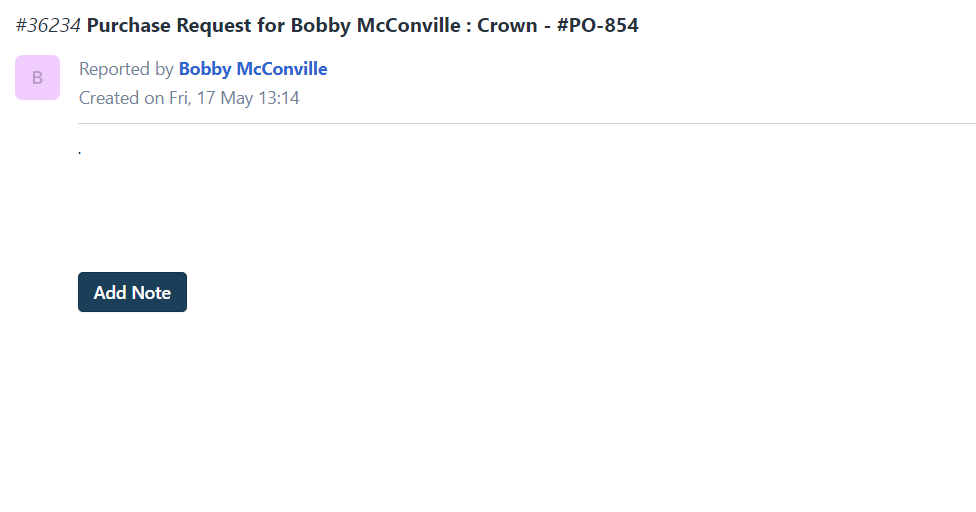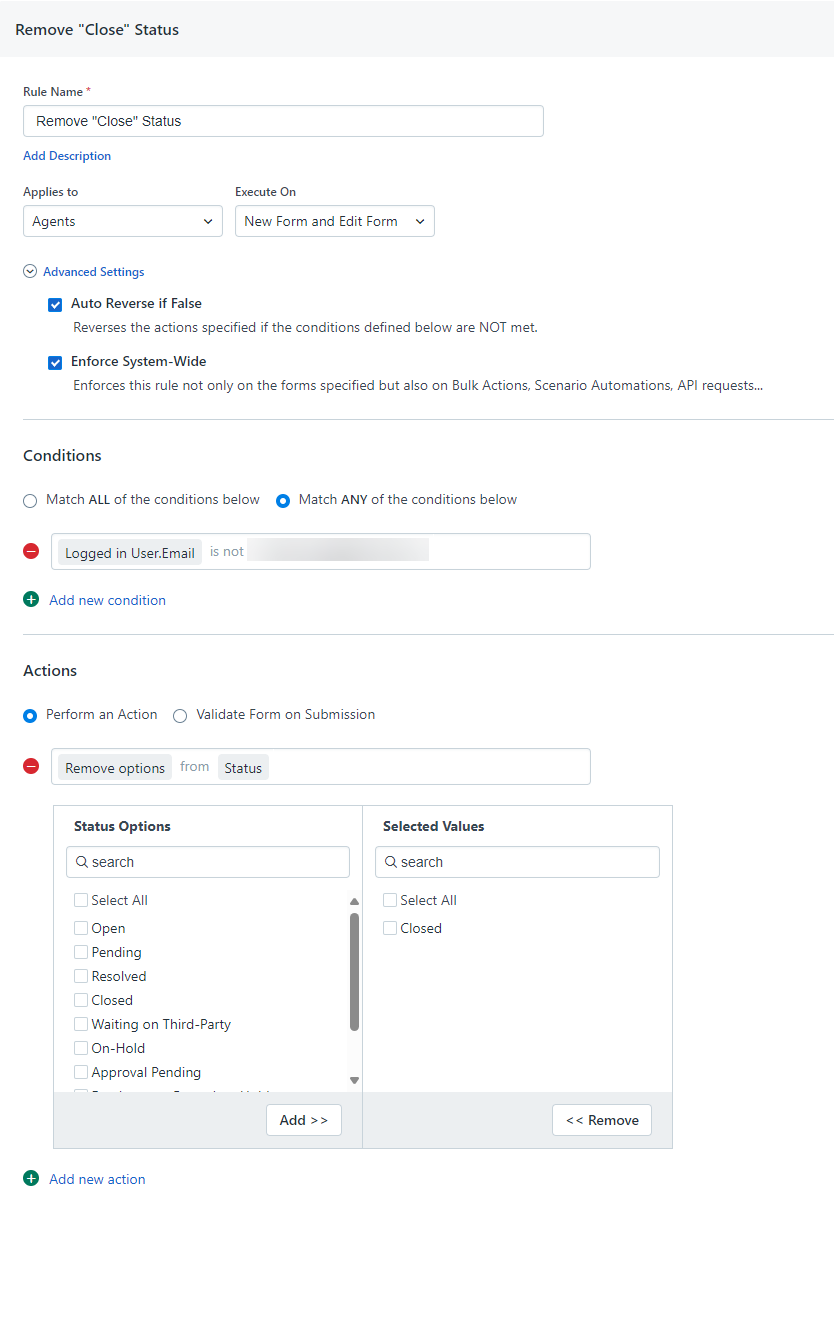Important update: The new Sandbox is now available for Enterprise plan customers.
Note: All the features/enhancements below will be available on Starter and Growth plans on Apr 16th, 2024 & on Pro and Enterprise plans on Apr 29th, 2024.
Product version: 2024.R04L.01
New Features and Enhancements
Ticket List View Enhancements
Category: IT Service Management
Ticket list views have been revamped to enhance flexibility and cater to user preferences:
- Sorting has been extended to additional fields like dropdowns, dates, checkboxes, etc.
- Customize the number of ticket records displayed per page, ranging from 30 to 100.
- Introduce advanced filters with field type exclusions, association-based filtering, and the option to match all/any conditions.
- Pro and Enterprise customers can use filters to identify tickets associated with incidents that have been published to the status page.
Note: Depending on the volume of tickets in your account, the rollout of these enhancements may be phased, with access expected within four to six weeks.
More details here.
Enhanced Reply Suggester
Category: IT Service Management
Freddy Copilot Reply Suggester now recommends responses based on the resolution of similar tickets in the past, expanding beyond the knowledge base.
More details here.
Granular permission controls for service item fields and approvals
Category: IT Service Management
To enhance permission control, we've implemented the following updates for service items and approvals:
- Admins must have 'Cancel approval' permission within 'Edit ticket properties -> Edit approval' permissions to cancel pending approvals. Previously, the ‘Play god’ permission was required to execute this action.
- Admins require 'Delete service item fields' permission within 'Edit service item' permissions to delete service item fields. Previously, the permission 'Create/Edit Service Items/Service Category' was sufficient to perform this action.
Improved collaboration with ticket sharing
Category: IT Service Management
To improve collaboration within Freshservice, we have introduced the following capabilities to share tickets with agents and requesters.
- Tickets can be shared with agents to view public and included conversations (from/to/cc/bcc)
- The ability to unshare tickets for both agents and requesters
- Improved email notifications for shared tickets on ticket activities and developments
- Easily share tickets with specific agents by @mentioning them in ticket conversations
- Automatic ticket sharing with workflow automation
- Users now have visibility into the public and include conversations (from/to/cc/bcc) when a ticket is shared with them.
More details here.
Availability of conversation import for Slack
Category: IT Service Management
The ability to import conversations from Slack to Freshservice has been delayed due to pending approvals from Slack since our previous communication in February. This capability will now be available by the end of April.
More details here.
Resolution note enhancements
Category: IT Service Management
Users can now search for tickets based on resolution note content, ensuring swift access to relevant information. Additionally, resolution notes will be made available in print view for enhanced accessibility and documentation.
More details here.
Introducing the Revamped Sandbox
Category: IT Service Management
Users can now create perpetual sandboxes and sync changes selectively and bi-directionally with the revamped Sandbox.
Note:
- Customers with active Sandboxes that were created before 30 April 2024 must sync or destroy them to gain access to the latest version. Support for the older version will be limited. Learn more.
- This feature will be available only on the Enterprise plan.
More details here.
Important update: The new Sandbox is now available for Enterprise plan customers.
Requester Audit Log Enhancements
Category: IT Service Management
With this enhancement, the identity of an agent (who assumes the identity of a requester and performs actions like updating the requester’s profile or any action that generates an audit log), is displayed under ‘Performed by’. This new audit log can be found in Admin > Audit log.
Explore a Modern View for Changes
Category: IT service management
To enhance your service desk experience, we have redesigned the change view to a more modern and scalable experience.
Starting from April 29th we will introduce this new view for you to explore in phases. You can toggle between the classic view and the modern view for the next 30 days.
Once the 30-day period ends, the modern view will be enabled as the default option for all users.
Key features of the new UI include:
- New features
- A more scalable and accessible framework to work with
- Tweaks to boost the overall experience
- Improved access to applications and properties filter
More details here.
Save custom views for alerts
Category: IT Operations Management
Users now have the power to create and save custom views tailored to their needs. This allows users to easily access the alerts most relevant to them by limiting the visibility to just themselves or all agents. Additionally, users can now apply additional filters on ticket association. Plus, with the ability to acknowledge alerts in bulk, handling multiple alerts is now more efficient than ever before.
Closure rules for major incident ticket type
Category: IT Operations Management
Streamline major incident management process with closure rules that include Post Incident report completion, addition of resolution notes, time entries, completion of associated tasks, and closure or resolution of child tickets. This enhancement improves consistency in major incident management, making way for deeper insights.
Kubernetes Cloud Discovery
Category: IT Asset Management
Introducing the marketplace app for Kubernetes Cloud Discovery. Agents can now discover and manage virtual assets across their AWS cluster accounts and sync them to Freshservice CMDB.
The resources discovered include:
Namespace, Node, Job, Service, Deployment, ConfigMap, CronJob, ReplicaSet, StatefulSet, DaemonSet, Pod.
More details here.
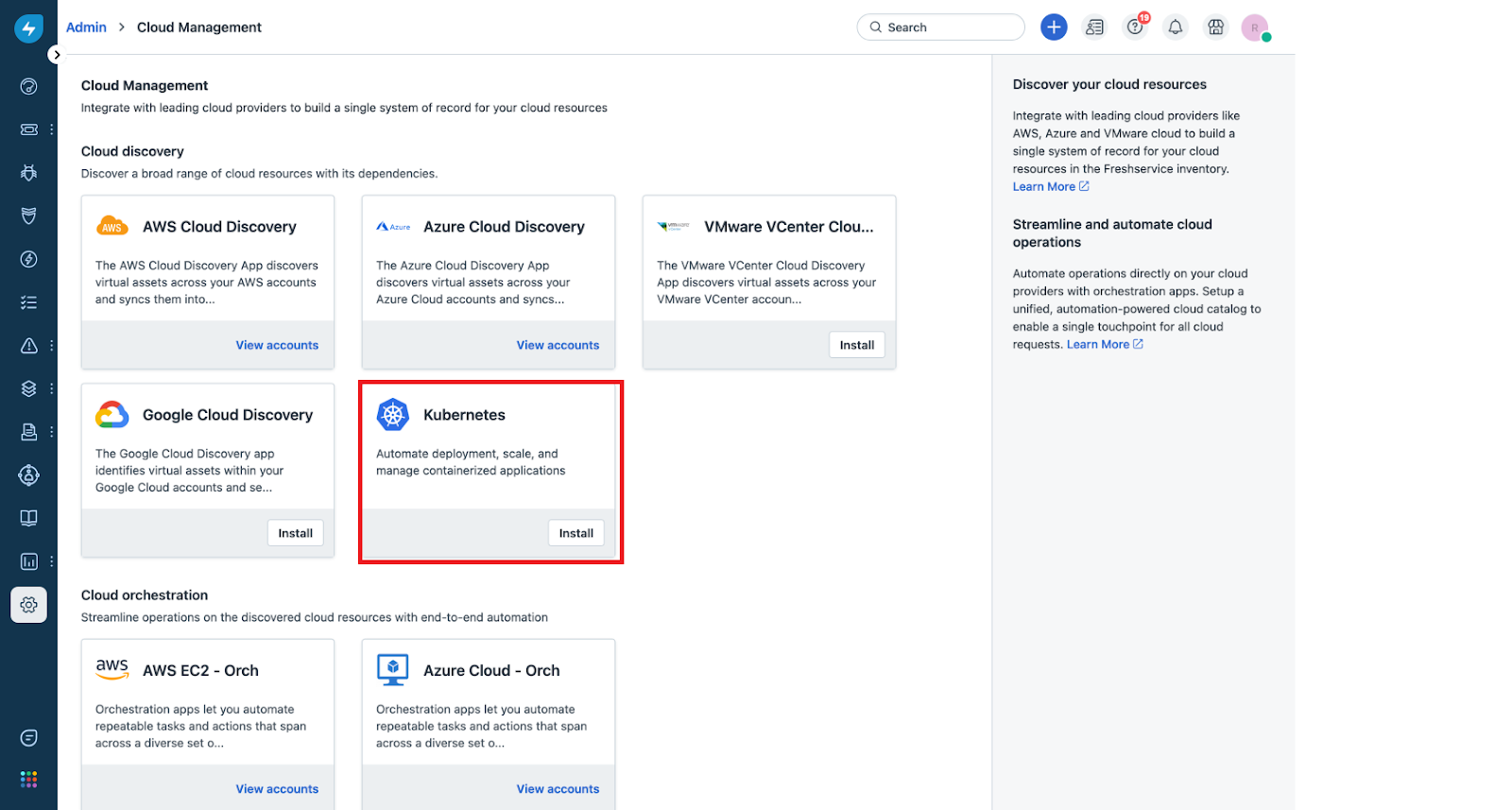
Discovery Probe 5.3.0
Category: IT Asset Management
Discovery Probe 5.3.0 now includes performance improvements to prevent SQL injection attacks, ensuring a more secure environment for your data and applications.
More details here.
Jamf Marketplace App with OAuth Authentication
Category: IT Asset Management
Admins can now use the new Jamf for Freshservice app with OAuth authentication for enhanced security and streamlined connectivity.
With this integration, admins can
- Authenticate Securely: OAuth authentication ensures a secure and seamless login process.
- Sync Apple Ecosystem Devices: Enable organizations on the Apple ecosystem to sync their macOS, iOS, and tvOS devices managed by Jamf Pro into Freshservice asset management.
- View Comprehensive Asset Dashboard: Offers a single pane of glass for asset managers to view all devices in Freshservice, including those fetched from Jamf.
More info here.
Take Action on AWS Cloud Assets
Category: IT Asset Management
With the new “Take Action” functionality for AWS Cloud assets, agents can perform quick actions on AWS Cloud assets directly from Freshservice cloud inventory and Incident page. This eliminates the hassle of switching between multiple cloud applications to perform everyday actions. With this functionality, agents can
- Take quick actions such as powering on/off, restarting, resizing, etc., on your cloud assets directly within Freshservice’s cloud inventory.
- Automatically identify impacted assets of an Incident and minimize resolution time by taking remediation action with a single click,
Note: The AWS Cloud Discovery application has now been renamed and updated to the AWS Cloud Management app. With this new update, users can benefit from Cloud Discovery and Orchestration features from the same application. Please ensure to grant specific asset-level permissions for the Cloud Take Action feature.
More details here.
Enhancements to users table in Software details page
Category: IT Asset Management
Asset Managers can now search, sort and filter for all the fields of the software users table including the dynamic additional data fields.
More details here.
APIs for Employee Offboarding
Category: Freshservice for Business Teams
With APIs for Offboarding, admins will now be able to streamline employee departures by automating workflows involved in the relieving process. These APIs facilitate the automated creation of offboarding requests and provide access to view existing requests and associated tickets.
More details here.
Enhancements in parent-child ticket relationships
Category: Freshservice for Business Teams
Agents will now be able to add any type of ticket as a child ticket to any other type of ticket. This would foster stronger collaboration between IT and different business teams by linking dependent action items with such ticket relationships. Newly introduced ticket relationships are ‘Incident’ / ‘Major Incident’ (parent) and ‘Service Request’/’Case’/’Query’/’Issue’/”Request’ (child) and vice-versa.
More details here.
Business rules enhancement
Category: Workflows/Automation
Admins can now hide the status field in ticket forms using business rules. This enhancement provides greater flexibility and customization for managing ticket statuses based on user roles and groups.
Impact Areas:
When a business rule is set to hide certain statuses for specific users, the following UI areas will be affected:
- New Ticket Creation Page: The status field will be hidden according to the specified business rule.
- Ticket Details Page: The status field will be hidden based on the defined business rule.
- Reply To and Add Note Option: The status field will not be visible if the "close" status is disabled for that user.
- Close Option in Top Right: The "close" option will be hidden if the "close" status is disabled for the user.
Workflow Automator Enhancements
Category: Workflows/Automation
We have introduced a couple of enhancements to "Event" block in the workflow automator. Firstly, with the addition of the new event, "Department is updated”, admins now can define workflow triggers based on changes to the department.
For instance, when a department is updated for an employee, admins can set up a workflow trigger to automatically send notifications, modify service assignments, or make other relevant configurations based on the updated department information.
Additionally, admins can now easily define workflow events from Lookup dropdown fields with the new " Any to Any" option, eliminating the need for static "from" and "to" values. This enhancement offers greater flexibility and simplifies the process of setting up workflow conditions.
Important updates
Reminders for upcoming upgrades and deprecations
Follow-up to our “Notices for new upgrades/migration activities” communication sent in Nov 2023.
The following change will be made effective by May 2024. Ensure that you’re prepared for it in your Freshservice account.
- tRollback] Incremental Data Exports in Freshservice
We will NOT be upgrading to Incremental Data Exports from May 1st, 2024 as communicated in November, 2023 and will continue to support Full Data Exports until further notice.
What can you do?
If you are currently exporting large data volumes and would prefer a faster way to get your data exports, we encourage you to try Incremental DataExports. Please reach out to us at support@freshservice.com and we will enable it for you.
More details here.
- Discontinuation of the legacy Slack Servicebot App
As the new Servicebot supports enhanced capabilities, the legacy version of Slack Servicebot app will be discontinued by May 1, 2024
Who will be impacted?
If you are currently using legacy Slack Servicebot app for ticket notifications, you will be impacted by this deprecation.
What can you do?
Please install our new Servicebot from the Freshservice Marketplace.
More details here.
- Discontinuation of Conversational UI
As Freshservice prepares to focus only on the latest version of the support portal and collaboration platforms like Slack and MS Teams., the legacy Conversational UI platform will be discontinued by May 1, 2024.
Who will be impacted?
If your employees currently use the legacy Conversational UI interface of the support portal for their everyday requests and interactions with Freshservice, you will be impacted by this discontinuation.
What can you do?
You can choose from any of the following options:
| Freshservice No-code portal | Virtual Agent | Freshchat Integration |
| Use the Freshservice Support portal & make it your own with our intuitive no-code customization capabilities. | Leverage our Virtual Agent which offers support within collaboration apps like Slack and MS Teams. | Explore our Freshchat widget integration within your Freshservice portal at a small additional cost, and get live chat support. |
If you have specific use cases that you would want us to help you with, please reach your customer success manager, or write to us at support@freshservice.com.
More details here.
- Discontinuation of Canned Response Suggester & Solution Article Suggester
Since the new Reply Suggester, which is part of our currently available Freddy Copilot offering, is an enhanced version of both the Canned Response Suggester (CRS) and Solution Article Suggester (SAS), and can perform more meaningful actions, these will be discontinued by May 1, 2024.
Who will be impacted?
If you were using either CRS or SAS, you will be impacted by this discontinuation.
What can you do?
Try out the Reply Suggester feature in Freddy Copilot. It is available as a part of the Freddy Copilot paid add-on.
Note: Users will be able to create and use canned responses and solution articles. Only the ‘suggester’ (that intuitively suggests responses or articles) will be discontinued.
If you have further queries, please write to us at support@freshservice.com.
More details here.
Bug Fixes
These were the product defects detected, and they have now been fixed.
- Business rules to hide bundled service items were not working as expected, in the Agent Service Request page.
- On-call notifications were not getting triggered in some cases when the agent group was re-assigned using a workflow.
- Fixed an issue where on-call notifications were not triggered in a few cases where incidents were getting updated via alert rules.
- Changes made to the Planning field were not reflected on the mobile app.
- ‘Copy URL’ on Project Tasks earlier displayed an internal URL, now it correctly displays the the account URL/domain.
- Effort allocation for Tickets in Workload Management earlier did not reflect any changes when the planned (start/end) dates were modified.