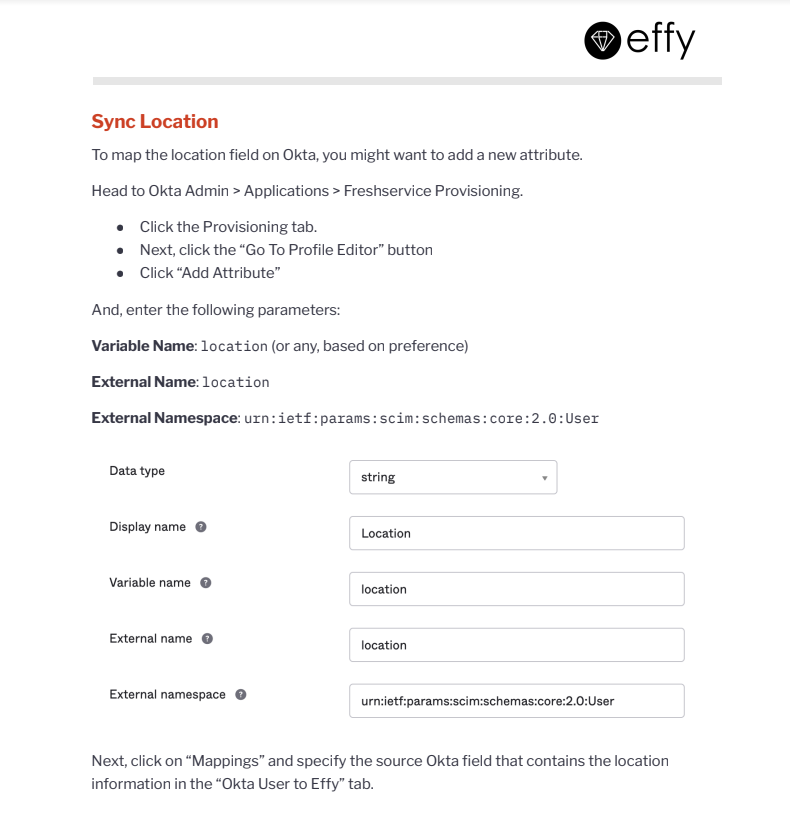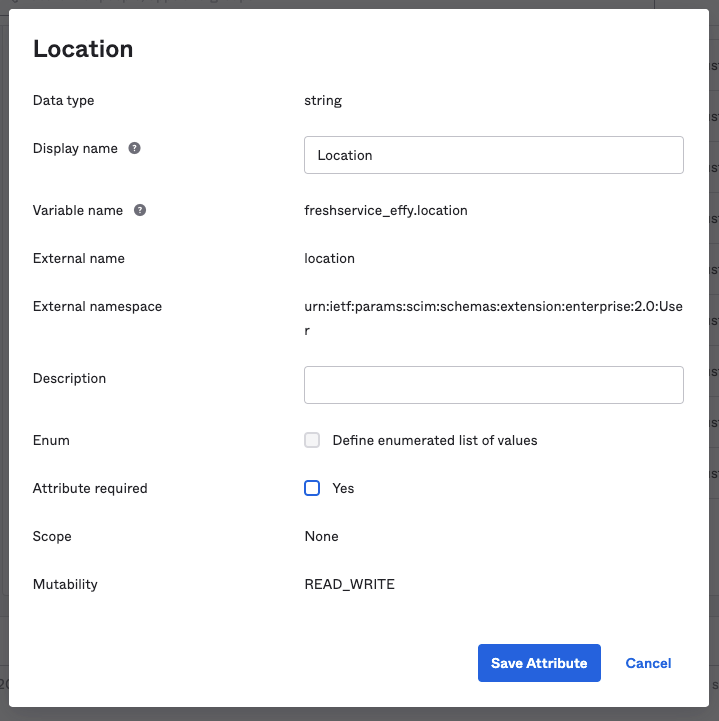Note: All the features/enhancements below will be available on Starter and Growth plans on Dec 14th 2022. For Pro and Enterprise plans will be available on Jan 04th 2023.
Product version: 2022.R12L.01
New Features and Enhancements
Introducing Project Templates
Category: Enterprise Service Management
IT, HR, Finance, and Legal Teams will now be able to use out-of-the-box project templates, making it easier to begin work on standard projects without having to start from scratch.
Project Managers can also select these templates from the template gallery during project creation.
Available Now: Service Health Monitoring
Category: IT Operations Management
Trial customers will no longer need to raise a special request for trying Service Health Monitoring. All users in the Pro and Enterprise plans will be able to make use of this module to gain a service oriented perspective on the state of their digital operations.
More details here.
Holiday Theme Enablement
Category: IT Service Management
Customers can now bring the spirit of the festive season into their everyday experiences with our Holiday Theme. With the holiday season around the corner, users will be able to enhance their daily routines to make it more joyous and magical!
Note: This will be enabled mid-December onwards for all customers. Also, this enhancement is optional for all users.
New Billing Experience for Freshservice signups
Category: IT Service Management
- Freshservice signups from November 23, 2022 can now view and manage their subscriptions through the Unified Billing Experience (UBX) within the Neo Admin Center.
With Unified Billing Experience, customers can:
-
View and manage all Freshworks subscriptions in one place.
-
Avail self-serve capability to upgrade subscription even as an offline paying customer.
-
Easily manage billing, invoices, shipping addresses, and payment information. More details here.
Note: Existing Freshservice accounts will be moved to this new Unified Billing Experience in the coming months.
- Billing audit logs for Freshservice customers on UBX
Org. admin will be able to view billing-related audit logs in a separate tab called "Billing" in "Audit logs” on the Neo Admin center. More info here.
- Subscription details page for Freshservice customers on UBX
Admins can now click the subscription card to view a summary of their subscription and navigate further to the checkout page to modify the subscription.
Note: Freshservice customers on UBX (all plans) will get features b and c in December 2022.
ML driven Automated Grouping insights
Category: IT Operations Management
Users can now view the benefits of enabling Automated Grouping of alerts in terms of potential noise reduction. Pro and Enterprise customers using the Alert Management module can access these insights from the Alert Automation Settings tab available under Alert Rules.
More details here.
Enhancements to On-Call escalation
Category: IT Operations Management
Users of the on-call management module can now benefit from the system defaulting to round robin when on-call escalation is disabled under certain conditions such as when the ticket priority is low.
More details here.
Business Project Settings Update
Category: Project Management
Project managers will be able to enable test case management in software projects only moving forward. Any existing business project with test case management enabled will continue to function as it is.
Asset Association in Requester Portal
Category: IT Asset Management
Track the impact of assets effectively by customizing asset association attributes. Provide requesters with the necessary information to identify the right associated assets to tag to a Change or Incident (both default fields or custom fields).
Asset Discovery Enhancements
Category: IT Asset Management
-
Improved Linux OS identification for the Probe using native Linux commands (os-release.txt) - These commands are used when a supported version of python (2.7 -3.7) is unavailable.
-
Additional Linux Distribution discovery support with Probe - Basic discovery will now be available for unsupported Linux distributions.
SaaS Management Sync Update
Category: IT Asset Management
With the latest update to SaaS management, the discovery and sync process is now enhanced with the following:
-
Better visibility with sync statuses
-
Background sync status refresh
-
Improved API rate limit optimization
-
Improved User Deletion Sync
Note: This is currently available only for Azure AD and Microsoft 365 integrations in SaaS management. The other SaaS integrations will be updated soon.
More details here.
Enhancing support for Business Rule in Service Item
Category: Mobile App
iOS
With the new update, we bring you
-
Support for business rules on Service Catalog forms
-
Support for business rules based on Approval Status, Assets, and Tags on Ticket forms
Android
With this new update, we bring you support for business rules based on Approval Status, Assets, and Tags in Ticket add and edit forms.
Note: This enhancement will be available before the Dec end and requires app updation.
Azure AD, OneLogin, Okta SCIM Enhancements
Category: Apps / Integrations
We've added support for syncing the Location, Department, and Secondary Email fields to our Azure AD, OneLogin, and Okta SCIM Apps.
Bug Fixes
These were the product defects detected, and they’ve now been fixed.
-
Asset lists were always sorted by Asset Type irrespective of the field selected for sorting.
-
Child Ticket creation was not happening when the “Copy details from parent Ticket” option was checked.
-
There was an issue with exporting Audit logs when the “last 90 days” time period was selected.
-
Assets side pane was not populated for agents with just view asset permission.
-
Additional confirmation was removed while pasting content from MS Word.
-
When the Date field is changed in task forms, the time automatically gets set at 12:00.
-
Frequently used tags were not shown in tickets.
-
Business rule applied for the requester was not working when we added a new requester.
-
Quoted text was not visible in the email notification.
-
Business Rule was not getting executed when custom fields have the same name as the default fields, but with special characters
-
The employee onboarding form was not loading as expected in the version 2 portal.
-
Business rules dependent on the “Group” field in the requester portal were not working as expected due to the field being disabled.