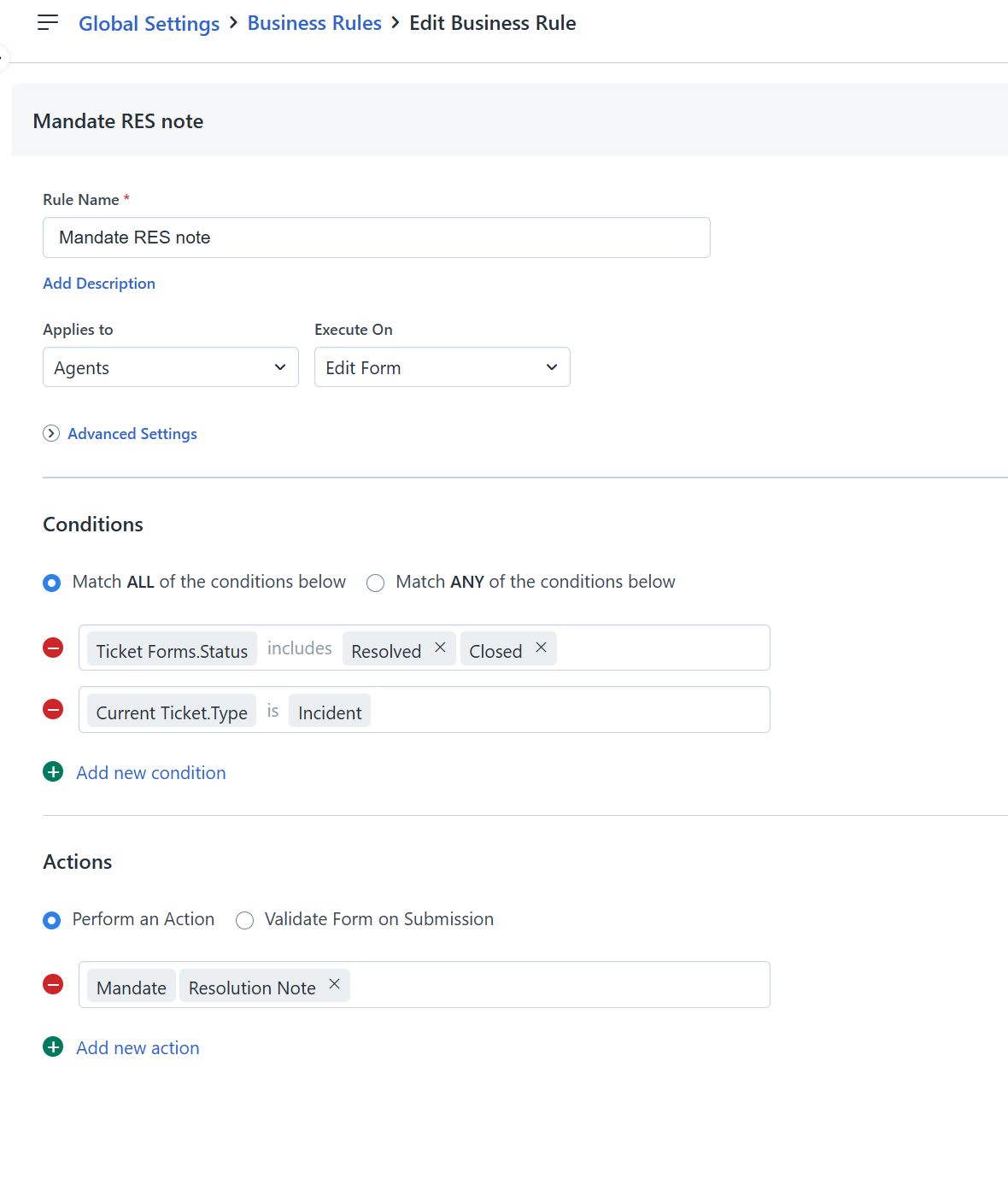Important update: We have updated the release timelines of ‘Enhanced Email actions’ on Dec 17th, 2024. This enhancement will be available by Jan 2025 instead of Dec 2024.
Note: All the features/enhancements below will be available on Starter and Growth plans on Dec 16th, 2024 & on Pro and Enterprise plans on Jan 6th, 2025.
Product version: 2024.R12L.01
New Features and Enhancements
Enhanced Editor for Dependent, Dropdown, and Multi-Select Dropdown Fields
Category: IT Service Management
Users can now edit multiple options in bulk, making it easier and quicker to streamline updates for dependent, dropdown, and multi-select dropdown fields. The system also differentiates between renaming and editing actions to ensure the accurate application of changes.
Holiday Themes for Agent Portal
Category: IT Service Management
Two new holiday themes are now available for the Agent Portal. Admins can enable these themes via the Agent Portal Rebranding settings. Once enabled, agents can individually select their preferred theme, adding a festive touch to their workspace.
Note: Holiday themes will be available for all accounts starting December 16th.
Improved ticket reply suggestions
Category: IT Service Management
Freddy Copilot's reply suggester is now improved for better clarity and relevance of suggestions with the following enhancements:
- Responses are now presented with clear numbering to enhance readability and clarity.
- Suggestions now feature links that are more contextually relevant.
- Improved cues to indicate when there is enough context for generating quality replies or when context is insufficient.
Audit Log Support
Category: IT Service Management
-
Audit log for credentials: With credentials, both newly created and updates to existing ones, captured in audit logs, admins can stay on top of these for improved security.
More details here.
- Audit logs for Orchestration Apps configured as App Nodes: Admins can now view audit logs when Orchestration Apps are configured as app nodes in workflows. This audit log coverage will enable admins to monitor and identify installations, updates, and unintentional deletions performed on Orchestration Apps inside workflows.
More details here.
-
Audit logs for Vendor Fields: Admins can now view any changes to Vendor Fields, such as creation, updation, or deletion, captured in Audit logs. Additionally, audit log views can be filtered by vendor field.
More details here.
Sync Support for supervisor rules in the new Sandbox
Category: IT Service Management
With this enhancement, admins can sync supervisor rules to and from the new sandbox.
Note: If you already have an active sandbox, use config sets in your production environment to transfer existing supervisor rules from production to the sandbox.
MS Excel Exports in Freshservice Analytics
Category: IT Service Management
With this enhancement, users can download tabular data or export data to email pertaining to a specific widget or a report in the .XLSX (MS Excel) format. The widget data can also be scheduled in the .XLSX format. This provides convenience for users by avoiding formatting errors and ensuring enhanced readability.
More details here.
Individual Responders for On-Call Notifications
Category: IT Operations Management
Admins can now add individual agents instead of agent groups as responders for an ongoing incident. They can add up to five individual agents as responders to an incident in addition to five agent groups currently being supported. When added as responders, these agents will be notified via phone call, SMS, and e-mail. If they do not acknowledge the incident, they will again be notified via phone call after 5 and 10 minutes. Individual responders can be added within the Responders tab on a ticket page, within workflows, and using public APIs.
Public APIs for Alert Management
Category: IT Operations Management
The APIs for Alert Management have now been made public. Users can now integrate the APIs in their existing ecosystem and access them outside of Freshservice web or mobile app. With this enhancement, users will be able to perform various actions on alerts for their unique needs and integrate with internal and external tools for additional functionalities.
More details here.
Alert Suppression during Maintenance Windows
Category: IT Operations Management
Users can now suppress alerts and prevent them from creating incidents or triggering notifications when any asset is under maintenance. Users can enable alert suppression when creating or updating a maintenance window. They must ensure that the respective asset/service is attached to the associated change.
More details here.
Reader Node for Alert Workflows
Category: IT Operations Management
Users can now simplify complex alert workflows with Reader Nodes by dynamically referencing values from Custom and Standard Objects, eliminating the need for hardcoded configurations. With Reader Nodes, users can map alert payload fields, including non-text fields, to incidents, making alert workflow setup and maintenance more efficient and flexible.
Access Control for Asset and Software Export
Category: IT Asset Management
Admins can now determine who can export asset and software data, ensuring tighter security and compliance. Additionally, details about export activities will now be captured in Audit logs, offering greater transparency and traceability.
Asset field addition in document generation
Category: Freshservice for Business Teams
Admins can now add asset fields in document templates to enable clear record-keeping and acknowledgement of assigned and returned assets. With this capability, admins can automate the creation of asset receipts or acknowledgements. This promotes accountability and care for organizational resources and ensures compliance with legal and financial standards.
More details here.
Documents-related actions in audit logs
Category: Freshservice for Business Teams
With the newly added audit log coverage for document templates, admins can now track the complete history of document-related actions, including the creation, deletion, and modification of templates, and changes to associated service catalog items. The logs also capture actions like adding, removing, or reordering signatures on documents.
Secondary stakeholder fields addition in Offboarding tickets
Category: Freshservice for Business Teams
HR Admins setting up the Offboarding process can utilize the assets and software fields from the secondary stakeholder form and include them in offboarding-related parent and child tickets. Once added, these fields will appear in the ticket description, ticket print page, and support portal.
Workflow Automator Enhancements
Category: Workflows/Automation
- Workflows Based on Service Item Stages
The “Stage” of a service item can now be used as a trigger for workflows. This feature is available as a sub-condition in workflows and applies to general service items, loaned service items, and documents.
- New Scheduled Workflow Conditions
We’ve introduced two new conditions in the Scheduled Workflows feature to enhance automation capabilities:
- Hours since the agent responded
- Hours since the requester responded
These metrics allow admins to schedule workflows based on response times, giving more control and flexibility in managing time-sensitive tasks.
Note: These conditions currently apply to ticket modules.
- New Action in Task Automation
Admins can now seamlessly communicate with all members of a group when a task is assigned to them using the “Send Email to Group” action in Task Automation.
More details here.
- Enhanced Email actions
Admins can now search for and select multiple Agent Groups as recipients using the “Send Email To” action in the workflow. This enhancement allows for efficient communication, enabling emails to be triggered to specific groups directly through workflows.
More details here.
Important update: We have updated the release timelines of this enhancement on Dec 17th, 2024. This will be available by Jan 2025 instead of Dec 2024.
- Task Management with Workspace Association
Introducing a new configuration in the “Add Task” action for Ticket, Change, Problem, and Release automation to enhance flexibility.
With this enhancement, tasks created through this automation can now be automatically associated with the parent ticket’s workspace in real-time when the option is selected.
Important Notes:
- This configuration will be enabled by default for all newly created “Add Task” actions after the release.
- For existing configurations, tasks already have an assigned workspace, so this option will remain unselected.
Business Rule Enhancements
Category: Workflows/Automation
a. Restrict Email Searches on the Requester Portal
Admins can now use business rules to block requesters from searching for or entering email addresses in the requester/end-user portal. This enhancement ensures better protection of sensitive data and aligns with privacy regulations, offering a more secure user experience.
More details here.
Note: These business rules can be configured currently in the web application.
b. Business Rules Now Support Requester Groups in Tickets and Changes
Admins can now configure business rules for Requester Groups in Tickets and Changes, expanding functionality beyond the previously supported Agent Groups.
This enhancement applies to both global settings and all workspaces, enabling more flexibility and control in managing ticket workflows.
More details here.
AppConfig Key Update for Freshservice Mobile App
Category: Mobile
Freshservice mobile apps (iOS and Android) now support AppConfig, allowing for effortless configuration of your helpdesk URL and preferred web browser (Edge, Safari, or Chrome) for authentication. This functionality is available through Mobile Device Management (MDM) OS channels and is further extended to Intune apps via Mobile Application Management (MAM).
More details here.
Revamped requester experience on Freshservice Mobile App
Category: Mobile
The Freshservice mobile app now offers an enhanced requester experience designed for better usability and improves how requesters interact with Freshservice on the go. Key improvements include:
- Streamlined navigation: Quick access to common actions such as raising service requests, reporting issues, and approving requests.
- Announcements at a glance: The Announcements tab is now prominently featured on the homepage.
- Profile overview: The "My Profile" screen now displays user details, assets, software, and documents in an organized layout.
- Consistency across platforms: A unified experience ensures seamless transitions between the web and mobile interfaces.
Important updates
Follow-up to our “Notices for new changes/upgrades/deprecation activities” communication sent in May 2024.
nDate Extension] Fair Usage Policy (FUP) for Freshservice Analytics
To ensure that all our customers have an uninterrupted, performant, and smooth reporting experience, we have extended the date for implementing safeguards in some of our analytics capabilities to May 6, 2025. Please note that there is no immediate impact on your existing reports. You can continue to create and edit reports without any restrictions.
Who will be impacted?
If you have created reports in Freshservice Analytics that violate the Fair Usage Policy, you will be impacted by this change.
What do you need to do?
Ensure all your reports adhere to the FUP before May 6, 2025.
More details here.
Notices for new changes/upgrades/deprecation activities
The following changes will be made effective by May 6, 2025. Ensure that you’re prepared for it.
- Allowlist Freshworks domains for Freshservice mail server users
Freshservice recommends adding specific domains to your mail server allowlist by May 6, 2025, to maintain seamless email delivery, prevent messages from being marked as spam, and ensure they reach your inbox directly.
Who will be impacted?
Freshservice mail server users, particularly those with configurations that may filter or block incoming emails from Freshservice.
What do you need to do?
Allowlist the following domains in your mail server settings to ensure emails are delivered directly to your inbox:
- freshservice.com
- freshworks.com
- freshemail.io
More details on United States, Europe, India, and Australia data centers.
- Deprecation of the legacy Jamf marketplace app
We will deprecate the legacy version of the Jamf app by May 6, 2025. If you are still using it, you must upgrade to the new Jamf app (Version 2.0) with enhanced security from the Freshservice marketplace before the end of April 2025.
Who will be impacted?
All accounts currently using the legacy Jamf app.
What should you do?
Upgrade to the latest version of the Jamf app (Version 2.0) available on the Freshservice marketplace. For more information, see Freshservice integration with Jamf Pro.
More details here.
- Deprecation of Cloud Compute Asset Types
We will deprecate the Cloud compute asset type hierarchy in our IT asset management module by May 6, 2025. This deprecation enables consistency in discovering IT assets across all asset discovery sources in Freshservice under a single hierarchy.
Cloud compute assets are discovered from multiple sources, such as Probe, Agent, and Cloud application integrations. To maintain a single record for every discovered Cloud compute asset and avoid duplication, we will map the Cloud compute assets under new Hardware asset sub-types irrespective of the discovery sources.
Who will be impacted?
All accounts that are currently using Cloud compute assets.
What do you need to do?
- We will introduce updated workflows using the new asset type for all the existing workflows with deprecated asset types. These new workflows will be set to ‘Draft’ status by default. It is recommended that you review, test, and then enable the new workflows to ensure they meet your needs with the updated asset structure. Then, disable the workflows that are based on the deprecated asset type.
- All the curated reports related to the deprecated Cloud compute asset types will be re-configured based on the new asset type. However, you must create new reports for all the Custom reports based on the deprecated asset types.
More details here.
Bug Fixes
These were the product defects detected, and they have now been fixed.
- There was an issue in displaying Project tasks that were created and associated with Tickets through workflow automator post approval requests. The issue is now fixed.
- When an agent uses ‘Send reply and Set as resolved’ option after composing a reply and filling in the Planned Effort field, the system throws an error - ‘Invalid planned Effort value’. This bug is now fixed.
- Fixed an issue in importing data from Jira (using Jira Import feature) to Freshservice Project management, specifically when duplicate field names are involved.
- Fixed issues with ticket fields in sandbox not being in sync in analytics