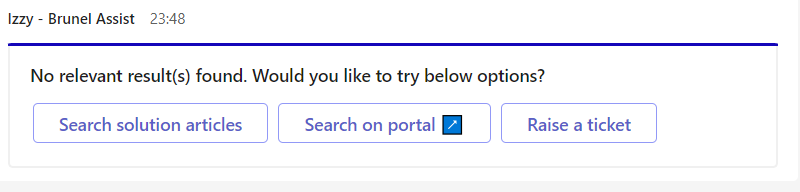Note: All the features/enhancements below will be available on Starter and Growth plans on Feb 15th 2023. For Pro and Enterprise plans will be available on Feb 28th 2023.
Product version: 2023.R02L.01
New Features and Enhancements
Bring better ticket context into collaboration tools with Servicebot
Category: IT Service Management
Minimize app hopping by enabling everything your agents and approvers need to manage and respond to tickets on collaboration tools.
With the latest enhancements to Servicebot, bring better context for tickets and a set of service requests into Slack and Microsoft Teams to:
-
Manage approvals with context from other approvers
-
Quickly view the latest conversations attached to the ticket
More details here.
Microsoft Teams update for Servicebot with upgraded APIs
Category: IT Service Management
With the latest update to Microsoft Teams integration, Servicebot is now enhanced with the following features:
-
Auto installation of Servicebot for your complete workforce
-
Manage approvals and ticket conversations with better context
More details here.
Enable requesters to use Servicebot across plans
Category: IT Service Management
Enable your employees to raise tickets and get instant ticket/approval notifications right within their collaboration apps.
With the latest enhancement to Servicebot, requester actions are no longer restricted to the Enterprise plan. Requesters across plans can now use Servicebot on Slack and Microsoft Teams to:
-
Create tickets about their issues
-
Approve and reject tickets
-
Get notified instantly about approval and ticket lifecycle updates
-
Add replies and comments on tickets/approvals
More details here.
Improved Natural Language Understanding Algorithm for Virtual Agent
Category: IT Service Management
With the recent update to the Virtual agent algorithm, the bot can detect intent in users’ queries. Virtual agent can now better understand what users want when they ask a question, resulting in more accurate responses. Improvements have been made for a more accurate intent classification for queries that are small talk, static actions, or when they need a solution article for resolution.
No Code Portal now available across all plans
Category: IT Service Management
The portal designer is now available for all customers on Growth, Pro, and Enterprise plans who signed up before November 18th, 2022.
The no-code portal will be available to you with a “Try now” experience to preserve your current customizations. Your current customizations will be preserved until you publish changes using the new designer.
More details here.
Classic Ticket view to be deprecated on February 28th, 2023
Category: IT Service Management
To enable the best ticketing experience for you, we have redesigned the tickets view to a more modern and scalable experience.
We will continue to build on top of this new experience, and we want to ensure that you get these enhancements promptly.
Therefore, starting February 28th, 2023 the redesigned experience will be enabled by default. You will no longer be able to switch back to the older version.
More details here.
Note: This is only applicable for accounts created before December 12th, 2022 and do not have Freshplugs and old-gen project management enabled.
User Experience changes to the Ticket view page
Category: IT Service Management
Based on your feedback, we have improved user experience on the ticket view page as follows:
-
The side pane is now moved to the top to view more ticket property fields on the screen.
-
Removed excess white space for screens larger than 1920 resolution.
Note: This will be available from February 15th, 2023.
Assignee Group in Task Card Without Expansion
Category: IT Service Management
Agents can now easily find the group to which tasks are assigned in the ticket/problem/change/release pages under “Tasks Tab” without expanding the Tasks details page. With this enhancement, agents can see the group details upfront on the task card.
This is available in the task card on ticket, problem, change, and release details page.
Project Kanban Board - Card Customization
Category: Project Management
Project admins or Account admins can now define and choose the information that will be displayed on the cards in the ‘All Project Tasks’ and ‘Project Tasks’ boards.
The default card (visible to all users) can be configured independently for each board.
Additionally, owners of ‘saved filters’ are also allowed to customize the card within their saved view, which will be accessible to other viewers of the saved filter.
Other than two default fields (Title & Assignee), four more fields can be added to the card out of the total fields (including custom fields) available in a Project.
This enhancement gives users access to all relevant information at a glance so they can be informed & take all necessary decisions seamlessly.
Filter Assets based on Discovery Enabled/ Disabled states
Category: IT Asset Management
Admins can now quickly access and track the assets that have been discovered via the agent and probe in the enabled/disabled state.
With this filter, admins can:
-
Measure the number of managed assets in their asset inventory.
-
Ensure that the particular asset is updated by Discovery Probe/ Agent.
-
Track the list of assets that are stolen, decommissioned, and no longer in use.
Web request Node - Whitelisting new IPs to access private endpoints
Category: IT Asset Management
To improve the performance and reduce unauthorized access, whitelist the following IPs to access private endpoints via Web request nodes in workflows.
More details here.
Improved SaaS management sync and discovery
Category: IT Asset Management
With our latest update to SaaS management integrations, the discovery and sync process is now enhanced for the following apps: Box, Zoom, and DocuSign.
Here’s how the sync process is improved:
-
Better visibility with sync statuses
-
Background sync status refresh
-
Improved API rate limit optimization
-
Improved User Deletion Sync
-
Download a detailed error report after sync
More details here.
Enhancements to Service Health Monitoring
Category: IT Operations Management
Users can now do more with Service Health Monitoring with the following enhancements:
-
Purging of Potential Candidates: Potential and dismissed services older than 30 days will automatically be deleted and moved to trash. A scheduled job will run every Sunday to remove these services from the system.
-
Edit the health status of Service: Users can now edit the Services Health Field using an acceptable list of values from:
-
IT Operations Management > Services Create /Edit Page
-
Service List Page
-
Inventory > Services >Health
-
-
Add existing monitoring tool from Services console: Users can now bypass multiple steps for adding an existing monitoring tool to a service with just the click of a button instead.
-
Actions on Services from Assets page: Users can now perform the bulk updates on the Inventory page for CI-type Services. They can change the Asset type from Services to another CI type. They can also delete services from the asset detail page, which was not allowed earlier.
Time delay while creating incidents using Alert Rules
Category: IT Operations Management
Users can now add a delay of up to 15 mins before creating an incident using an alert rule. This will help reduce noise generated by flapping alerts and one-time alert spikes.
More details here.
Clone shifts in On-Call Management
Category: IT Operations Management
Users can now save time and effort in shift creation by cloning an existing shift to create a new shift. They can access the functionality from the on-call schedule page.
Attachment Whitelisting in Android & iOS App
Category: Mobile App
With this enhancement, if the attachment whitelisting option is enabled in admin settings, the mobile app will honor it and restrict file uploading to only the specified file formats.
This impacts Ticket management, Change management, and Service Catalog.
Note: This enhancement will be available before the end of February 2023 and requires app updation.
Task Custom Fields and OLA for Mobile App
Category: Mobile App
The Freshservice mobile app (Android & iOS) will now support the custom fields configured across Ticket, Problem, Change, and Release Tasks.
The app will also honor the OLA policies set during Task creation and editing.
Note: This enhancement will be available before the end of February 2023 and requires app updation.
Bug Fixes
These were the product defects detected, and they’ve now been fixed.
-
While previewing the service catalog item, the item moved to draft state without any preemptive notification (popup message).
-
In the dashboard, bar chart widgets keep on loading if one of the filter values has a backslash in it.
-
When unassigned was selected in the Agent dropdown in Work Calendar, the data was not getting plotted on the calendar.
-
In the change calendar, when filters were applied, the data was not updated accordingly.
-
In a multi-workspace account, workload filters were not appearing to users with "View Changes" privilege.
-
Admins were unable to add users to the default work schedule.