Important update: We have updated the release timelines of “Updated Google and Office 365 Calendar Integrations” on 31st Jan 2023. This enhancement will be available by 03rd Feb 2023.
Note: All the features/enhancements below will be available on Starter and Growth plans on Jan 18th 2023. For Pro and Enterprise plans will be available on Jan 31st 2023.
Product version: 2023.R01L.01
New Features and Enhancements
Freshservice for Business Teams - New signups
Category: Enterprise service management
With Freshservice for Business Teams, you can deliver easy, consistent and delightful employee services across the organization. It helps extend IT service management to all teams on one platform, allows control and visibility for the unique needs of departments and unifies employee service management.
Key capabilities offered by Freshservice for Business Teams:
-
Ability to create department-specific workspaces where members of one team can work together to manage employee requests without compromising on security
-
Pre-built departmental templates for IT, HR, Facilities, Finance, and Legal that help set up dedicated workspaces and go live faster
Note: These features are available only for new accounts created after the 12th of December 2022, all accounts created before that will be migrated starting Q2 2023.
More details here.
Easy Workload Management for Agents, Project-only users & their Managers
Category: IT Service Management
Agents and Project-only users will now be able to plan and visualize all the work assigned to them in one location. Managers will have the ability to visualize the workload of their team, plan incoming work better, and balance the workload of overworked team members and improve the team’s productivity.
This feature will be available for Pro and Enterprise plan customers and can be enabled from Admin > Project and Workload Management > Workload Management.
More details here.
Seamless Access to Tasks and Calendar
Category: IT Service Management
Agents will now be able to access their tasks and calendar by clicking on the “My work” tab on the top-navigation bar.
TCPR and Task views under Work Calendar
Category: IT Service Management
Existing task and change calendars have now been grouped together under “Work Calendar” which can be accessed easily by clicking on the "My Work" tab in the top navigation bar. In addition to tasks and changes, agents will now be able to visualize tickets, problems, and releases in the work calendar.
Updated Google and Office 365 Calendar Integrations
Category: IT Service Management
Pro and Enterprise customers will now be able to enable sync for tickets, problems, changes, releases, and project tasks to their agents’ google and Office365 calendars. Tickets and Problems can only be synced using their planned dates and require the workload management module to be turned ON.
Important update: We have updated the release timelines of “Updated Google and Office 365 Calendar Integrations” on 31st Jan 2023. This enhancement will be available by 03rd Feb 2023.
Filtering Emails by Domain
Category: IT Service Management
Agents can now filter emails in Reply editors on the basis of domains. They can add this filter on multiple domains. This will save agents time if you have multiple domains or users.
Advanced Filtering Capability in Tickets
Category: IT Service Management
Agents can now use the enhanced filtering capabilities in the Ticket List view using date and checkbox fields, supporting filtering on “Tickets I'm watching” view, and better visibility on applied filters.
-
Support Custom checkbox in filter
-
Support Custom date field in filter
-
Allowing to filter by more than 3 requesters
-
Support Filters for "Tickets I'm watching" view
Easy Reporting on Service Request Fields
Category: IT Service Management
Ticket “Type” is no longer needed to be specified in filters while building reports on service items in Analytics. Users can easily choose fields under all ticket types for creating reports. This enhancement reduces the number of steps required to set a filter & thus makes the report building experience even more easy & simple.
Note: This feature was released on Dec 6th, 2022.
Seamless Reporting on Select User & Group Properties
Category: IT Service Management
Users can now easily report on certain user & group properties. This will no longer need individual User Reports & Group Reports permissions.
More details here.
Note: This feature was released on Dec 26th, 2022.
New Ready to Use Curated Reports
Category: IT Service Management
Agents can now easily view critical metrics and performance parameters with the new set of ready-to-use reports without the hassle of creating new reports from scratch. Our revamped curated reports are pre-configured to help you track industry standard metrics on the go.
Here is the list of new curated reports:
-
Service Desk Overview
-
Employee Satisfaction
-
Agent Performance
-
Ticket Lifecycle
-
Service Desk Trends
-
Overview of Problems
-
Overview of Changes
-
Overview of Releases
-
Overview of Inventory
-
Overview of Software
-
Overview of Contracts
-
Overview of Purchase Orders
-
Overview of Alerts
-
Overview of Orchestration Transactions
Note: This feature is available only for customers who have accounts created on or after Dec 26th, 2022. This feature will be rolled out to existing customers shortly.
Enhanced Ticket Module in Android & iOS app
Category: Mobile App
iOS & Android
With this enhancement, agents will get an intuitive Ticket Management interface that will help them be more productive on the go.
-
Ability to access requester info from the tickets list page
-
Improved the expand/collapse flow on the ticket conversation
-
Actions button in the ticket detail is made more accessible
-
Made the scroll seamless on the tickets details page
Note: This enhancement will be available before the end of January 2023 and requires app updation.
Grouping of Alerts via Email now Customizable
Category: IT Operations Management
Users now have the option of changing the aggregation criteria of alerts received via emails. By default, alerts received through email are grouped based on the email subject. But now users can parse email alerts using Regex and choose to aggregate them based on email subject, resource, metric name, node, or message. A maximum of 2 fields can be chosen at a time.
More details here.
Adding Health Field for Assets
Category: IT Asset Management
Users in the Growth plan using Assets of type Services can now view a new field – Health – used to indicate the status of a service. The status could either be ‘Operational’ or ‘Needs Attention’ with the default status set to ‘Operational’. However, users under the Growth plan do not need to take any action. This field is related to Service Health Monitoring available to customers under the Pro and Enterprise Plans.
Asset Association Enhancements
Category: IT Asset Management
Impart more context to agents when associating an asset to Incidents, Changes, Problems, Releases and Contracts by customizing the asset property columns.
Export Asset Activities
Category: IT Asset Management
Asset activities can be hard to manage due to the number of changes that an asset undergoes during its lifecycle. Admins can now export all the activities for an asset in CSV format and apply search and filters to manage these activities better.
Error Report for SaaS Applications Sync
Category: IT Asset Management
Download a detailed error report during sync for your SaaS applications. This will be available for Azure AD, Microsoft 365, and Okta integrations.
Note: This will be available in the first week of February,2023
On-call Notifications Re-triggered on Reopening of Incident
Category: IT Operations Management
On-call agents can now rest assured that if an incident re-opens, the associated on-call notifications will be re-triggered. In this manner, no incident will remain unnoticed.
AWS Cloud Discovery Enhancements
Category: IT Operations Management
Introducing new default asset type fields AWS Key pair and S3 Buckets to discover and manage AWS Key pair and S3 Buckets assets discovered by the AWS Cloud discovery app.
-
AWS Key pair
Cloud -> Key Pair -> AWS Key Pair -
S3 Buckets
Cloud -> Object Storage -> AWS S3 Bucket
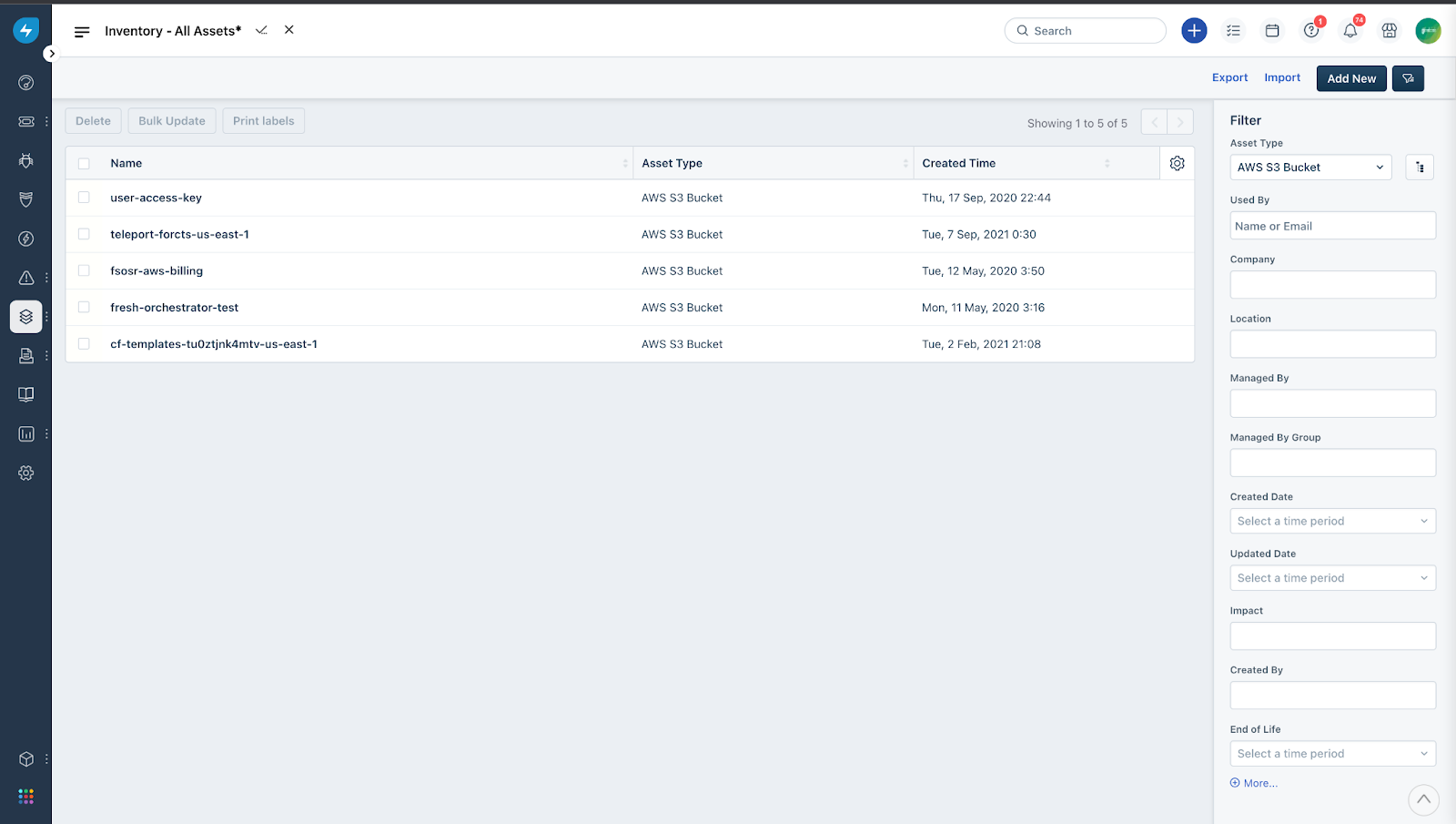
Cloud Catalog Enhancements
Category: IT Asset Management
Admins can now instantly delete AWS and Azure disks with a single request using the following service catalog items and workflows.
-
Delete Azure Disk
-
Delete AWS Disk


 Look forward to see more.
Look forward to see more.