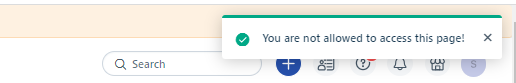Note: All the features/enhancements below will be available on Starter and Growth plans on July 17th 2023. For Pro and Enterprise plans will be available on July 31st 2023.
Product version: 2023.R07L.01
Ticket Collaboration on MS Teams
Category: IT Service Management
Agents can now instantly initiate conversations with relevant stakeholders on MS Teams from within the Freshservice ticket details page. This will allow collaboration with context, eliminate tool switching and bring a summary of the ticket right into MS Teams, either on an existing channel or a new channel, aiding faster ticket resolution and enhanced agent efficiency.
Note: This feature will be available in public beta from August 1st 2023.
More details here.
Export Tickets with Ease
Category: IT Service Management
Users can now seamlessly export ticket data from Freshservice with adequate filters to efficiently analyze and utilize ticket information.
More details here.
Enhanced User Name Syncing
Category: IT Service Management
The first name and last name values in Freshservice’s user profile will now mirror those in the Neo-admin center, ensuring consistency across both platforms. Additionally, the middle name, if applicable, can only be viewed and modified from the Neo-admin center, providing a centralized approach to managing user information.
Note: User first names that are different between Freshservice and Neo-Admin Center, will be updated.
Streamlined Time Entry Management
Category: IT Service Management
When a time entry is started on a Problem/Change/Release and the corresponding Problem/Change/Release is closed or completed, the time entry will automatically stop. This aligned behaviour ensures consistency with time entries on tickets, providing more efficient time tracking and management.
Real-time Refresh for Changes
Category: IT Service Management
Users will now be prompted to refresh their screens whenever change fields are updated with newer values. This ensures you're always viewing the most up-to-date information and eliminates any possibility of seeing stale data while event updates occur in the background.
Enhanced Task List View
Category: IT Service Management
Agents can now access the streamlined and intuitive task view with our enhanced task list pane. This allows agents to stay organized, prioritize effectively, and boost productivity with a unified view, effective filtering and sorting.
More details here.
Balance Team Workloads with Bulk Assignment of Tasks
Category: IT Service Management
With the bulk assignment enhancement, supervisors can delegate multiple unassigned work items to agents or groups based on bandwidth and availability. Thus, supervisors can easily ensure optimal workload distribution to eliminate agent burnout, promote efficiency and foster a happy work environment.
More details here.
Hassle-free updation of planning fields and agent re-assignment
Category: IT Service Management
Supervisors can easily reschedule a task by dragging & dropping the associated gantt bar within or outside of the current week. This extending or shrinking of gantt bars easily updates planning fields. Supervisors can also re-assign tasks to other agents by dropping the gantt bar to their respective cells.
More details here.
Employee Offboarding
Category: Freshservice for Business Teams
With the upcoming out-of-the-box Employee Offboarding functionality in Freshservice, you would be able to streamline different offboarding workflows across business functions. This would ensure complete compliance and a smooth experience for both employees and admins.
More details here.
Roadmap View - Card Customization
Category: Project Management
Project admins are now enabled to define and choose information that will be displayed on the card in the roadmap view across all epics in the roadmap view. Any customisations made by admins to the cards will be visible to all viewers of the project-specific roadmap view.
Progress fields can now be added to the card too, in addition to Title, Assignee and other fields.
This enhancement gives users access to all information relevant to the roadmap at a glance so they can be informed & take necessary decisions seamlessly.
More details here.
Gauge Epic Size and Track Epic Progress Holistically
Category: Project Management
Users can now easily gauge the effort and work planned in an epic based on the story point summation of its child tasks. Users can now also view progress based on story point estimates. Users can thus plan better with seamless visualization of the project and epic progress on gantt, list and roadmap views.
More details here.
Simpler On-Call Shift Creation
Category: IT Operations Management
Users can now get started with On-Call Management faster with simpler shift creation. On creating a new on-call schedule, they will directly land on the shift creation page.
Streamlined Access to Cloud Assets
Category: IT Asset Management
Introducing a new landing page for easy management and monitoring of your cloud assets. With this new menu option, cloud admins can easily view and access all their discovered cloud assets with just one click.
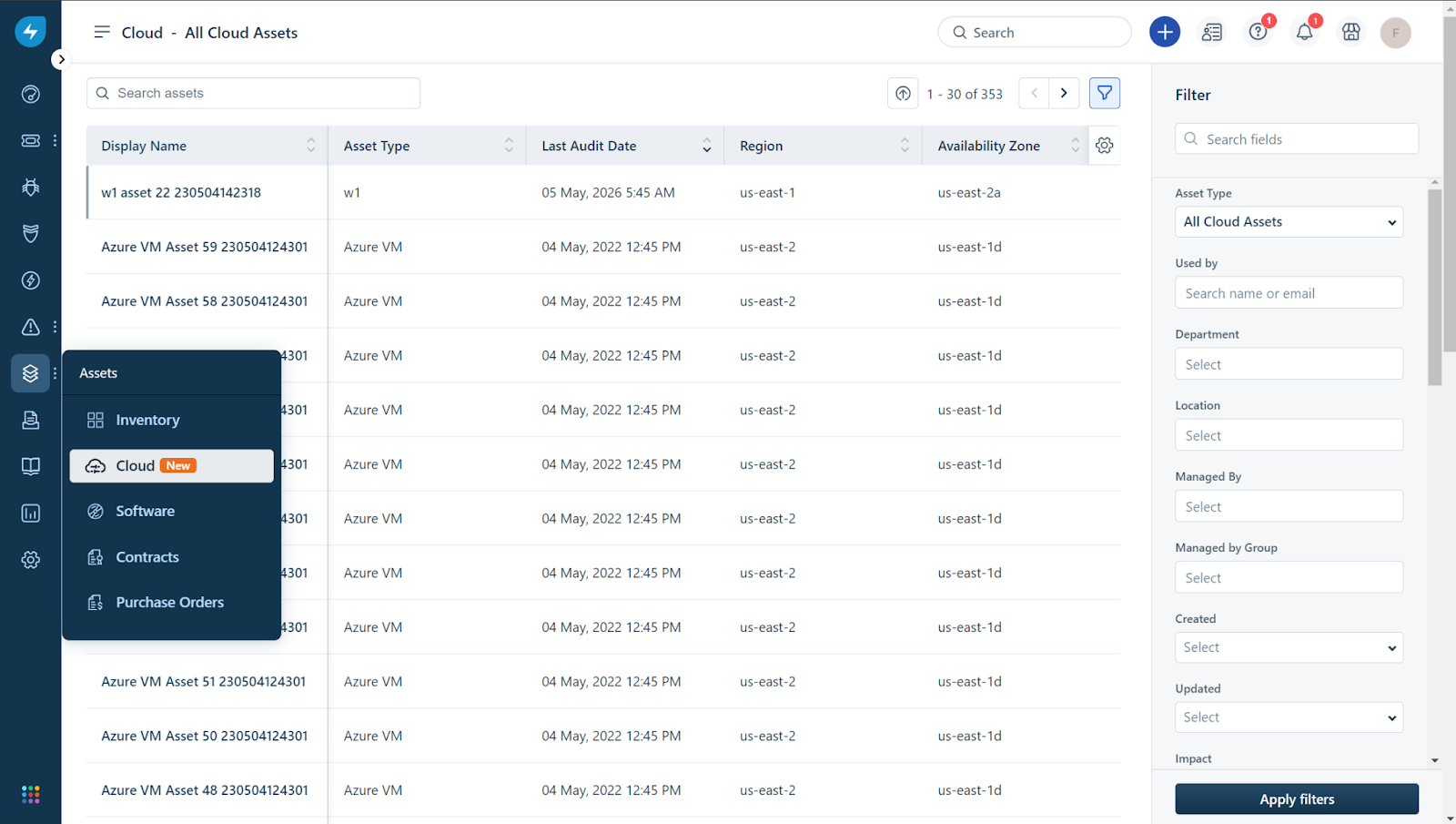
Device42-Freshservice integration Enhancements
Category: IT Asset Management
The latest enhancements to the Device42 integration will help streamline your asset management and provide an enriched context within Freshservice.
Note: These enhancements will be available from July 31, 2023, to all the current versions of the Device 42 application.
- Enhanced Mapping between Device42 and Freshservice Assets
This upgrade ensures that the device types in Device42 seamlessly align with the appropriate device types in Freshservice, providing you with enhanced context and clarity regarding asset information within your organization.
For instance, a) Physical servers will now be categorized under Hardware -> Computer -> Server and its sub-types, while virtual machines and their hosts will be captured under Cloud -> Virtual Machine , Cloud -> Host and its sub-types.
End-user devices will be categorized separately in Freshservice as laptops and desktops and Networking devices will also be mapped appropriately to their corresponding types in Freshservice (access points, switches …), providing a clearer distinction and better organization of these assets. More info
- Enhanced Tracking of Device42 Assets
Gain improved visibility into the devices that are brought in via the integration. The "Created By" field will now accurately track the source of integration, allowing you to easily identify and manage assets that are created by Device42.
- Synchronized Audit and Scan Dates
The integration now syncs when a device was last discovered in Device42 with the Last audit date field in Freshservice, helping you ensure that your assets are consistently checking in.
Important update
Reminders for upcoming upgrades and deprecations
Ensure that you are prepared for the following changes which will be effective in your Freshservice account in Nov 2023:
- Deprecation of old "List All Ticket Fields” and “List All Change Fields” API Endpoints
To maintain consistency across all the API endpoints, we’re deprecating the old versions of the ‘List all ticket fields’ and ‘List all change fields’ by November 30, 2023.
After November 30, 2023 only the new “List All Ticket Fields” and “List All Change Fields” API endpoints will be supported. Calls to the older versions of “List All Ticket Fields” and “List All Change Fields” APIs will fail.
Who will be impacted?
If you’re using the old versions of the above-mentioned API endpoints, you will be affected by this migration.
What do you need to do?
Please switch over to the new ‘List all ticket fields’ and ‘List all change fields’ API endpoints by November 30, 2023 in all the locations where the old APIs are referenced to prevent disruptions.
More details here.
- Allowlisting new Freshservice NAT IP addresses
To enhance security, we've updated the NAT IP addresses used to support all outgoing communications from Freshservice to other external services.
We have added NAT IP addresses that will support all outgoing communications from Freshservice to other external services, November 30, 2023 onwards. Here is the list of new IP addresses.
Who will be impacted?
If you have any firewall/allowlisting mechanism configured on your networks and services with which Freshservice communicates, and you’ve allowlisted the older IP addresses only, then this migration will impact you. For example: web request nodes in workflow automator that invoke your custom API endpoints.
What do you need to do?
Please whitelist the newer IP addresses mentioned here in addition to the older IP addresses by November 30, 2023 to prevent possible disruptions.
More details here.
- Deprecation of JWT Authentication for Zoom Orchestration App
Zoom is deprecating the use of new JSON Web Tokens (JWT) for authentication on June 1, 2023, and recommends using OAuth instead. To continue using Freshservice's integration with the Zoom seamlessly, it is necessary to update the integration.
Further, Zoom will stop supporting all existing JWT based authentication from September 1, 2023. Hence, it is important that you migrate all Zoom based Authentication onto OAuth before all JWT apps reach their projected end-of-life.
Who will be impacted?
If you have used Freshservice integration with the Zoom-Orch application in SaaS management, Workflow Orchestration node, all related API calls made to Zoom will be impacted.
What do you need to do?
Please update your integration to use OAuth for authentication to continue using Zoom with Freshservice. Click here for more information.
More details here.
- Deprecation of Alert endpoints
With the introduction of Alert Management Systems 2.0, the entity ‘Alert Profiles’ was deprecated and replaced with ‘Monitoring Tools’. To maintain consistency across endpoint URLs, we updated the URLs associated with the alert profiles.
During this entity change, the format of the endpoint URL was updated from ‘https://accountname.alerts.freshservice.com/alert_profiles/alert_profile_id/integrations/integration_id/alerts’ to ‘https://accountname.alerts.freshservice.com/integrations/integrationID/alerts’.
After November 30, 2023, old endpoint URLs in the format https://accountname.alerts.freshservice.com/alert_profiles/alert_profile_id/integrations/integration_id/alerts configured in your monitoring tools will not work.
Who will be impacted?
If you’re using the old endpoint URL in the format https://accountname.alerts.freshservice.com/alert_profiles/alert_profile_id/integrations/integration_id/alerts in your monitoring tool, you will be affected by this migration.
What do you need to do?
If you’re still using the older endpoint URL format, navigate to Admin> Monitoring tools> Name of the monitoring tool> Endpoint URL and use the updated URL in your monitoring tool by November 30, 2023 to avoid disruption in functionality.
Get detailed instructions to change the endpoint URL for your monitoring tool here.
More details here.
- Deprecation of Legacy AWS CloudWatch application
As part of our ongoing efforts to improve our services over AWS integration, we will be deprecating the legacy AWS CloudWatch application from our marketplace by November 30, 2023 and the app will be replaced by an upgraded AWS CloudWatch integration with our Alert Management module.
The existing AWS CloudWatch marketplace application used for converting AWS CloudWatch alarms to tickets in Freshservice will no longer be supported.
Who will be impacted?
If you’re using Legacy AWS CloudWatch application to convert AWS CloudWatch alarms to tickets in Freshservice, you will be impacted by this migration.
What do you need to do?
Please integrate with the AWS CloudWatch application using our Alert Management module by November 30, 2023 to avoid any disruptions due to this migration. Click here for more information.
More details here.
Bug Fixes
These were the product defects detected, and they have now been fixed.
- Ticket merge activity was appearing twice even when done just once.
- Agent profile page not loading correct details.
- When two custom fields added to two different workspaces had the same label and one field was deleted, the custom field added to the other workspace disappeared from ticket properties. Values added to these custom fields disappeared as well.