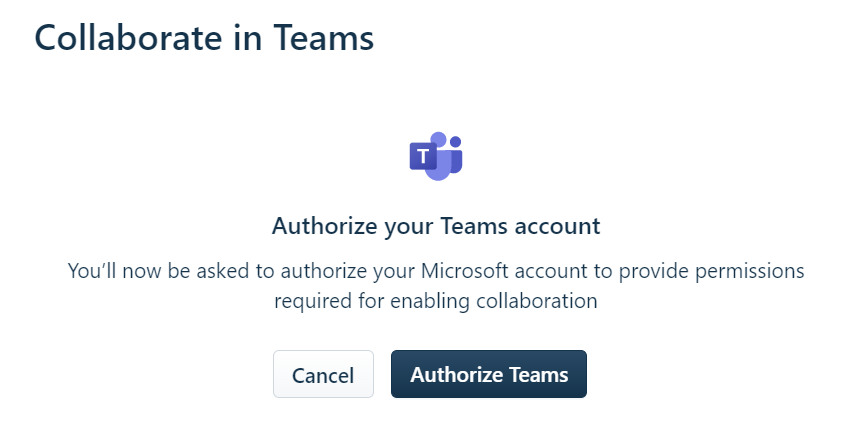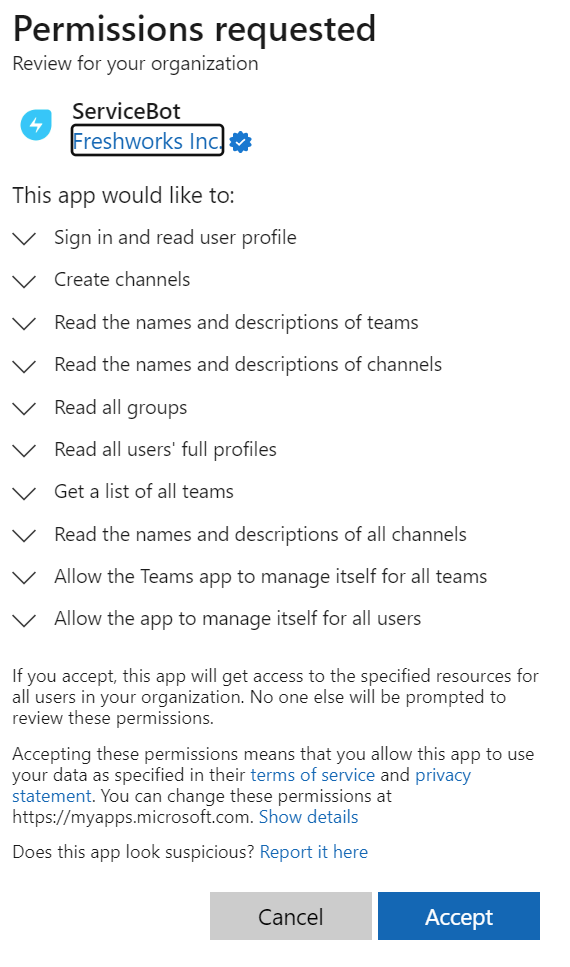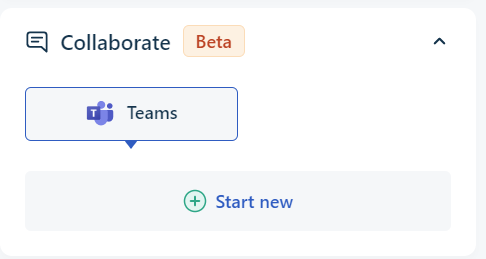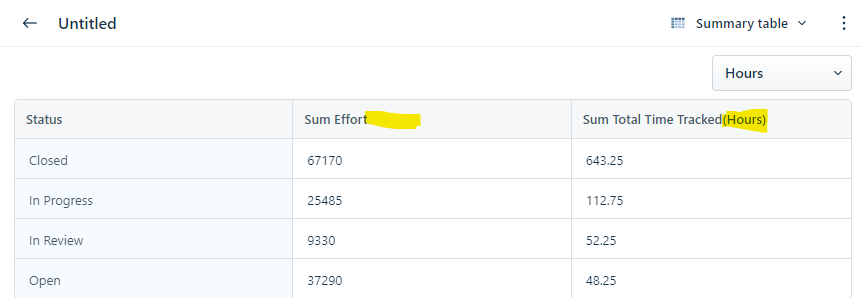Note: All the features/enhancements below will be available on Starter and Growth plans on June 14th 2023. For Pro and Enterprise plans will be available on June 27th 2023.
Product version: 2023.R06L.01
New Features and Enhancements
Ticket Collaboration on MS Teams
Category: IT Service Management
Users can now instantly initiate conversations with relevant stakeholders on MS Teams from within the Freshservice ticket details page. This will allow collaboration with context, eliminate tool switching and brings a summary of the ticket right into MS Teams, either on an existing channel or a new channel, aiding faster ticket resolution and enhanced agent efficiency.
Note: This feature is currently in Beta, please fill this form if you’re using MS Teams and would like to enable this feature in your Freshservice account.
More details here.
Publish announcements on Slack with ServiceBot
Category: IT Service Management
With ServiceBot, admins can now post announcements on Slack. Employees can now receive announcements as direct messages or on channels they are a part of.
More details here.
New ready to use Curated Reports
Category: IT Service Management
Agents can now easily view critical metrics and performance parameters with the new set of ready-to-use reports without the hassle of creating new reports from scratch. Our new revamped curated reports are pre-configured to help you track industry-standard metrics on the go.
Here is the list of new curated reports:
- Service Desk Overview
- Employee Satisfaction
- Agent Performance
- Ticket Lifecycle
- Service Desk Trends
- Overview of Problems
- Overview of Changes
- Overview of Releases
- Overview of Inventory
- Overview of Software
- Overview of Contracts
- Overview of Purchase Orders
- Overview of Alerts
- Overview of Orchestration Transactions
Note: This feature is already available to customers who have accounts created on or after Dec 26th, 2022.
Enhanced chart visualization with Data Labels
Category: IT Service Management
With the Data Labels enhancement for widgets, agents can clearly read data displayed on complex charts. Users can customize the look and feel of reports and visualize data easily with options to display data either on or outside the charts and edit data by font, size and color. This setting is available within the ‘style’ option for reports within Analytics.
Addition of Conditions and Actions in Business Rules
Category: IT Service Management
Users can now use the following condition and actions that have been added to configure business rules more precisely:
- Condition: Approval Status
- Actions: Add Child Ticket and Edit Service Item
Improved Ticket Group Syncing
Category: IT Service Management
In the event of a ticket created in Freshservice through APIs, any updates to the group will automatically reassign the ticket to the corresponding group in Freshservice. If the assigned agent exists in both groups, their name remains unchanged; otherwise, the ticket will be unassigned.
Enabling SSO login with Secondary Emails for Requesters
Category: IT Service Management
Requesters can now login with their secondary emails if SSO is configured for the account and can be managed from their Freshservice user profile. To ensure data accuracy, duplicate secondary emails belonging to different users in the same organization will be cleaned up. This may result in the addition or removal of secondary emails from user profiles across Freshservice accounts within the organization under the following circumstances:
- If a secondary email is mapped to a user’s profile in one Freshservice account, it will be added to that user's profile in all other Freshservice accounts within the same organization where the user is already a requester.
- If the same secondary email is mapped to users with different primary emails in the same organization, it may be removed from a user's profile.
- If a secondary email of a requester is found as a primary email for an agent or belongs to a user in another Freshworks account in the organization, merging will not be allowed and an error will be thrown.
Note: Adding a secondary email to a requester's profile will update their organization profile, allowing them to log in to all Freshservice accounts within the organization using the newly added secondary email. This enhancement is available for all plans (Starter, Growth, Pro, and Enterprise) starting from July 05th, 2023.
Addition of User-Related Events for Serverless Apps
Category: IT Service Management
Serverless apps can now listen to OnUserCreate, OnUserUpdate, and OnUserDelete product events, which are generated for both agent and requester changes.
Self-serve Employee Document Generation
Category: Freshservice for Business Teams
Admins can now set up customizable document templates for commonly requested employee documents such as income proof, employment verification letter, etc. These templates can be mapped to service catalog items, to enable instant auto-generation of such documents.
More details here.
OOTB integration for Crowdstrike
Category: IT Operations Management
Users can now use the out of the box integration for Crowdstrike to easily integrate their monitoring tool with Freshservice and view all alerts within the Alert Management module.
Sort Services Field
Category: IT Operations Management
Users will now be able to prioritize Services to focus on with an improved sorting logic. Default sorting will be based on Service Health Status, in which Needs Attention will be sorted first followed by Operational. They will also be able to sort by Service Name, Health Status, Type, Impact, Managed By Group, and Managed By fields.
Visualization of Impacted Services
Category: IT Operations Management
Users can now easily discern impacted services on the service map. The services impacted by an incident will now be highlighted in red, making it simpler for users to quickly gauge the scale of an outage or slowdown.
Monthly On-Call Rotation
Category: IT Operations Management
Users can now create monthly rotations in the on-call calendar by choosing the Monthly rotation type. This helps them easily manage on-call schedules with recurring monthly patterns. Users can also configure quarterly, semi-annual, or any other frequency of rotation by choosing Custom rotation type and configuring the rotation interval.
Services in Alert Rules
Category: IT Operations Management
Users can now create Alert Rules based on the impacted service. With this functionality, they’ll be able to automate creation of incidents and thereby notify agents immediately about any issues related to critical services.
Discovery Agent Enhancements
Category: IT Asset Management
We have made improvements to the Discovery agent to ensure more consistent asset updates and implemented measures to ensure agent auto upgrades are scheduled accurately.
Additional columns in Discovery Agent list view
Category: IT Asset Management
Gain more insights from your asset data with additional columns such as Agent Version and Asset State in the Discovery Agent list view.
Upgraded DotNet core for Linux and Mac agents
Category: IT Asset Management
Introducing an upgrade for the Linux and Mac Agents that incorporates Dot Net 6.
- Mac Agent 5.1.0,
- Linux Agent 4.0.0
Perform Actions on Private Notes
Category: Mobile App
Users can now forward and reply to private notes added to a ticket from within the mobile app, allowing quick and seamless communication between team members.
Note: This enhancement will be available before the end of June 2023 and requires app updation.
Bug Fixes
These were the product defects detected, and they have now been fixed.
- There was a race condition where new tickets, problems, etc. associated with Changes, Releases, etc. did not trigger workflows.
- Updation of planning fields from the Workload Management view was failing in certain cases where business rules were configured.
- When creating a business project from a template the relevant project settings for workflows were not getting copied.
- Glitch in the Asset Label Designer app prevented users from making configurations to the labels.
- In project analytics, users were not able to update the format of the effort metric. With this fix a default format of weeks, days, hours, minutes and seconds is now applied to all effort values.
- Automatic replies from watcher notifications were added as a note to the ticket when ticket closure notifications were sent to watchers.
- A requester could not be created if they were associated with a department/company that had portals linked to it.