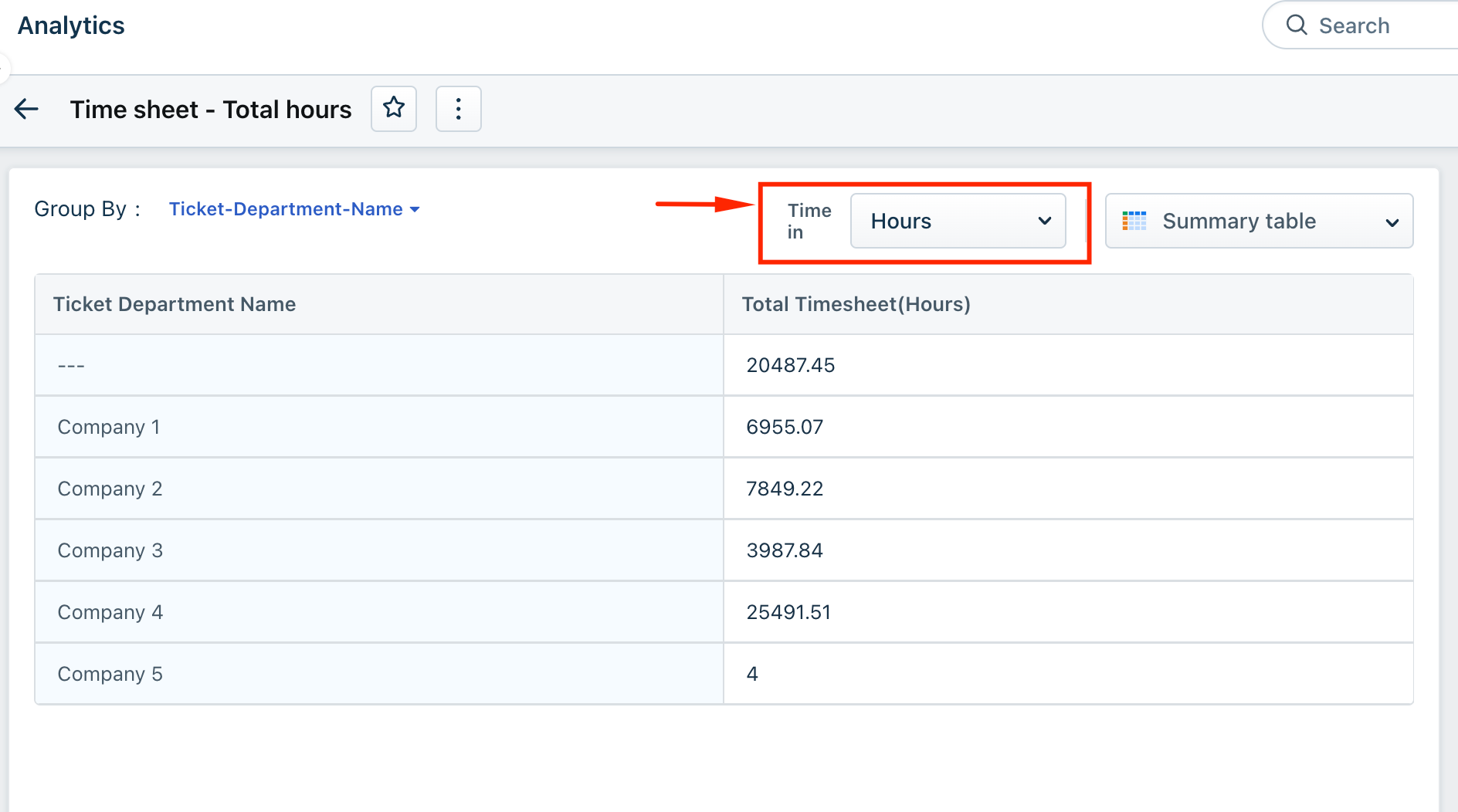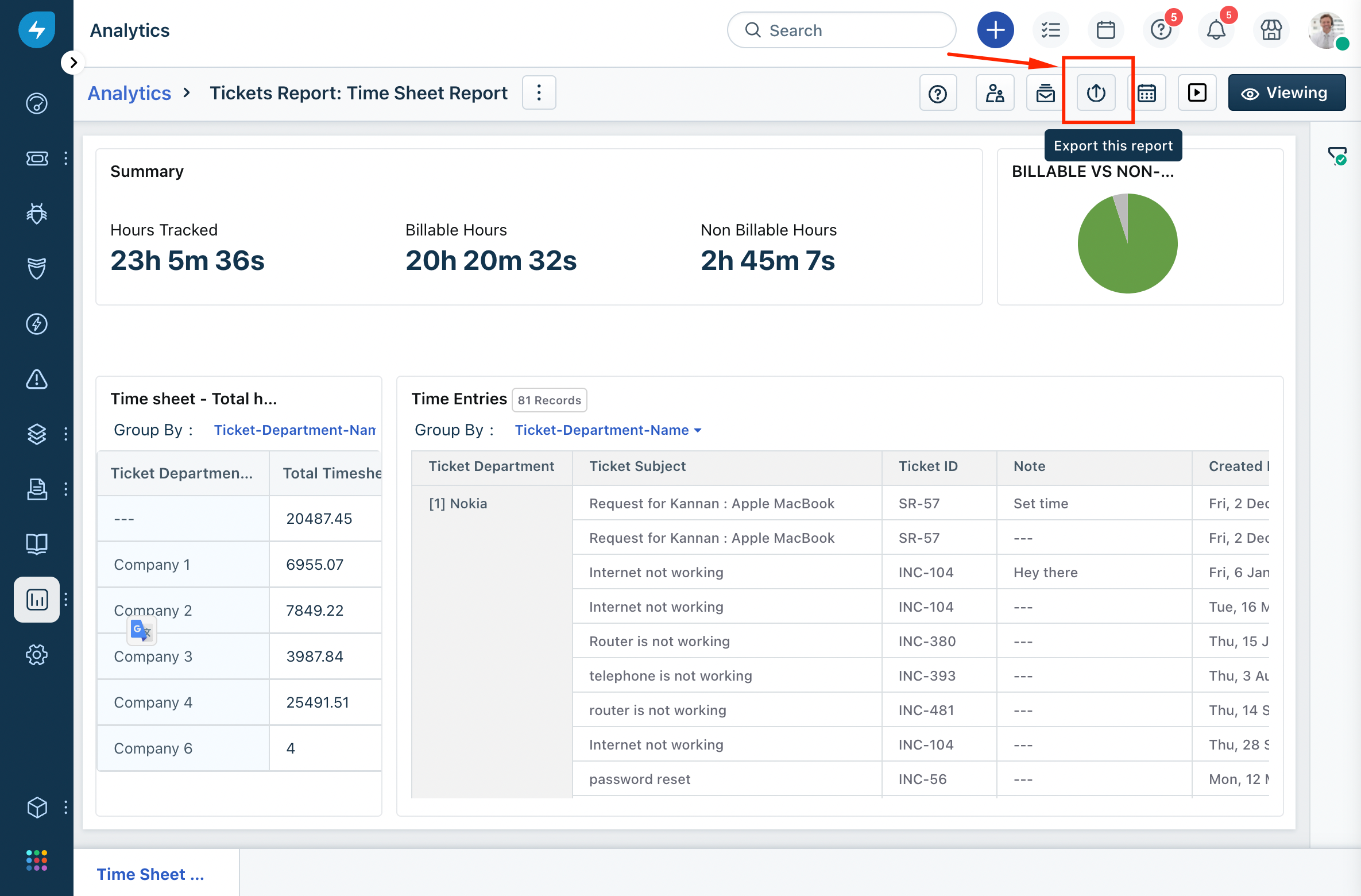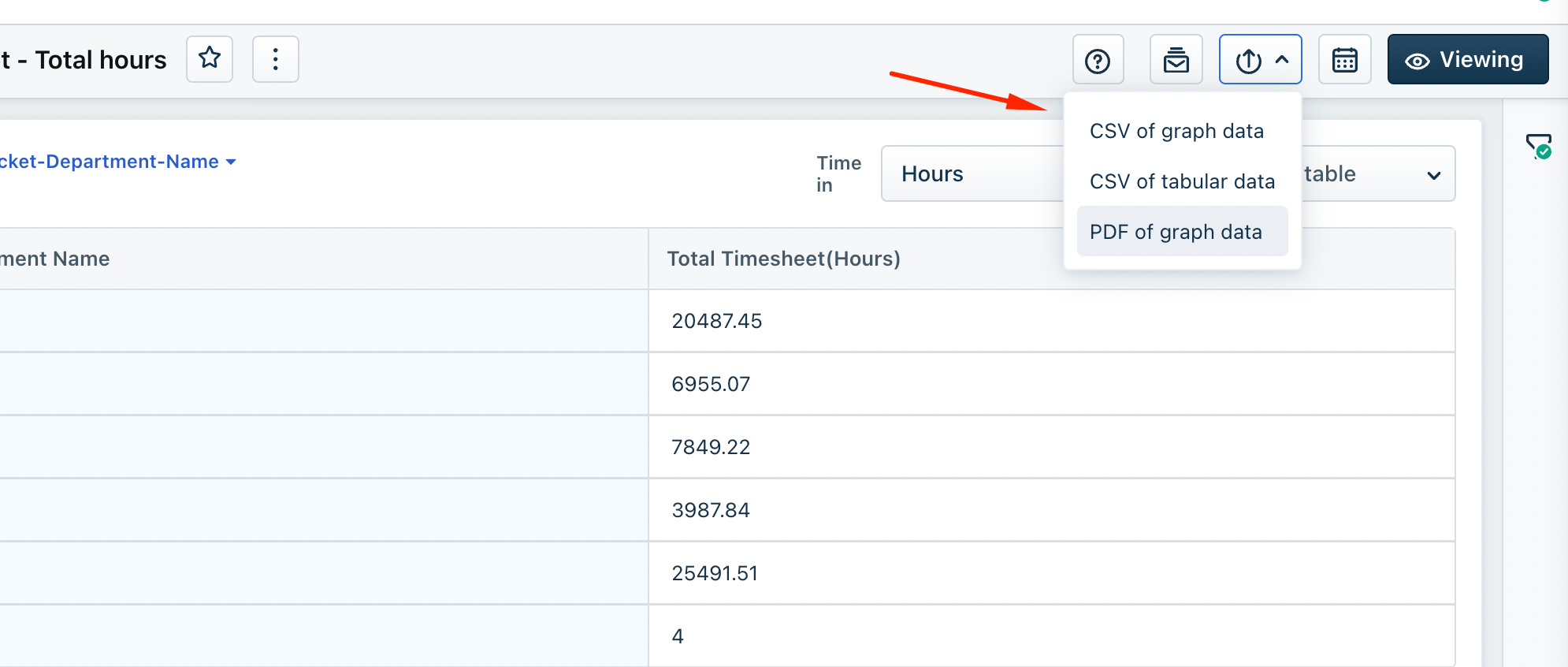Important update: We have updated the scope of work for ‘Escalation levels in the on-call management’ on 20th May 2022. With the new scope, users can now increase the total interval between escalation levels by up to 1 day instead of 7 days.
Note: All the features/enhancements below will be available on Starter and Growth plans on May 16th. For Pro and Enterprise plans will be available on May 30th.
Product version: 2022.R05L.01
New Features and Enhancements
Increase the interval between escalation levels by up to 7* days
Category: IT Operations Management
In the On-Call Management module, users can now increase the escalation interval across all levels by up to seven* days. Earlier limited to 30 minutes, the time gap can now be configured in days, hours, and minutes.
More details here.
*Important update: We have updated the scope of work for ‘Escalation levels in the on-call management’ on 20th May 2022. With the new scope, users can now increase the total interval between escalation levels by up to 1 day instead of 7 days.
Lookup fields to Ticket Forms
Category: IT Service Management
Admins can now create ticket fields by referencing relevant data within the service desk. With lookup fields, location, users, departments, and asset values can be referred to in ticket forms.
Upgraded APIs - Version 2
Category: IT Service Management
To empower our users with improved API consistency and enhanced experience, we are deprecating the older version (API V1) by November 30, 2022, and moving to an upgraded version (API V2).
The following features will be impacted due to this deprecation. We recommend replacing API V1 calls with the corresponding API V2 endpoints in the below features.
-
Workflow Automator ( Web Request nodes and “Trigger Webhook” Action nodes)
-
Custom apps
-
Portal Customization
-
Any custom services or middleware developed using Freshservice APIs
Post the deprecation date of November 30, 2022,all API V1 endpoints will not be operational. I.e. all workflows and customizations using API V1 endpoints will stop working.
More details here.
Upgrading from the Reports Module to the Analytics Module
Category: IT Service Management
To empower our users with a more robust analytics solution, we are upgrading them from our legacy Reports module to the Analytics module and deprecating the Reports module. This deprecation will affect all the customers using the legacy Reports module, who have already been given access to the Analytics module.
More details here.
The timelines for the process are:
| Date | Changes | Action Required |
| June 2022 |
| Users should move to the Analytics module for all their reporting needs as they will not be able to create reports, schedules or exports on the legacy Reports module from June |
| Nov 2022 |
|
Renaming ‘Department’ & ‘Requester’ Fields in Analytics mFor Single Account MSP Customers only]
Category: IT Service Management
To ensure uniformity in field names across all modules, we are renaming ‘Department’ and ‘Requester’ fields to ‘Company’ and ‘Contact’ respectively in the analytics module in November 2022.
This change applies only to our Single-Account MSP mode customers and might have an impact on any third-party integrations/reports built using data exports if the Department / Requester field names are used in those reports. Users must revisit the analytics integrations/apps built using data exports and make necessary changes to the field names.
Deprecation of password-based authentication for Google & Microsoft Email
Category: IT Service Management
Google and Microsoft are going to deprecate the support for password-based authentication due to security protocols. Going forward, they will only support OAuth for their email servers.
To prevent any disruption to the ticketing system due to this deprecation and to continue to allow Freshservice to send and receive email through their Gmail/Microsoft accounts, users will need to reauthorize Freshservice to access them using OAuth.
More details here.
Who is impacted by this change?
It applies to customers who have configured helpdesk mailboxes using Google and Microsoft email addresses through password-based authentication.
| Date | Changes | Action Required |
| 31st May 2022 | Google will no longer support password-based authentication. Mailboxes that continue to use password-based authentication beyond this date cannot send and receive Freshservice mail. | Re-authorize the configuration if you see a banner inside your helpdesk, or a ‘Migrate Now’ sign next to the custom email server(s) |
| 30th September 2022 | Microsoft will no longer support password-based authentication. Mailboxes that continue to use password-based authentication beyond this date cannot send and receive Freshservice mail. |
New error codes for unauthorized API V1 usage
Category: IT Service Management
We have moved from the generic 200 response code for unauthorized API V1 actions to causation-based error codes.
Previous Code
-
Error Code 200: The user is non authorized to continue with the action
Current Code
-
Error Code 401: The user has input the wrong password/API key
-
Error Code 403: The user doesn't have sufficient permission to make that particular API Call
Bug Fixes
These were the product defects detected and they’ve now been fixed.
-
Users were unable to attach files while raising tickets via the feedback widget (applies to both pop-up and embedded widget).
-
In the Freshcaller integration widget, during an active call ‘create ticket’ slider disappears.
-
When the schedule is being added the second time to the on call calendar, it throws an error.
-
Execution logs did not work when the orchestration feature was not present.
-
In user management ‘can see all tickets from this department’ or ‘department_ids’ field was being set to false by an API call
-
When a group is created via the MS AD Orch app and a value is entered in the ‘OtherAttributes’ field, it fails to complete the action.