Note: All the features/enhancements below will be available on Starter and Growth plans on May 16th 2023. For Pro and Enterprise plans will be available on May 30th 2023.
Product version: 2023.R05L.01
New Features and Enhancements
Major Incident Management now in Beta
Category: IT Operations Management
Users will now be able to minimize the impact of service disruption with the Beta launch of the Major Incident Management module. With automated escalation, collaboration with context, and public status updates – minus any tool hopping – users can look forward to building business resilience.
Note: This feature will be made available to Pro and Enterprise customers Jun 10, 2023 onwards.
More details here.
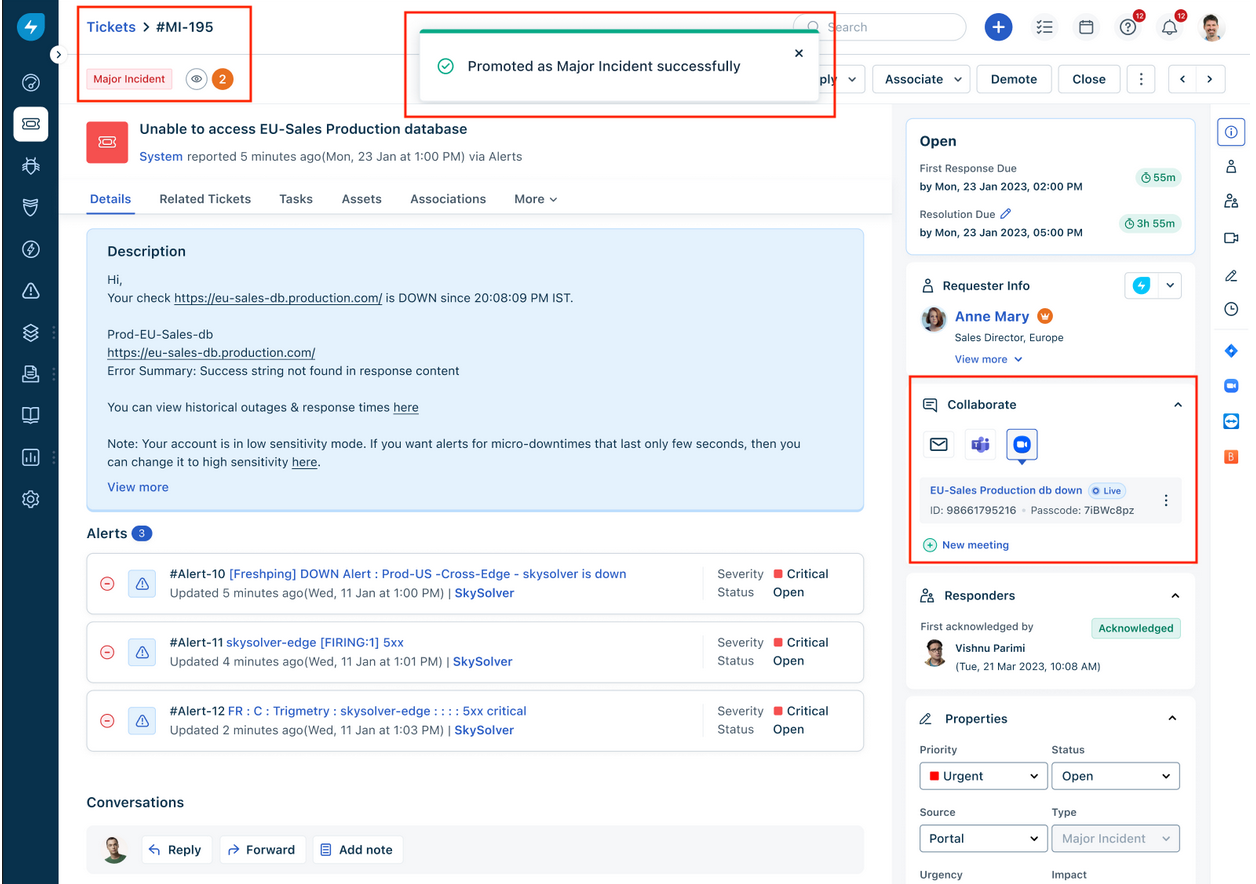
Beta launch of Zoom Meetings in Freshservice
Category: IT Operations Management
Users will now be able to collaborate on incidents using Zoom Meetings in Freshservice. The integration, powered by the Freshworks Neo platform, replaces the existing marketplace integration, and offers greater security, scalability, and reliability.
Note: This feature will be made available to Pro and Enterprise customers Jun 10, 2023 onwards.
More details here.
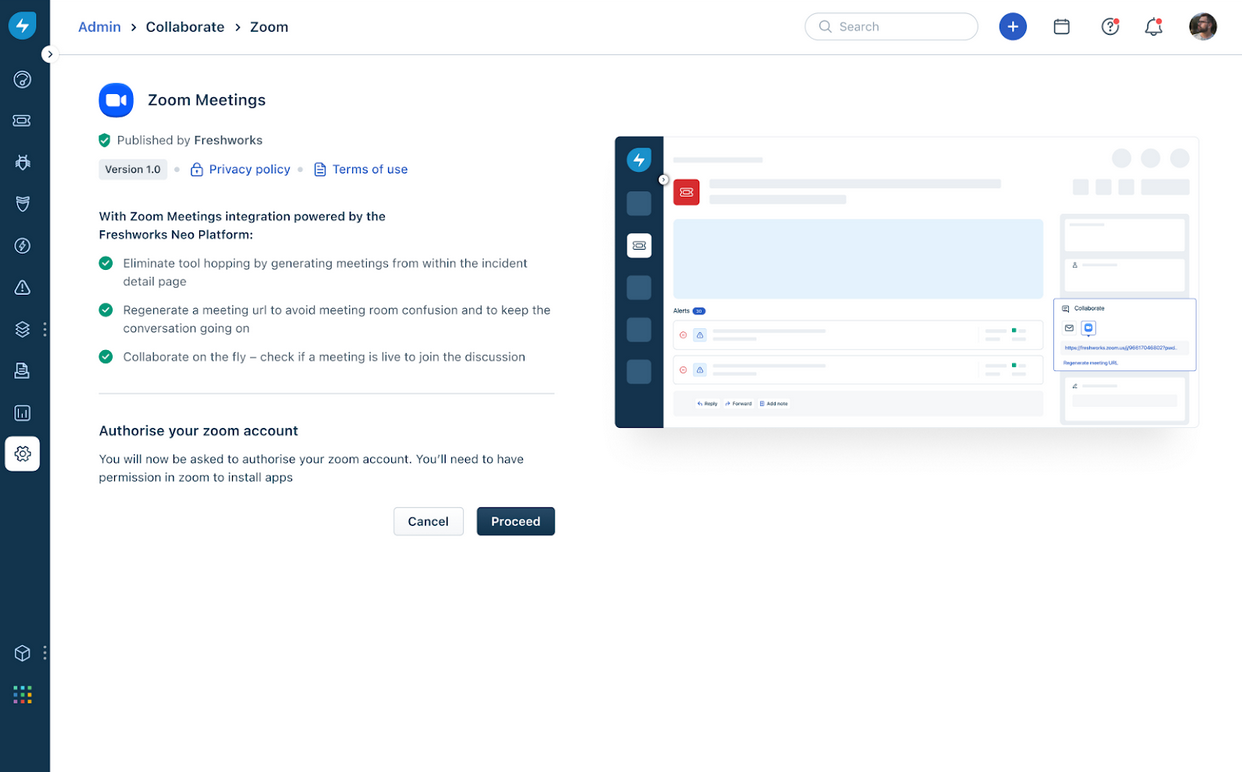
Introducing Public Status Page
Category: IT Operations Management
Users will now be able to publish public updates about service status from within Freshservice. Available in the incident management module, the status page will enable users to keep their customers informed with ease.
Note: This feature will be made available to Pro and Enterprise customers Jun 10, 2023 onwards.
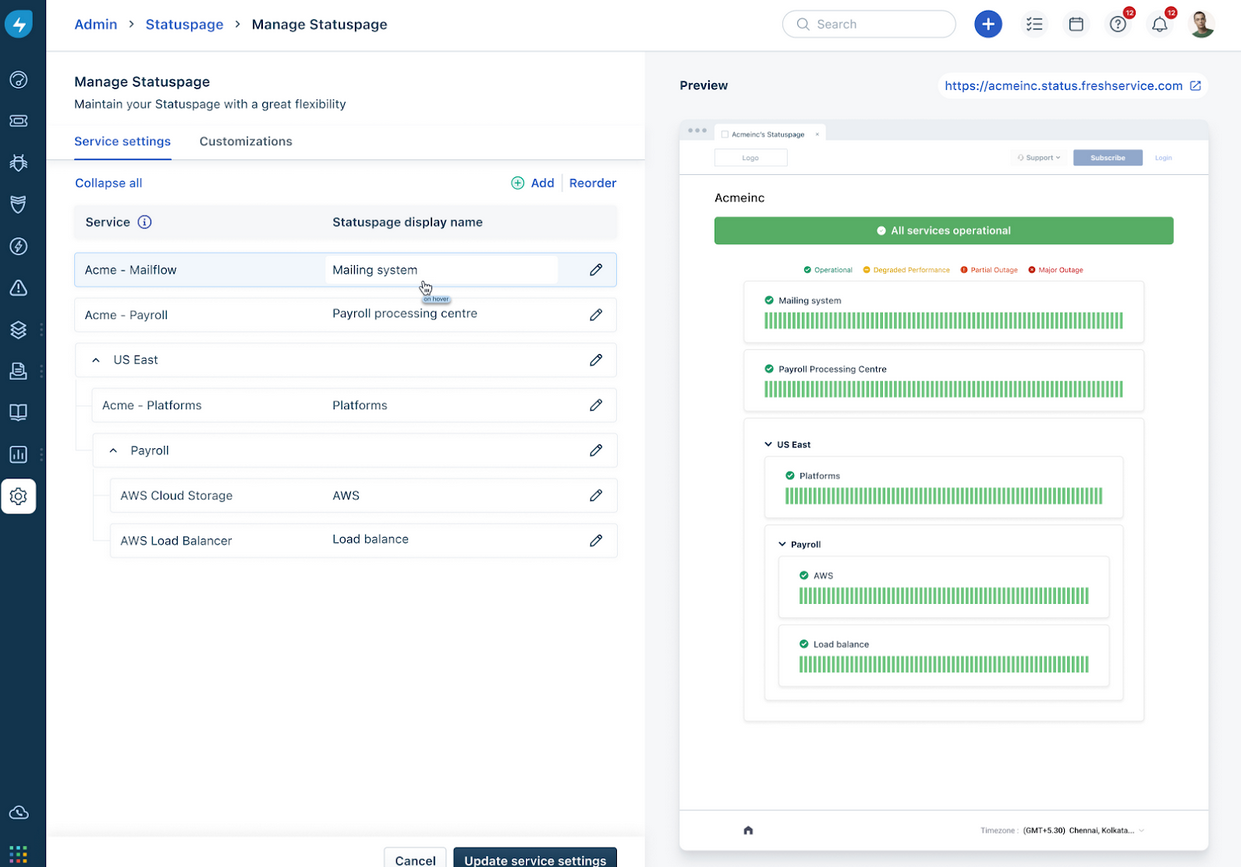
Automated Health Status Update of Related Services
Category: IT Operations Management
Users will now get a more accurate view of the state of their business with automated propagation of health status of a service to other services affected by it. When a service ‘Needs Attention’, the same status will now be applied to all impacted services up to 5 levels.
More details here.
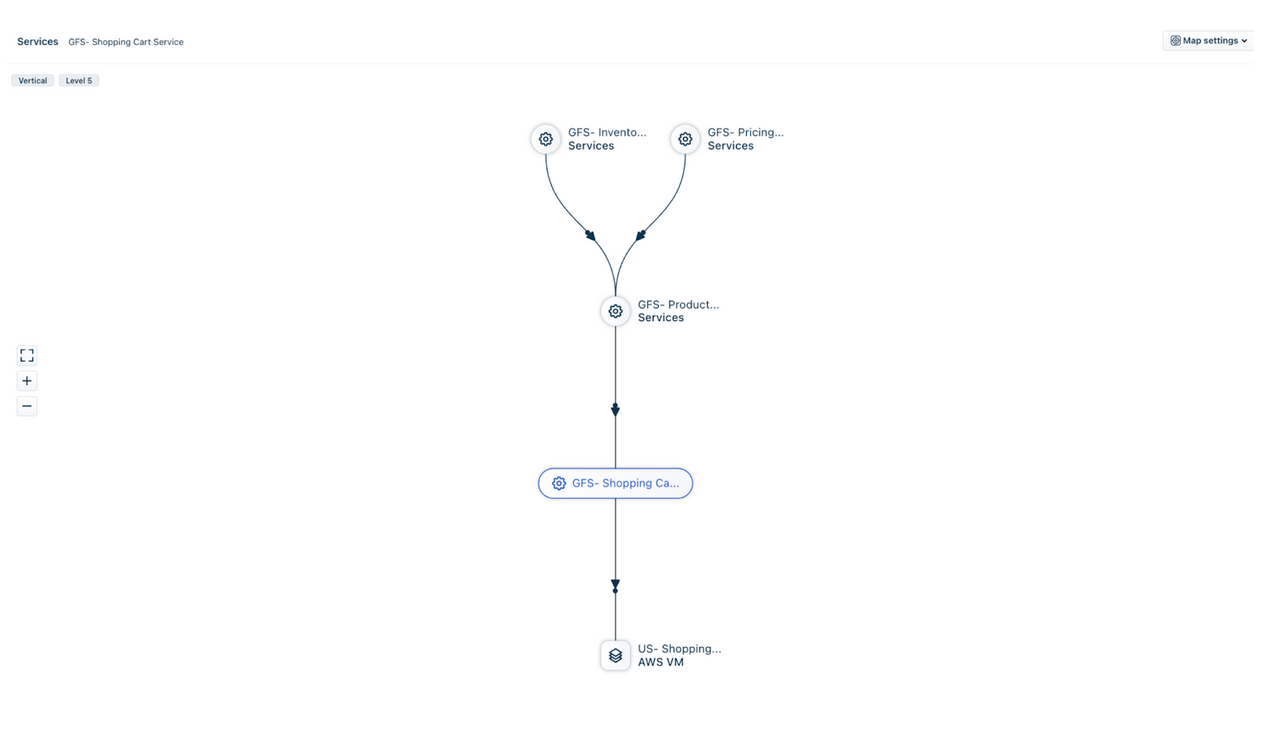
Manually Associate Impacted Services with an Incident
Category: IT Operations Management
Users can now manually associate an incident with a service. This would give them a more accurate view of the impact of an incident especially when the said service is not mapped to the primary impacted service, or is beyond level 5 in the service map. For Pro & Enterprise customers, the health of the said service will automatically be determined based on the associated incident.
More details here.
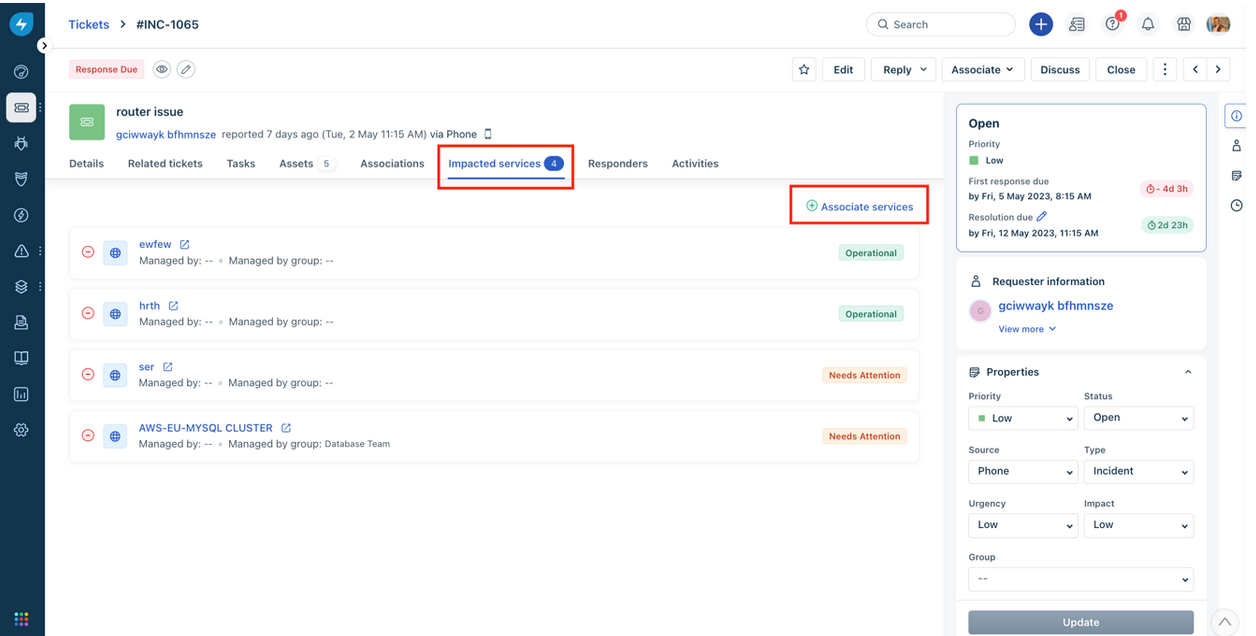
Placeholders in Alert Rules for Additional Context
Category: IT Operations Management
Users can now make incidents created via Alert Rules more meaningful by inserting alert information in the incident using placeholders. These placeholders can include relevant information from the alert such as integration name, resource name, metric name etc. The additional context could help agents resolve the incident faster and minimize the impact on business operations.
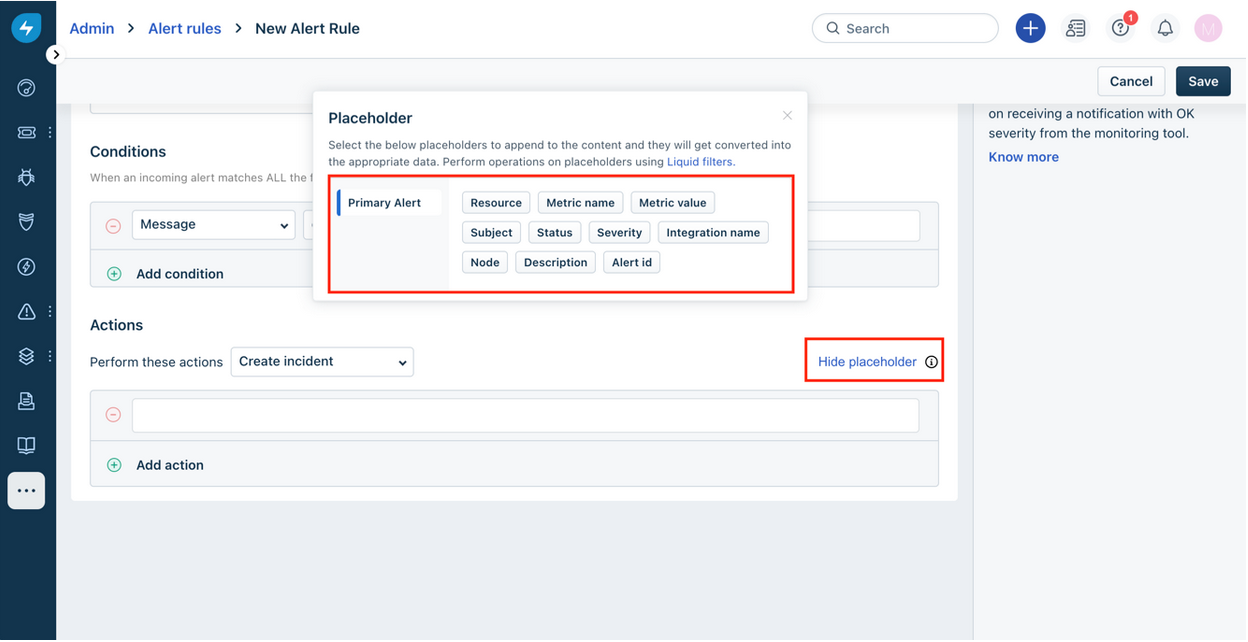
Reporting in On-Call Management
Category: IT Operations Management
Users can now improve their on-call performance by using the On-Call Management Analytics module. The module will help them assess on-call agent performance and gain insights about their on-call setup.
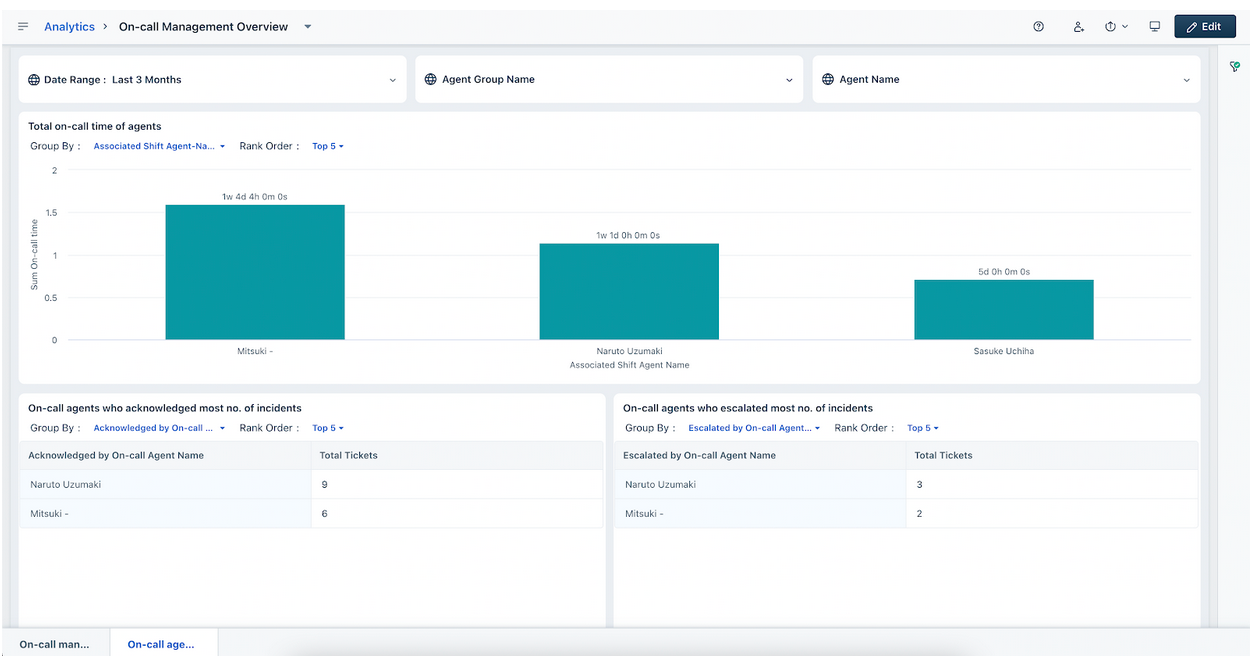
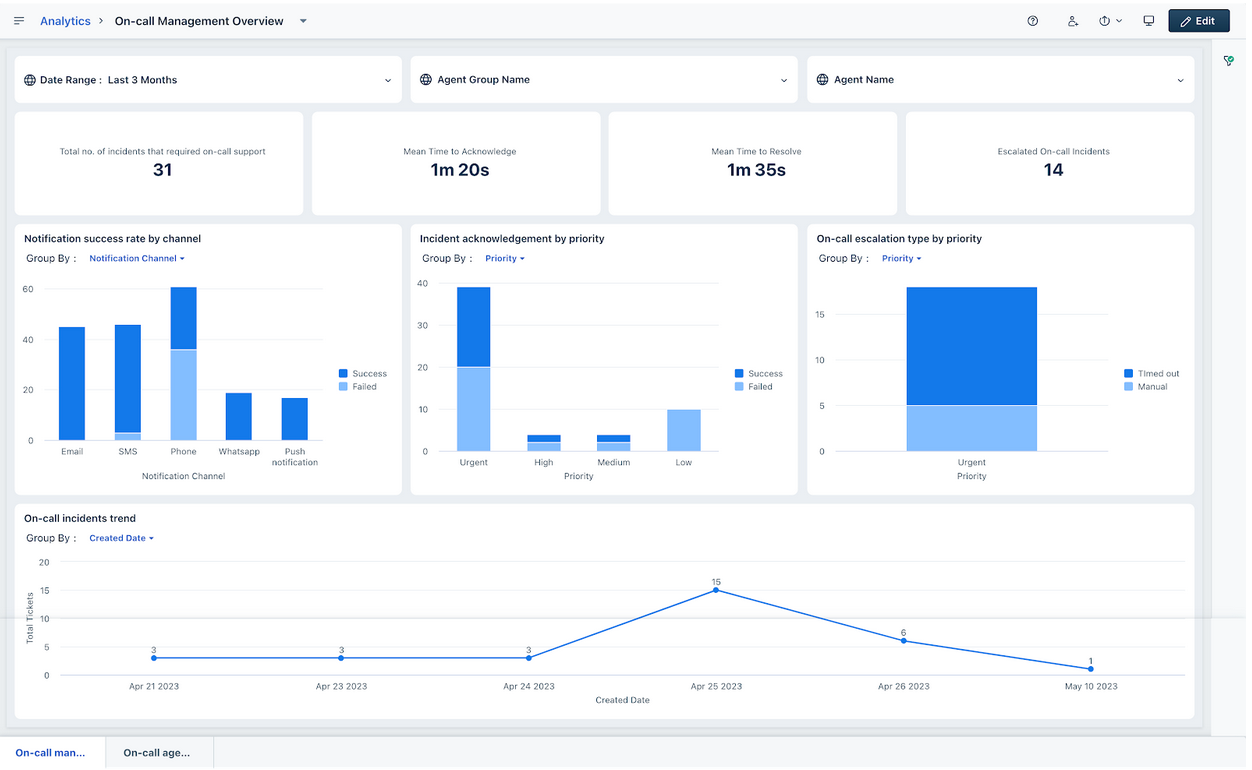
Enabling Workspaces for Existing Customers
Category: Freshservice for Business Teams
Starting May 2023, Workspaces will be enabled for all accounts in Service Desk mode across all pricing plans of Freshservice. In addition, customers on the Pro and Enterprise plans will be able to onboard departments such as HR, Facilities, Finance, Legal and more by purchasing the business-agent add-on license. This enablement will happen over the next 3 months and admins will receive an email and in-product communication 2 weeks prior to this feature being enabled in their respective account.
More details here.
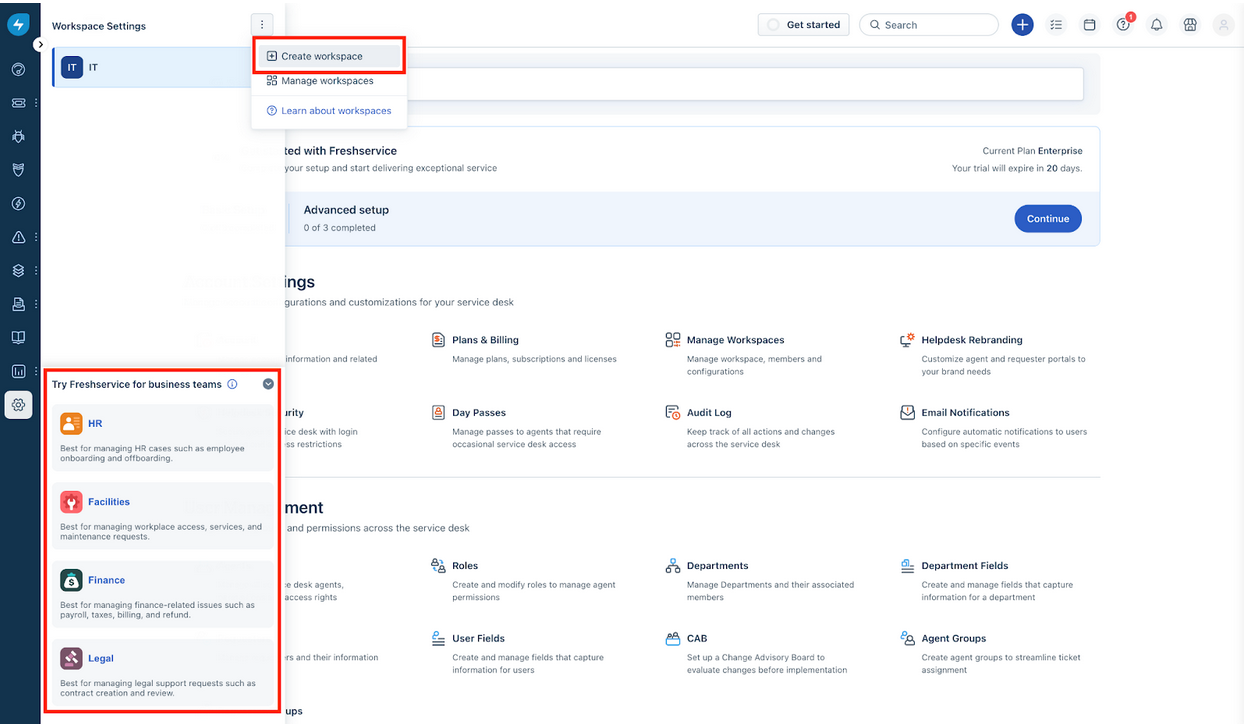
Distinctions between IT and Business workspaces
Category: Freshservice for Business Teams
IT workspaces and Business workspaces (HR, Finance, Facilities, Legal, General template based) will now have the following distinct capabilities:
- IT workspaces will support only Incident & Service Request ticket types. Business workspaces will support only the Case ticket type (can be renamed to Query/Issue/Request).
- Only IT workspaces will support these IT-specific capabilities: Incident, Problem, Change, Release, Alert, Services, and On-call management.
Note: These distinctions will be rolled out before 31st May, 2023
More details here.
Day Pass Consumption for Occasional Agents
Category: IT Service Management
Occasional agents logging into the service desk will now be automatically redirected to the requester portal to avoid accidental consumption of day passes. However, a day pass will be consumed when the option to switch to the agent view is exercised.
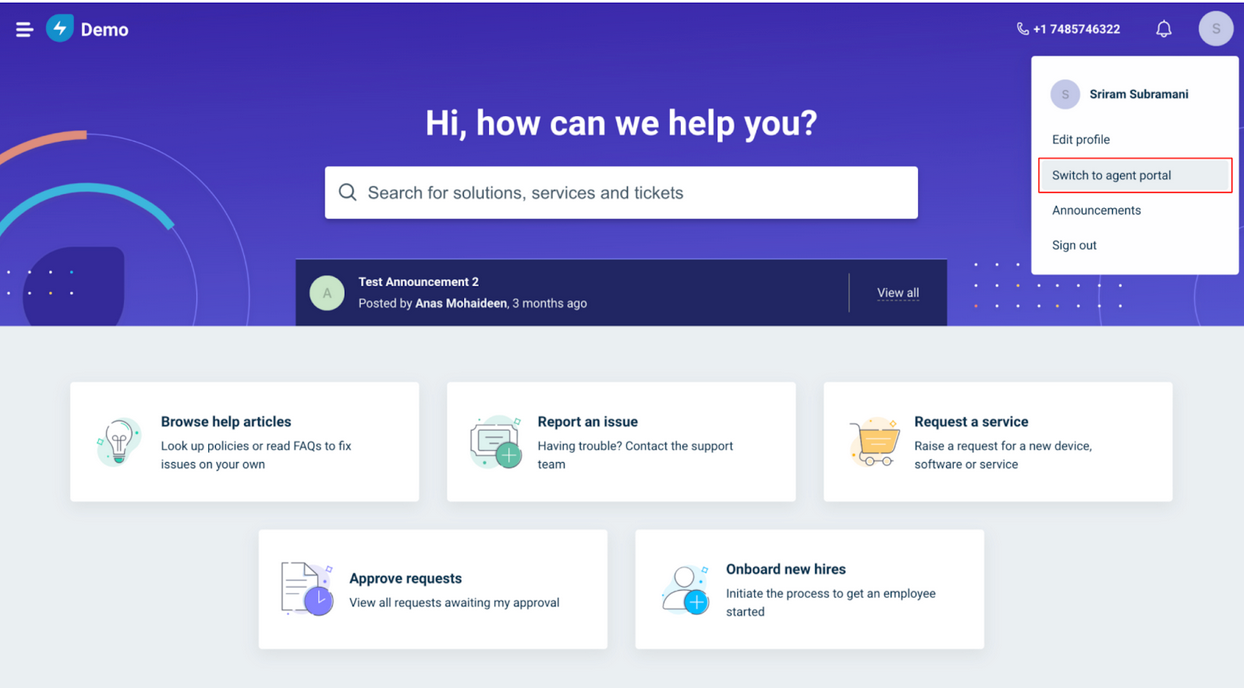
Share Reports with Specific Agent Groups
Category: IT Service Management
With the new report sharing enhancement, agents will now be able to share reports with specific agent groups as well as choose from a host of access permissions (like view, edit or manage) for the selected agent groups.
More details here.
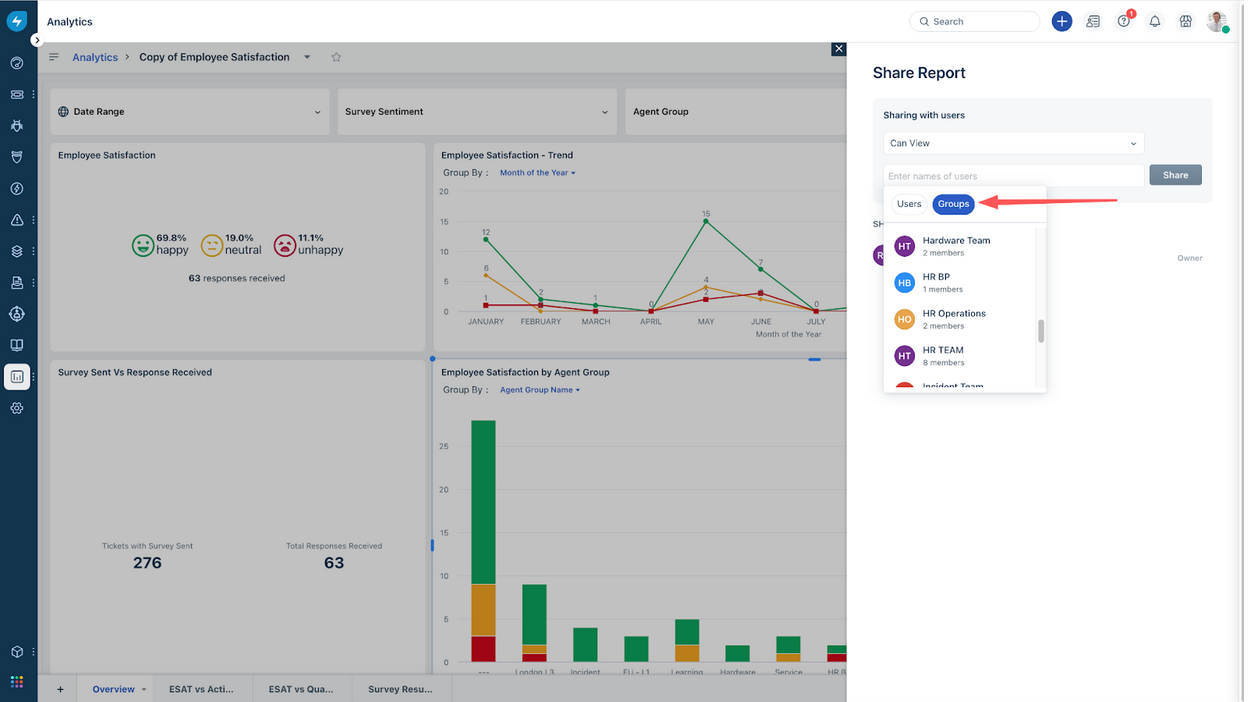
Detailed Data Dictionary in Analytics
Category: IT Service Management
Users can quickly access detailed definitions of metrics and attributes used to build reports and widgets in Analytics. For easy reference, related examples & product screens are also available for all modules within Freshservice.
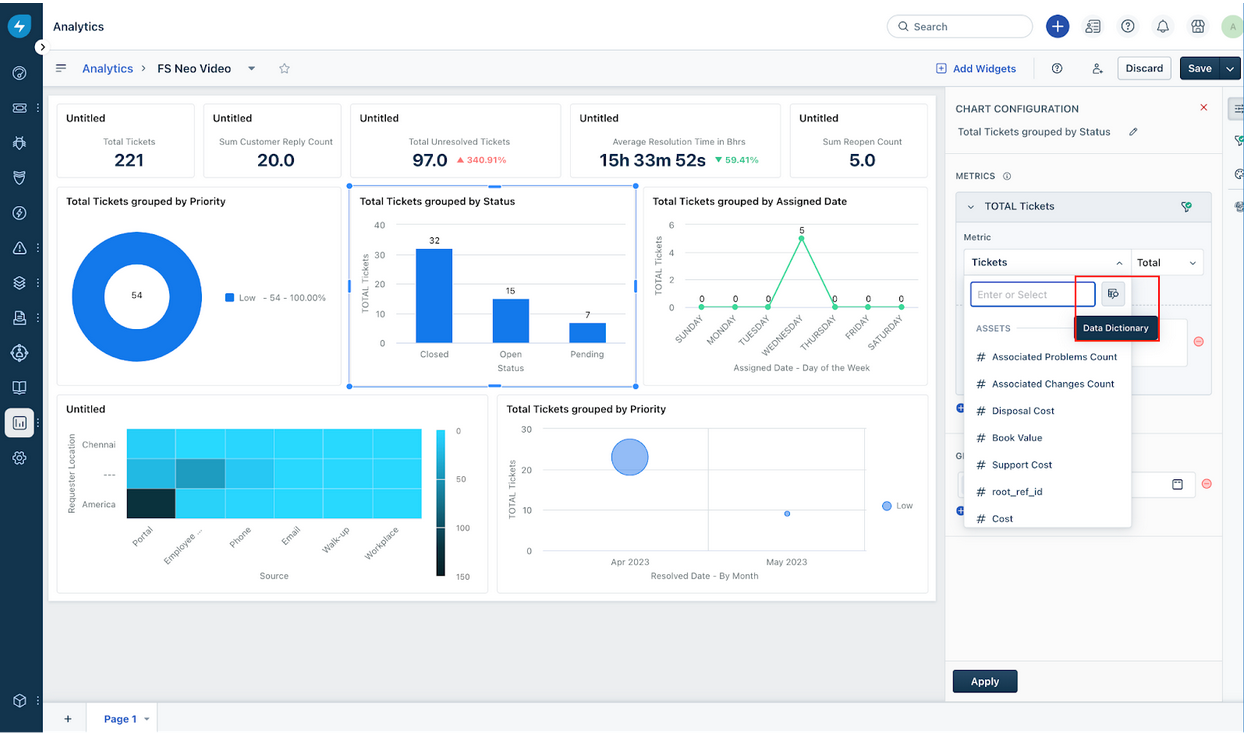
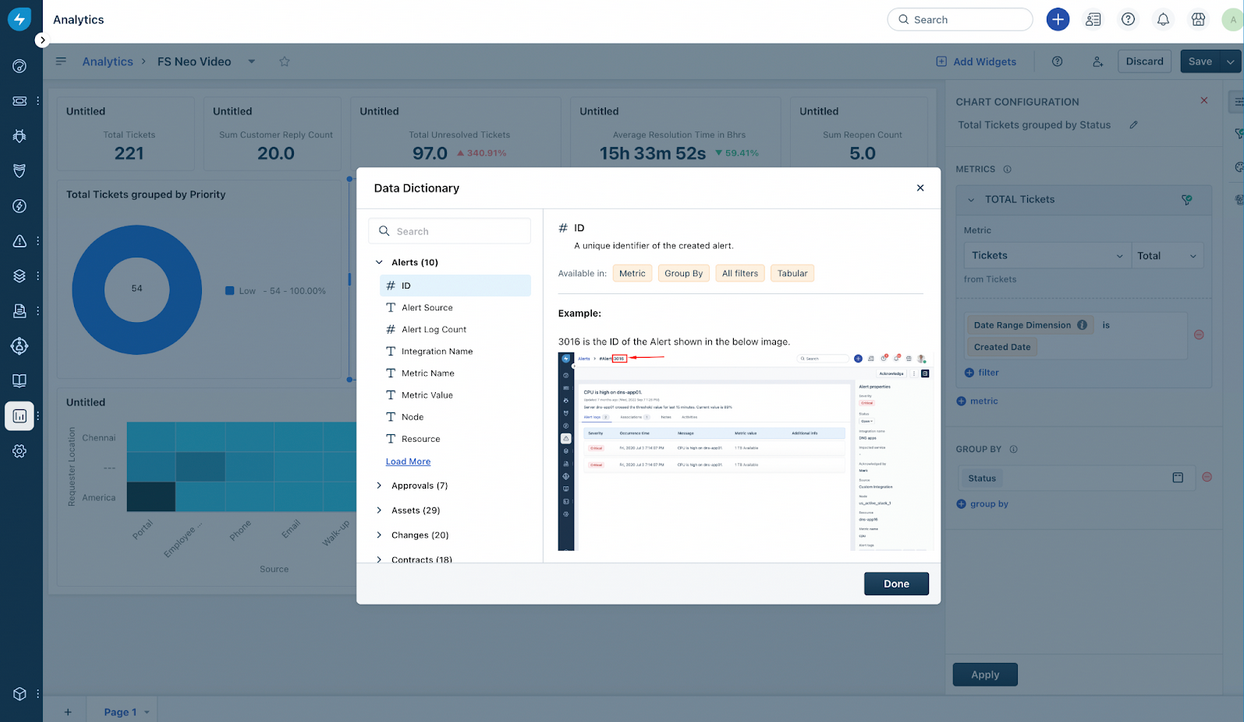
Day Pass Consumption for Occasional Agents
Category: Mobile App
Occasional agents logging into the Freshservice mobile app will now be automatically redirected to the requester view if they haven’t consumed a day pass already. This will prevent accidental consumption of day passes; however, on switching to the agent view or accessing through an agent URL, a day pass will be consumed.
Note: This enhancement will be available before the end of May 2023 and requires app updation.
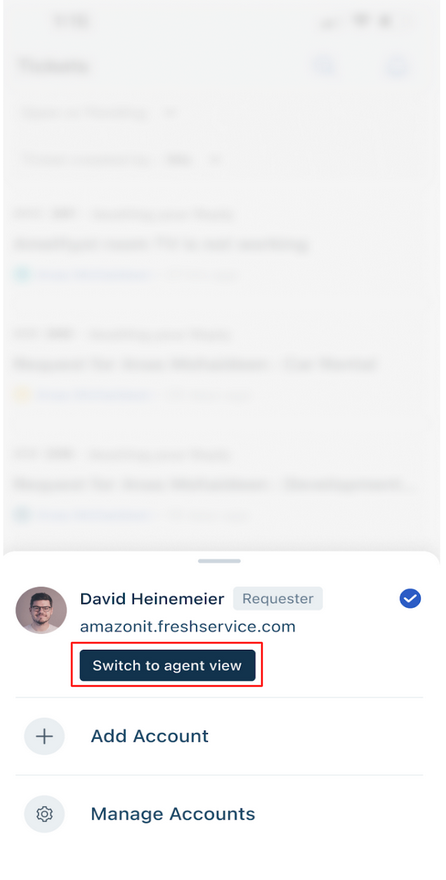
Improved SaaS Management Discovery and Sync
Category: IT Asset Management
With our latest update to SaaS management, the discovery and sync process is now enhanced for GSuite. This will enable better visibility with sync statuses, background sync refresh, detailed error report after sync, and improved user deletion sync and API rate limit optimization.
Note: This enhancement will be available from May 31st onwards.
More details here.
Zoom Integration with Oauth Type Authentication
Category: Apps/Integrations
Users can now use Oauth-type authentication to integrate with the Zoom - Orch & SaaS application. This new authentication method allows users to securely connect their Freshservice with their Zoom account, enabling seamless access to Zoom meetings, webinars, and recordings directly from the Freshservice platform.
More details here.
Important updates
Follow-up to our “Notices for new upgrades/migration activities” communication sent in Nov 2022.
Ensure that you’re prepared for the following changes which will be effected on your Freshservice account in May 2023:
- Deprecation of username and password-based basic authentication for API v2: To provide enhanced data security, we are deprecating username and password-based basic authentication of Freshservice APIs. After May 31st 2023, only Basic auth with API key will be supported. Post the deprecation date of May 31, 2023, all API requests using username/password through basic authentication will fail. This means all your workflows and customizations using username/password through basic authentication will fail. More details here.
Notices for new upgrades/migration activities
Allow whitelisting of new Freshservice NAT IP addresses
To ensure a seamless experience receiving API communications from Freshservice, we've updated our NAT IPs to support all outgoing communications from Freshservice to other external services. As part of this exercise, additional IPs have been added.
Who will be impacted?
If you’ve configured outward communications with the older IPs only, then this migration will impact you.
What do you need to do?
Please whitelist the newer IP addresses mentioned here by November 2023 to prevent possible disruptions.
Deprecation of old “List all” API endpoints
To maintain consistency across the API endpoints, we’re deprecating the old versions of the ‘List all ticket fields’ and ‘List all change fields’ starting November 2023.
Who will be impacted?
If you’re using the old version of the above-mentioned API endpoints, you will be affected by this migration.
What do you need to do?
Please update the new ‘List all ticket fields’ and ‘List all change fields’ by November 2023, wherever the old APIs are referenced, to prevent possible disruption in functionality.
Deprecation of JWT Authentication for Zoom Orchestration App
Zoom is deprecating the use of new JSON Web Tokens (JWT) for authentication on June 1, 2023, and recommends using OAuth instead. The ability to create new JWT apps will be disabled on June 1, 2023. By September 1, 2023, JWT apps will reach their projected end-of-life.
This deprecation impacts Freshservice's integration with the Zoom-Orch application, and it is necessary to update the integration by September 1, 2023, to continue using it seamlessly.
Who will be impacted?
If you have used Freshservice integration with Zoom application in SaaS management, Workflow Orchestration node, and related API calls made to Zoom will be impacted.
What do you need to do?
To continue using Zoom with Freshservice, please update your integration to use OAuth type for authentication. More info
Deprecation of Alert endpoints
On the introduction of Alert Management Systems 2.0, the entity ‘Alert profiles’ was deprecated and replaced with ‘monitoring tools’. During this change, the format of the endpoint URL was updated from ‘https://accountname.alerts.freshservice.com/alert_profiles/alert_profile_id/integrations/integration_id/alerts’ to ‘https://accountname.alerts.freshservice.com/integrations/integrationID/alerts’ to maintain consistency across endpoint URLs used in monitoring tools.
Who will be impacted?
If you’re using the old endpoint URL in the format https://accountname.alerts.freshservice.com/alert_profiles/alert_profile_id/integrations/integration_id/alerts in your monitoring tool, you will be affected by this migration.
What do you need to do?
If you’re still using the older endpoint URL format, navigate to Admin> Monitoring tools> Name of the monitoring tool> Endpoint URL and use the updated URL in your monitoring tool by November 2023 to avoid disruption in functionality.
Deprecation of Legacy AWS CloudWatch application
As part of our ongoing efforts to improve our services over AWS integration, we will be deprecating the legacy AWS CloudWatch application from our marketplace by November 2023 to move you to an upgraded AWS CloudWatch integration with our Alert Management module.
Who will be impacted?
If you’re using Legacy AWS CloudWatch application to convert AWS CloudWatch alarms to tickets in Freshservice, you will be impacted by this migration.
What do you need to do?
Please integrate with the AWS CloudWatch application using our Alert Management module by November 2023 to avoid any disruptions due to this migration. Learn more.
Bug Fixes
These were the product defects detected, and they have now been fixed.
- Days of the week were incorrectly displayed in the monthly calendar view in certain time zones.
- Task lists without start and end dates were displayed in the Roadmap view under Projects.
- Business rules were not working on the Android app.
- The QR code scanning to add an asset had issues on the Android app.
- While raising a service request on an Android app, the ‘cc’ field was missing.
- Incorrect agent license count in Analytics.
- Changes made to account names were not showing in export emails.
- In the no-code portal, non-English languages were not supporting HEX color customizations.
- Some users were facing errors while authorizing Freshservice on Slack.
- Requester was not able to see the NEO request in the support portal if we changed the requester name.
- Text fields in the employee onboarding module were not supporting 'apostrophe.'
- Ticket creation failed if the 'Category' field contained special characters like &,\!
- Users using web requests in workflow automator received an "Invalid Host" error when the endpoint was a local host URL.


