Important Update: The analytics support for lookup fields has been delayed and will now be made available by early August, instead of May 30th.
Note: All the features/enhancements below will be available on Starter and Growth plans on May 15th, 2024 & on Pro and Enterprise plans on May 29th, 2024.
Product version: 2024.R05L.01
New Features and Enhancements
Measure the impact of Freddy Copilot
Category: IT Service Management
With Freddy Copilot designed to enhance agent productivity, tracking its overall business impact is important to understand your Return on Investment with AI. With Freddy Copilot reports, you can now get an overview of the usage trends and the impact-driven across key service desk KPIs.
More details here.
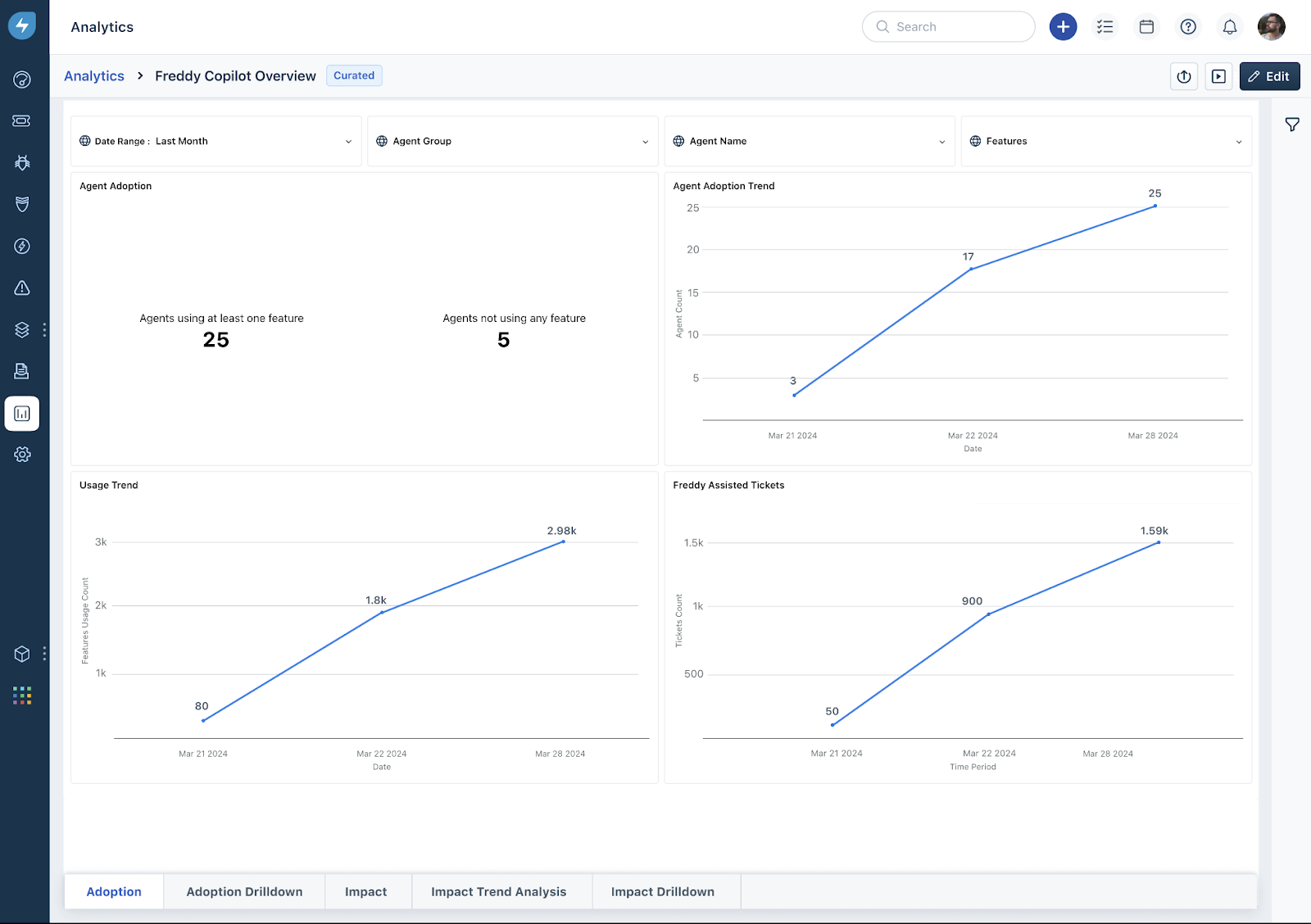
Enhancements to Similar Ticket Suggestions
Category: IT Service Management
Going forward, similar incidents in Freddy Copilot will be referred to as similar tickets, and this capability will be expanded to cover all types of tickets, including cases, service requests, etc.
Additional enhancements to similar tickets include:
- Enhanced accuracy of AI suggestions.
- Ability to populate similar tickets across different languages.
- Categorization of similar tickets into unresolved and resolved categories, facilitating early problem detection and swift actions.
More details here.
Custom objects and lookup field enhancements
Category: IT Service Management
Users can now associate custom objects with ticket fields for increased flexibility. Additionally, analytics support has been extended to include lookup fields across tickets, changes, and service items, ensuring accurate reporting. The lookup field will be reportable, just as any other association, to empower users to report not just on the lookup field value but also on the associated properties.
More details here.
Important Update: The analytics support for lookup fields has been delayed and will now be made available by early August, instead of May 30th.
Analytics support for Problem analysis section
Category: IT Service Management
Analytics support is now expanded to the analysis section, covering root cause, impact, and symptoms within the problem module. Users can now filter problems based on whether they are known issues or not.
OAuth Authentication for Freshservice APIs
Category: IT Service Management
Users can now authenticate Freshservice APIs with OAuth credentials as an alternative to API key-based credentials, enabling a more secure way to use Freshservice APIs. Users can exercise better control over app permissions with this method of authentication.
More details below:
- Building and using OAuth apps with Freshservice APIs
- How to develop OAuth apps
- Find the OAuth scopes required for Freshservice APIs here.
Custom Roles within Neo Admin Center
Category: IT Service Management
Freshworks organization admins can now manage user access for specific features of the Neo Admin Center. Custom roles can be created to manage access for permissions such as managing all users, their security, login policies, audit log, or a combination of these as needed.
More details here.
Custom SSL Enhancements
Category: IT Service Management
Users will now receive the following notifications when accessing the portal and requesting SSL certificates, ensuring enhanced security, reliability, and user experience on our platform.
- Access Denied for Non-HTTPS URLs:
Users attempting to access the portal via non-HTTPS URLs will now encounter an "Access Denied" message. This proactive measure ensures that portal access is limited to secure connections, enhancing overall data protection.
This restriction applies in the following scenarios:- Until the new SSL certificate is accessed via an "https" URL.
- In case of SSL certificate creation failure.
- Request SSL Certificate
Admins will now receive a notification popup when requesting SSL certificates. This enables administrators to schedule necessary changes during non-business hours, optimizing operational efficiency and minimizing downtime.
Use public APIs for On-Call Management
Category: IT Operations Management
The APIs for On-Call Management have now been made public. Users can now integrate the APIs in their existing ecosystem and access them outside of Freshservice web or mobile app. With this enhancement, users will be able to customize their on-call system for their unique needs and integrate with internal and external tools for additional functionalities.
More details here.
Integrate Cisco Meraki with Freshservice
Category: IT Operations Management
Users can now easily integrate Cisco Meraki network management tool with Freshservice using a new out-of-the-box (OOTB) integration. This will help them monitor the alerts related to their network and devices from within the Alert Management module.
More details here.
Use Single Sign On (SSO) for Status Page
Category: IT Operations Management
Users can now set up Single Sign On (SSO) for internal subscribers of their private status page. For this, they need to visit the new ‘Security Settings’ section under Status Page settings. Users can either use Freshworks’ login or third-party SSO to secure their private status page. They can also provide additional security by specifying IP range restrictions for accessing both public and private status pages.
External subscribers will continue to get authenticated using email-based authentication. They can now be identified in the subscriber list using a new filter.
More details here.
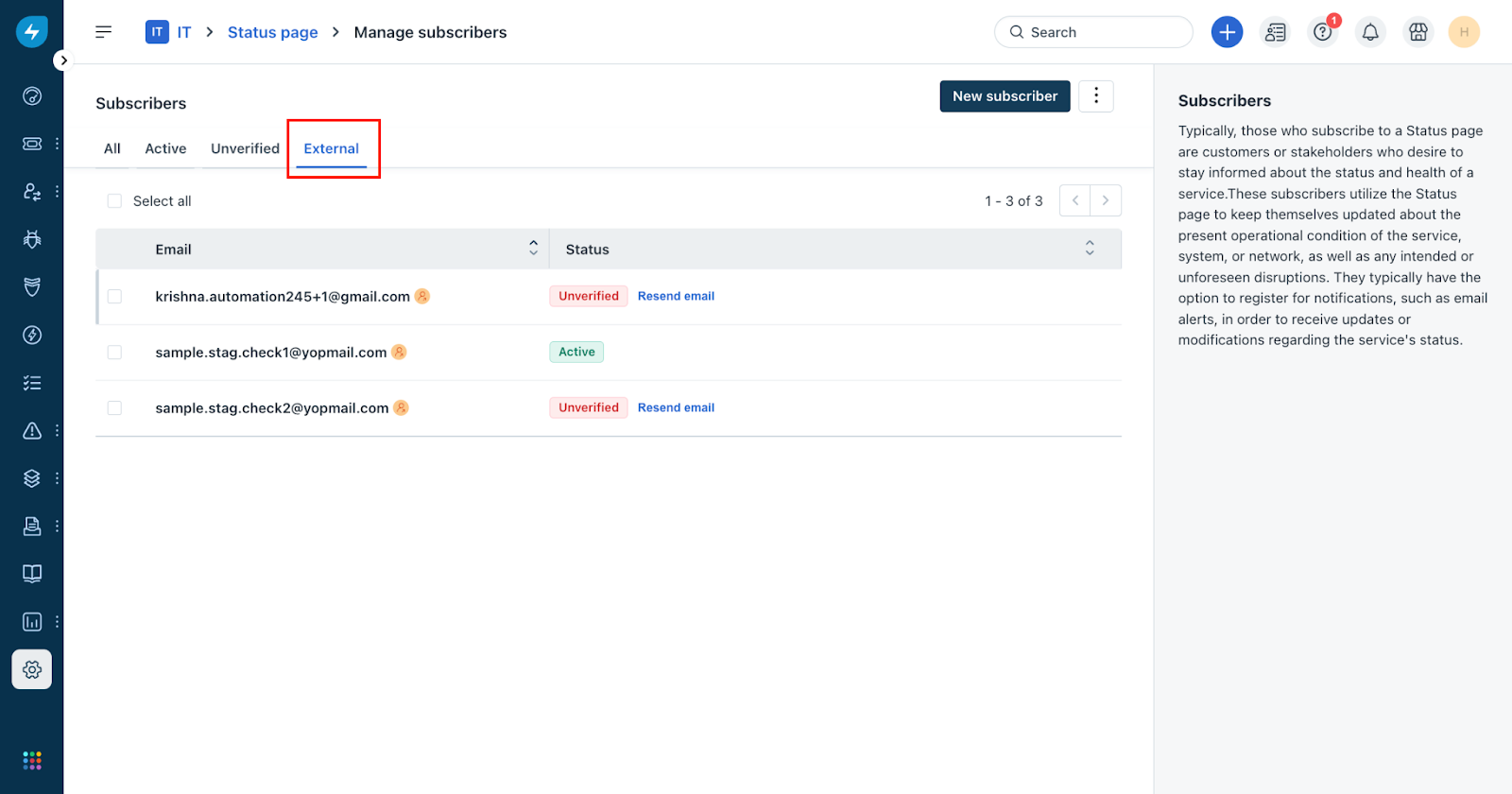
Reports for Service Health Monitoring
Category: IT Operations Management
User can now create and schedule reports to analyze the health of their services. The enhanced clarity offered by these reports enables users to promptly address any underlying issues. Key widgets for users to explore include:
- Service Impacted
- Aggregated Health Status
- Alerts Created and Major Incidents
- Details of Services and Tickets with Resolution Time
- Impacted Services by Group
- Impacted Services by Time
- Trend Graph of Impacted Services
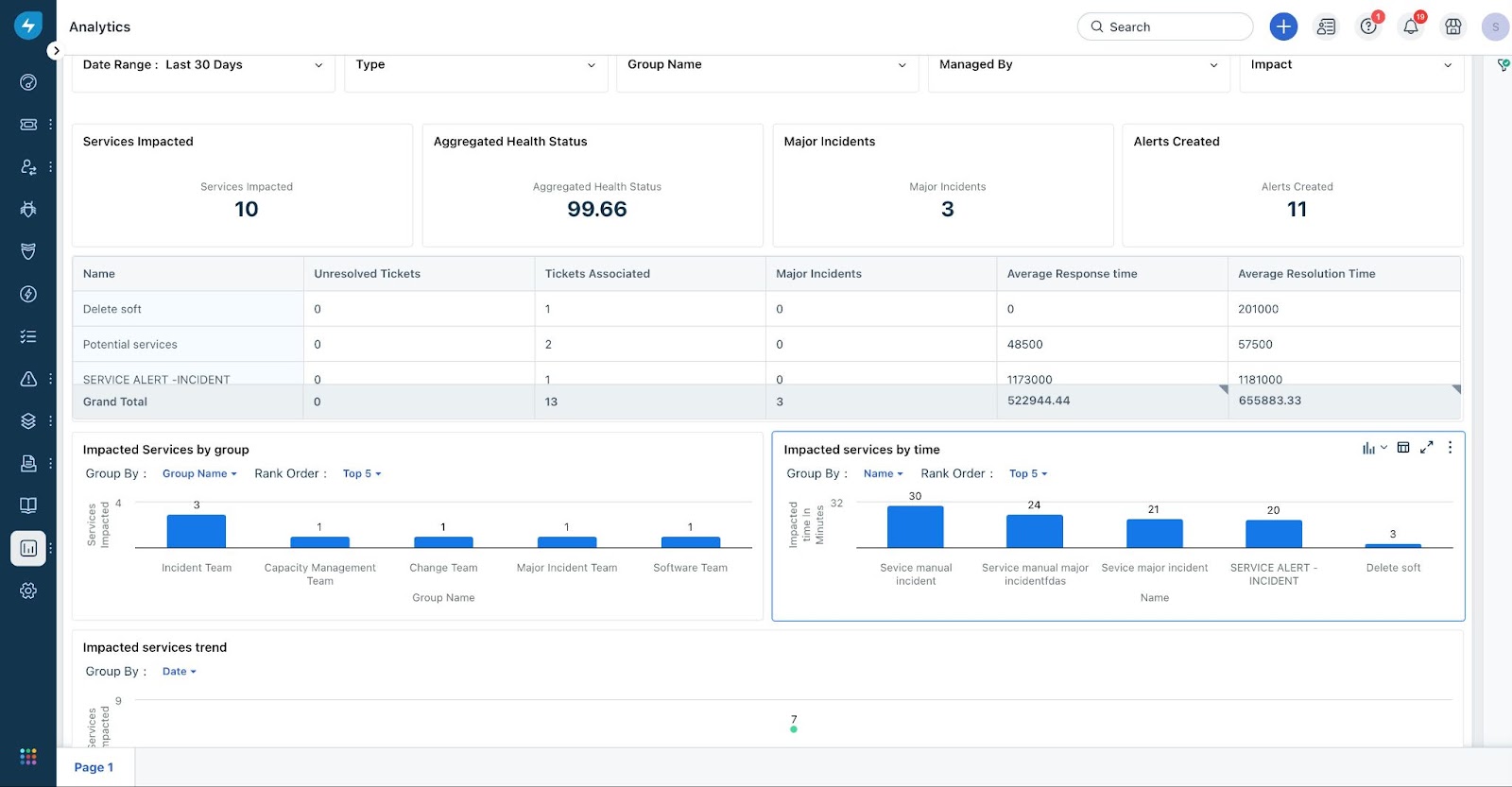
Discovery Probe 5.4.0
Category: IT Asset Management
Discovery Probe 5.4.0 now comes with improved monitoring and system logs for proactive issue identification and detection of inactivity. It also sends discovery errors and aggregated stats to Freshservice, providing valuable insights into probe usage.
More details here.
Improved Cloud Resource Discovery by Probe
Category: IT Asset Management
We've improved our probe scans to prevent duplication of AWS, Azure, and VMware cloud instances across various discovery methods. In addition to scanning these VMs, Probe can now gather software information installed on these instances.
To ensure effective deduplication across these sources, we've introduced a few prerequisites that must be met.
More details here.
Identification of IT and Business workspaces
Category: Enterprise Service Management
Admins will now see the workspace type (IT or Business) on the workspace creation and settings pages. Additionally, they will be able to view the list of functionalities supported in each workspace and the permissions that can be granted to IT and Business agents.
Public API endpoints for projects & project tasks
Category: Project Management
The new public API endpoints for projects and project tasks help scale processes and streamline workflows thereby increasing efficiency. Here are the details:
- Users can create, view, and delete Project and Project Task associations to Tickets, Changes, Problems, and Releases.
- Users can add and update attachments to Projects and Project Tasks.
- With API endpoints for notes, users can create, update, and delete notes for a task and view all notes against a task.
- With the View Project Task API, users can access the most recent notes on a task.
- Users can add one or more members to a project with the ‘Add Members’ API.
Freshservice Mobile App for Intune
Category: Mobile
Customers using Intune for mobile app management can now use the new Freshservice mobile app for Intune to impose policies on end users for improved access and security, enabling more governance over how employees use the Freshservice mobile app. If you're not using Intune, please continue to use the existing Freshservice mobile app, which offers the same capabilities.
More details here.
Important Updates
Notices for new changes/upgrades/deprecation activities
The following changes will be made effective by Nov 5th, 2024. Ensure that you’re prepared for it in your Freshservice account.
- Fair Usage Policy (FUP) for Freshservice Analytics
To ensure that all our customers have an uninterrupted, performant, and smooth reporting experience, we are implementing safeguards in some of our analytics capabilities starting Nov 5th, 2024.
Who will be impacted?
If you have created reports, data exports, or schedules in Freshservice Analytics that violate the Fair Usage Policy, you will be impacted by this change.
What do you need to do?
Ensure all your reports adhere to the FUP before Nov 5th, 2024. Follow in-product instructions displayed starting May 16th, 2024, and resolve FUP violations.
More details here.
- Discontinuation of Legacy Versions of Marketplace Apps
We will discontinue legacy versions of a few Marketplace apps to ensure that you get enhanced and consistent app experiences. To ensure that these apps work as expected without disruptions, you will need to upgrade them by Nov 5th, 2024.
Who will be impacted?
You will be impacted if you are using any of the older versions of these apps.
What do you need to do?
Upgrade to the latest versions of these apps.
More details here.
- Discontinuation of AWS Orchestration App
To ensure that you get both Cloud Discovery and Orchestration capabilities in a single Cloud Management app, the AWS EC2 - Orchestration app will be discontinued on Nov 5th, 2024.
Who will be impacted?
If you use the AWS EC2 - Orchestration app (for cloud asset actions and custom workflows), you will be impacted by this discontinuation.
What do you need to do?
You can install the new AWS Cloud Management app and uninstall the AWS EC2 - Orchestration app.
If you have workflows that use nodes from the Orchestration app, replace them with new nodes from the AWS Cloud Management app.
More details here.
- Deprecation of the current Sandbox version
To ensure you experience the enhanced capabilities of the revamped Sandbox in Freshservice, we will be deprecating the current version of Sandbox by Nov 5th, 2024.
Who will be impacted?
You will be impacted if you have an active Sandbox created using the current version on or before Nov 5th, 2024.
What do you need to do?
If you have an active Sandbox that belongs to the current version, you can destroy or sync it to enable the revamped Sandbox version in your account.
For example, If your account has Sandboxes across three workspaces (Global, IT, and HR), destroy or sync all of them to access the revamped version.
More details here.
Bug Fixes
These were the product defects detected, and they have now been fixed.
- In the drafts folder of the Knowledge base, users were not able to open the attachments.
- For apps discovered through Gsuite integration, users who logged in via oAuth were not listed on the Software Users page.
- An error message appeared on the Workload Management dashboard when any work item was selected.
- Approval reminders were not being sent to users if they were triggered in business workspaces.
- In employee journeys, when initiators removed themselves from the initiator field in list view filters, the page broke instead of showing the requests that were accessible to them.

