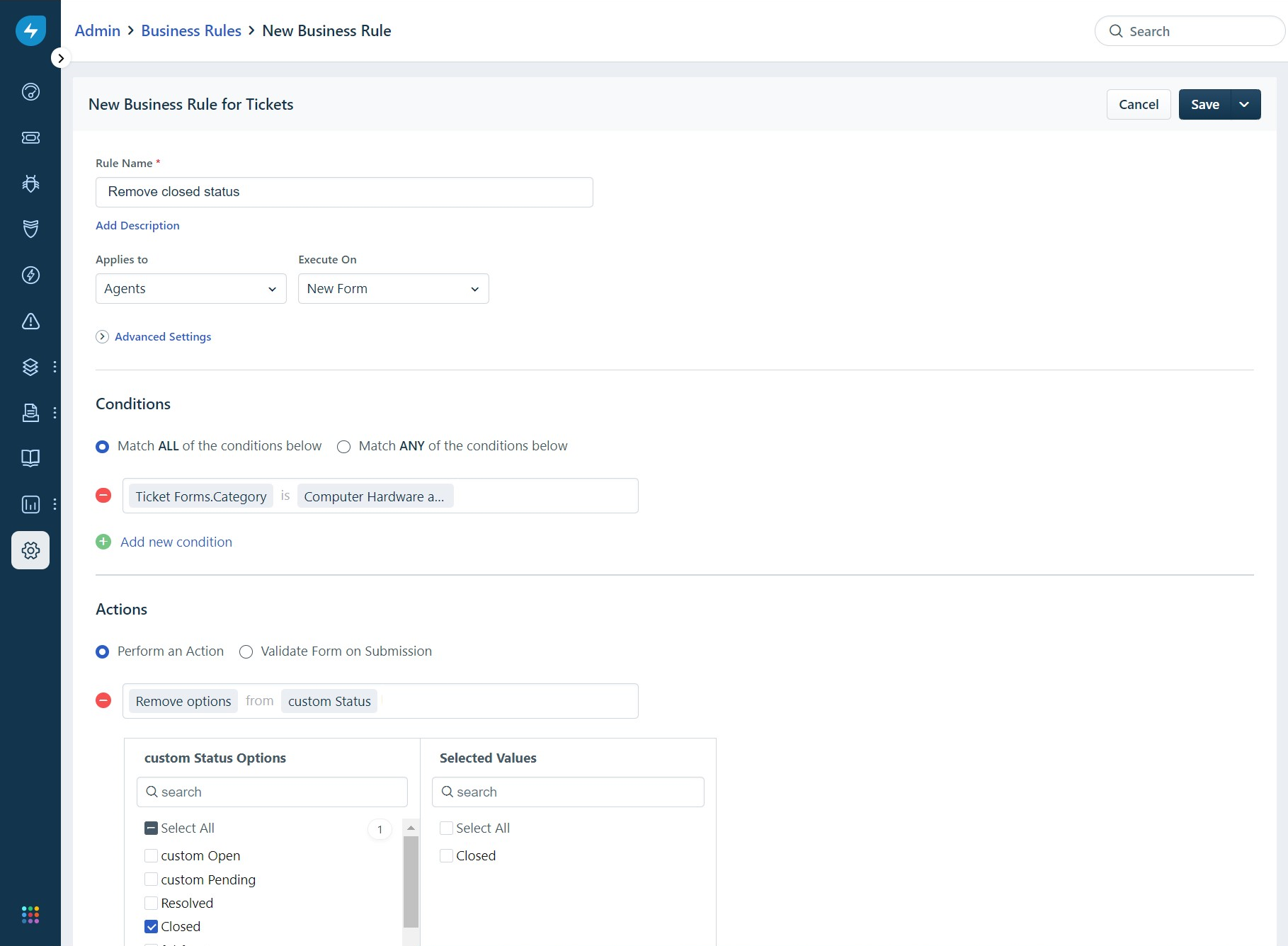Important update: We have updated the release timelines of the “Increase in email attachment size limit” on 4th Jan 2022. This enhancement will be available on 31st Jan' 22 instead of 05th Jan’22.
Note: All the features/enhancements below will be available on Blossom, Starter, Garden, and Growth plans on Dec 15th. For Estate, Pro, Forest, and Enterprise plans it will be available on Jan 05th.
Enhancements:
Set & Remove Options in Business Rules for Change Forms
Category: IT Service Management
Users can now set or remove specific value(s) from any dropdown based on conditions using “Set and Remove” options in business rules for change forms.
Use the ”Set” option to set a particular field value or values and use the “Remove” option to delete any value(s) from any field dropdown.
Whenever a new change is created, the set or remove option will be applied based on the condition.
Kanban Board for Tickets
Category: IT Service Management
Kanban board gives a holistic view of workflow based on ticket lifecycle. Rapidly identify, evaluate and prioritize work by visualizing complex tickets set in stages for better collaboration and iteration:
-
Improve visibility across teams through a holistic view of tickets in different stages at a glance
-
Track ticket lifecycle and optimize your workflow by alleviating bottlenecks
-
Set workload limit for different stages to prioritize work
-
View ticket lifecycle stages to facilitate smooth progression
Table view for Tickets
Category: IT Service Management
The ticket table view - refresh encapsulates a robust and clutter-free user experience with a modern user interface. Agents can fully perceive information in fewer clicks through a customizable view & consistent visual elements.
More details here
Important Note: Ticket table view-refresh will be rolled out in a phased manner starting from 15th December 2021.
Approvals Widget on Dashboard
Category: IT Service Management
Users can quickly access their pending tickets and change approvals using the newly added “My Pending Approvals” widget on the dashboard. On clicking the widget, all the approvals that need an action will be displayed in a list along with a short description. Users can approve or reject any request immediately, saving a lot of their time and effort.
Along with pending approvals in list view, users can also view their historic approvals in a separate tab next to it making it easier for them to access all past approval data.
CSAT Enhancement
Category: IT Service Management
Admins can now configure whether to display a CSAT survey button or a survey question inside the survey mail to ensure a response from your end customers. The survey button or question will be placed at the end of the mail. Admin can select any one question from the questionnaire and the responses to it will be saved as a survey response.
Increase in email attachment size limit
Category: IT Service Management
We have increased the limit of email attachment files from 25MB to 40MB. Users can now share and receive bigger files in their tickets, problem, change, release, and project modules thereby experiencing an enhanced sharing option.
Note: This enhancement will be available on 31st Jan 2022
Project and Project Tasks association with ITIL entities
Category: Project Management
Now project members can associate existing tickets, problem, change, and assets with the projects and project tasks in new-gen project management.
More details: Link
You can track these associations inside the project task slider.
Gantt Enhancements
Category: Project Management
-
Now users can quickly create Tasks this includes custom task types as well, Sub-tasks, and Epics (in case of software projects) right from the Gantt planning.
-
Now users can plan holistically with this new Gantt enhancement. It will provide the ability to view tasks and their subsequent sub-tasks in Gantt on a monthly, weekly, and quarterly basis.
Custom Objects Enhancements for Employee Onboarding and Reader conditions
Category: Enterprise service management
Users can now use custom objects as the data source while creating single and multi-select dropdowns within employee onboarding forms.
Improvements to SaaS Management
Category: IT Asset Management
-
In review status: With “In review” status software users can move discovered applications to an intermediate status after which a decision can be made on whether they will be actively managed in the inventory or not.
- Identify recognized software: With the automatic matching of newly discovered software with existing entries in the vendor catalog, we enable quick identification of priorly recognized software in your ecosystem.
-
Insights dashboard: The dashboard in your Software module gives a bird’s eye view of your discovered, “In review”, and “Managed” software. We have added two new insights Current spend and Potential spend to enable better cost optimization efforts.
-
Quick contract creation: When contracts have no contract value mapped against them, the “+Add” button enables you to create one right from the software list page.
-
Onboarding experience: We’ve improved the onboarding experience with a simple 4 step process to follow to get a SaaS management process up and running.
Discovery Probe 4.9.0 Enhancements
Category: IT Asset Management
-
To improve consistency in the device data being fetched from SCCM for new additions and updates, the Discovery Probe will now always fetch device data from SCCM regardless of the last hardware scan time. (LastHWScan)
-
Fixed user sync issues for user details which were fetched as empty.
Workflow Automator Enhancements
Category: IT Operations Management
Condition node can now support all condition operators (in addition to is empty / is not empty) for all fields returned by the reader node based on their type.
Orchestration - New apps and enhancements
Category: IT Operations Management
New Orchestration Apps
-
Webex Teams: Perform operations on Webex Teams using the orchestration app in Workflow Automator. Learn more
-
Azure Blob Storage: Invoke actions on Azure Storage Containers and Blobs using the Azure Blob Storage app for Orchestration. Learn more
-
Adobe Sign: Perform actions for document management and user management on Adobe Sign. Learn More
Orchestration App Enhancements
Following actions are now supported for Slack channels:
-
Set Topic
-
Set Purpose
MSP support for Virtual Agent in MS Teams
Category: Apps / Integrations
Admins can now enable the virtual agent for MSP accounts on the enterprise plan to serve multiple accounts within the same company.
More details here
Search APIs
Category: Apps / Integrations
Users can now search tickets, assets, etc. through the Search APIs option available for smooth data transactions. Check the API documentation for details.
Access marketplace application gallery faster
Category: Apps / Integrations
The marketplace app gallery is placed as one of the many options available to the admin. As a result, the discoverability of the application gallery is severely limited. We have now brought the application menu to a prominent global location to improve discoverability.
The app menu will be available globally across all pages only for admins. An admin can either browse the listed applications or go to the developer portal to build their app.
Reporting support for Multiselect dropdowns
Category: Platform
The analytics module now supports reporting on multi-select dropdowns across Incident, Changes, and Service Request.
Note: Reporting support for multi-select lookups is not available.
Setup direct redirection to SSO on Freshworks login page
Category: Platform
If you have password-based login and SSO enabled for your organization, you can ensure that your employees are taken to the SSO page directly without landing on an intermediate page that offers both password and SSO login options.
You can set this up from Admin > Helpdesk security to set this up for your entire account or Admin > Portals to set this up for specific portals. Enable the Redirect users to SSO by default toggle and pick the SSO method they have to be redirected to.
Note: If users need to choose a login method, they can do so from https://accountname.freshservice.com/login/normal.