Customers expect fast responses, regardless of whether it’s their first or fifth message. With SLA targets for every response, you can ensure that you reply to them quickly every single time.
How does it work?
You can now set-up SLA targets for every response ( that’s sent after the first response). They reflect on everything from filters, labels, and columns in the ticket view, team dashboards and custom reports, to in-app notifications.
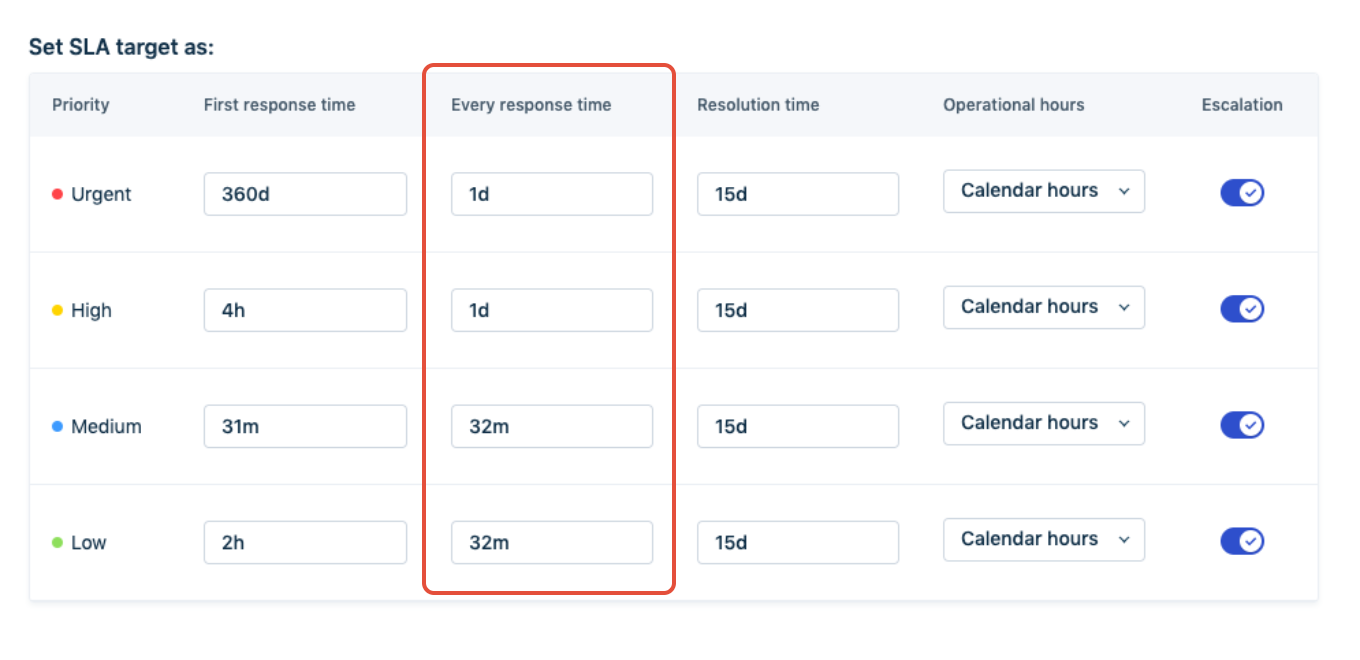
This feature is available on the Estate and Forest plan.
What’s the benefit?
For agents- Labels on the inbox view make it easy for them to adhere to SLA targets. In-app notifications remind agents when SLA deadlines are approaching as well. This way, agents can be assured that they don’t miss any deadline.
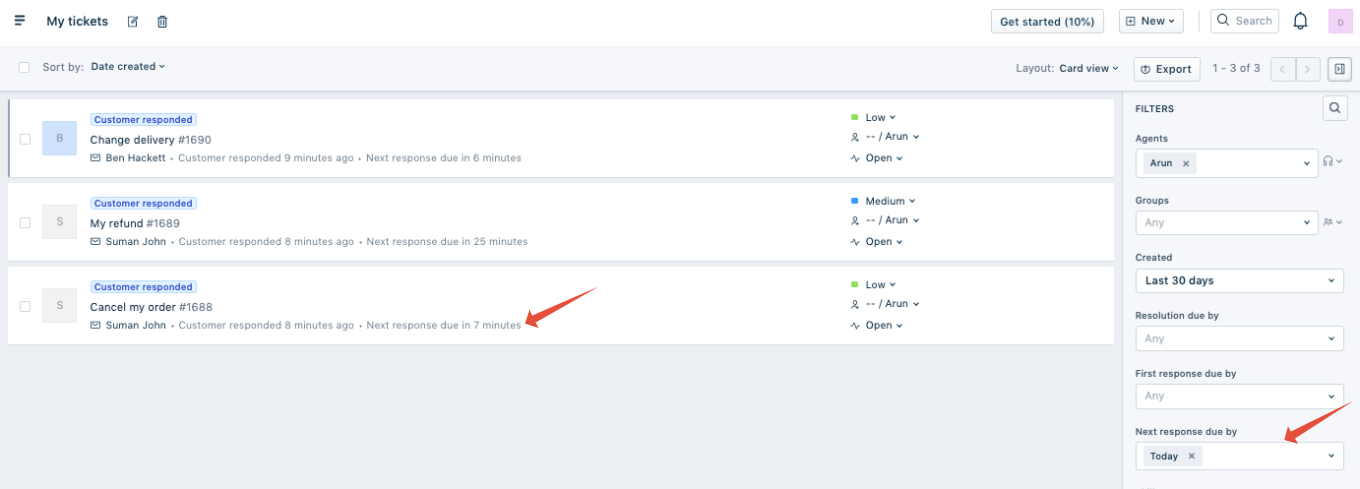
For admins- You can set-up and manage reminders and escalations for SLA policy from one single view. Warnings ensure that you’ve set up reminders and escalations correctly. With team dashboards and analytics, you can easily keep tabs on SLA adherence.
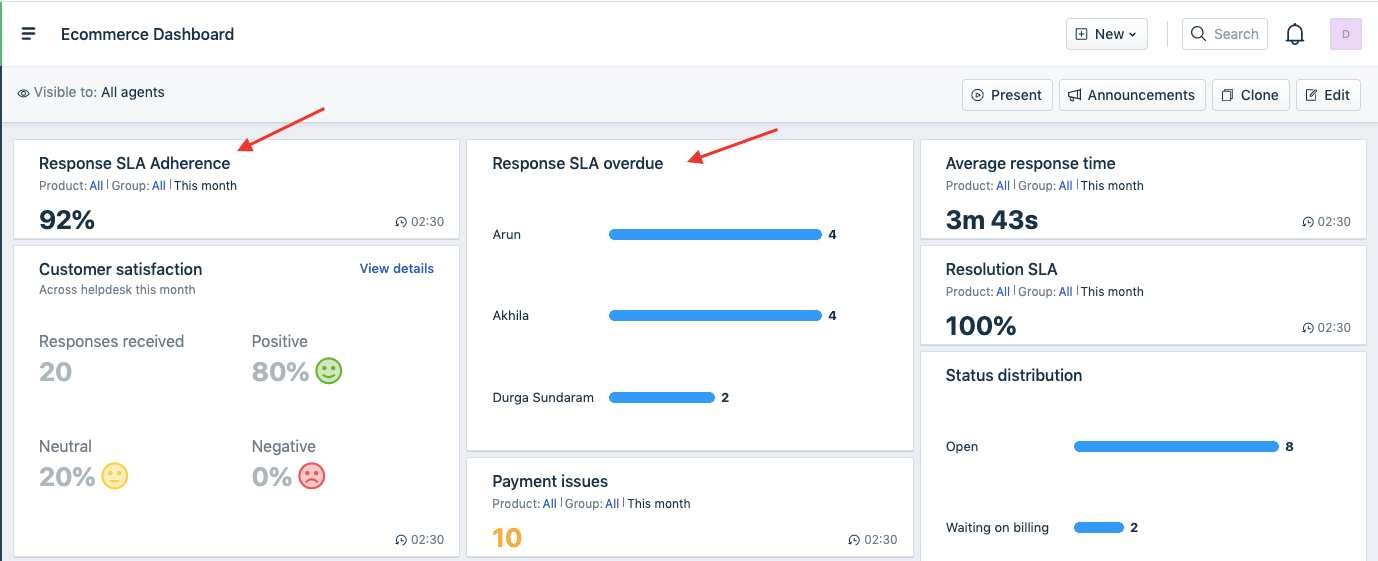
We’ll be rolling this out to all Estate and Forest next month. This article will give you more details on the feature.
If your Freshdesk is not on Estate or Forest, we’ll have your Customer Success manager help you out![]() Just fill up this google form, we’ll get in touch within a week.
Just fill up this google form, we’ll get in touch within a week.

