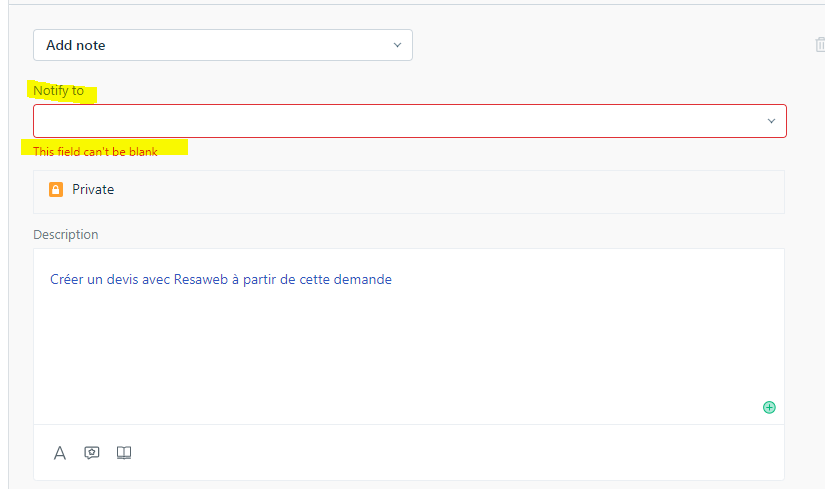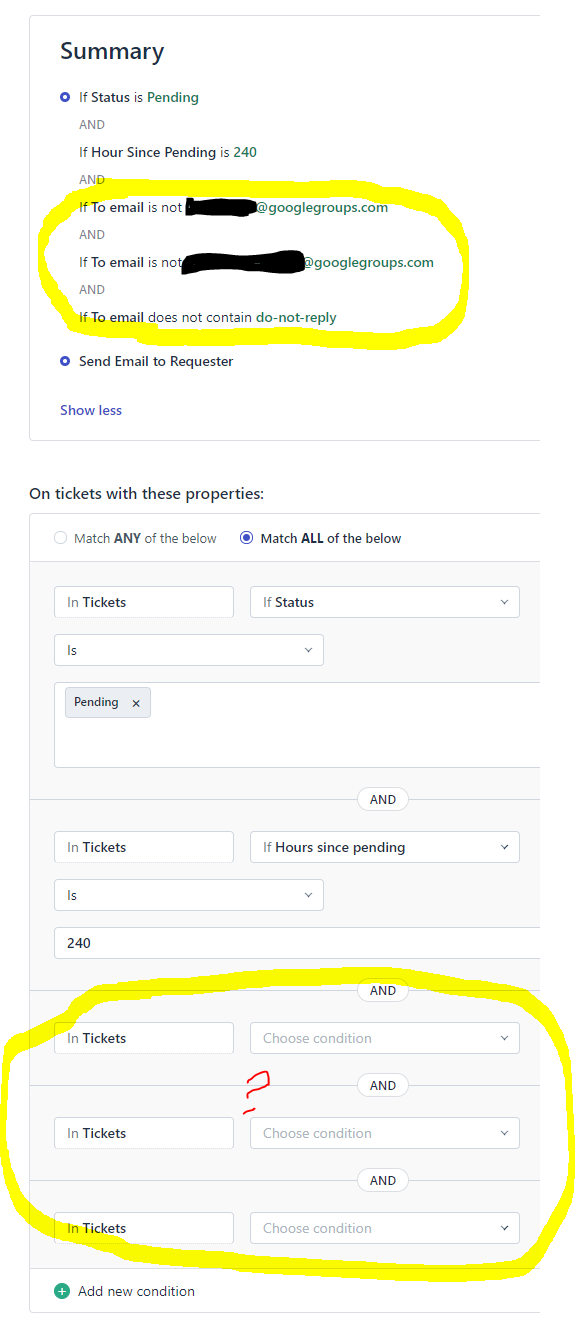Hello everyone,
Super excited to roll out the new and improved automations in Freshdesk. You can now set up Dispatch'r, Supervisor, and Observer rules from one place.
Optimize your rules
With the new AND/OR operators in automations, you can now optimize the number of rules in your account. Here's to clearer and more compact rules :)
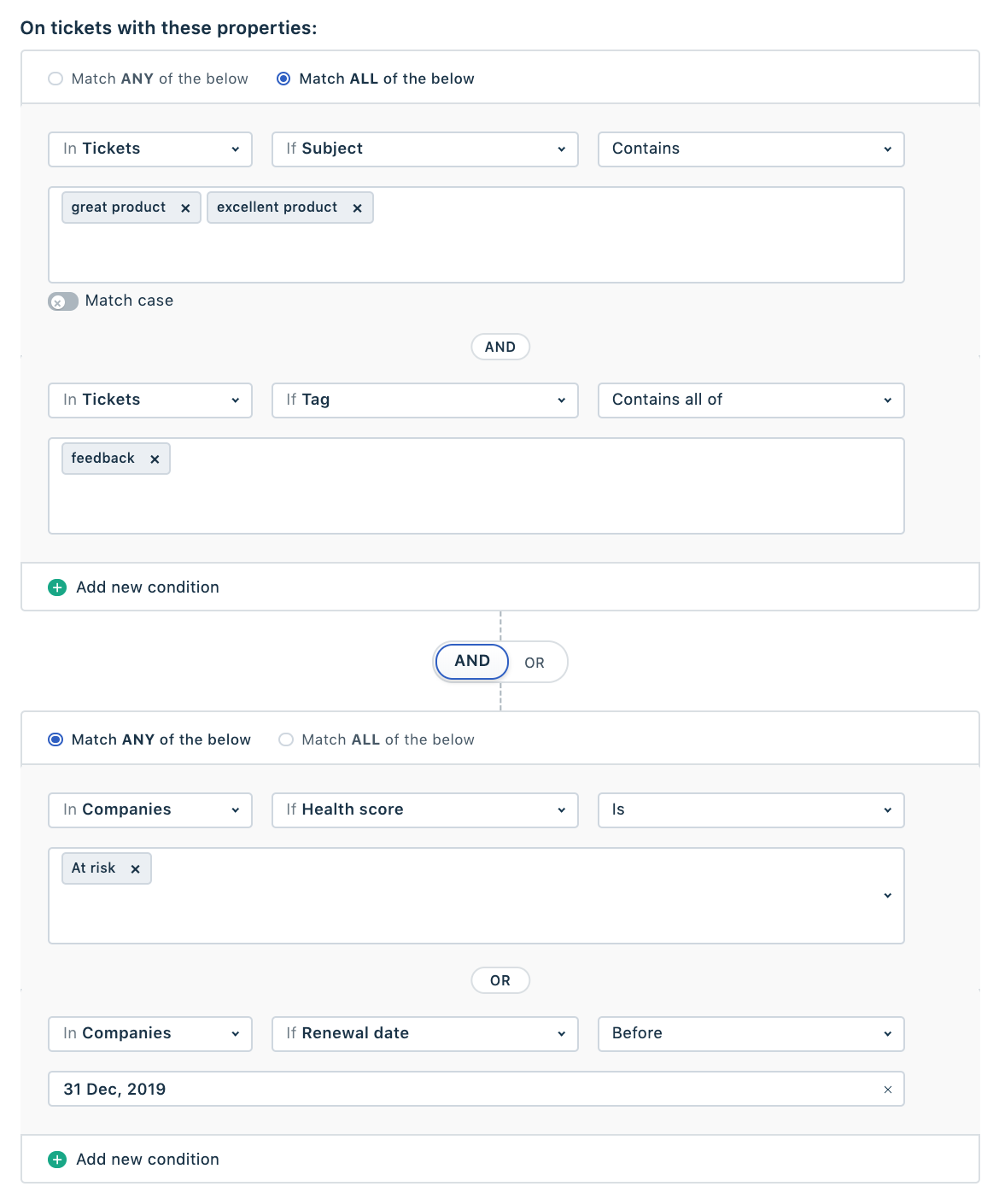
Summary for rules
Every rule now has an auto-generated summary. You no longer have to rely on descriptions - the summary will give you a good visual overview of what every rule does.
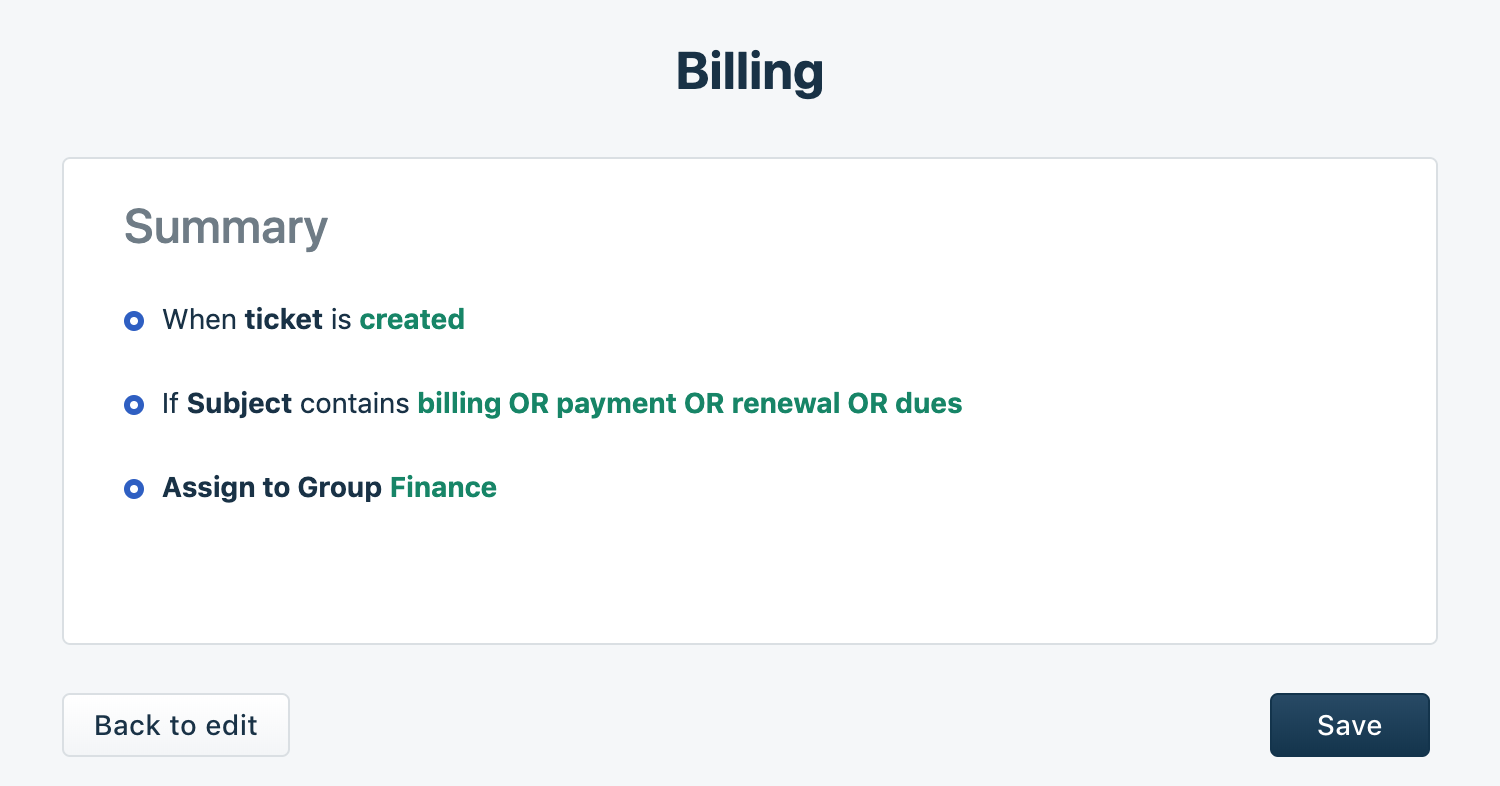
Thank you detector (powered by Freddy)
More often than not, tickets get reopened when customers respond to just say thank you. This majorly affects resolution times.
Freddy's Thank You Detector understands the intent behind customers responses to decide whether a ticket should be closed or not when your customers get back thanking you.
See who edited your rules, and how many tickets your rules affected
The new automations will now show you the number of tickets a rule was executed on, in the last 7 days. You'll also get to know who modified the rules and when it was last modified.
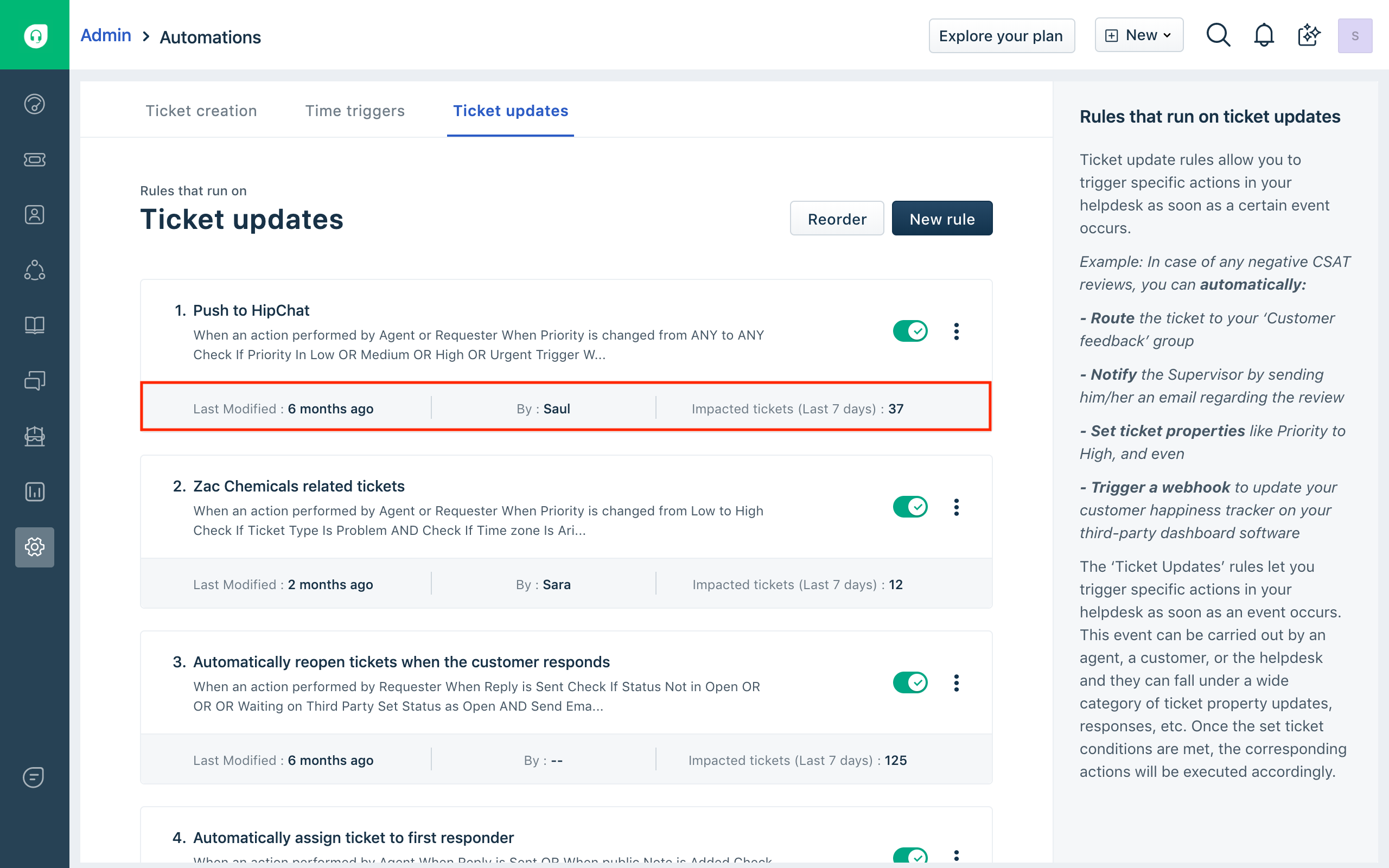
See it all in action:
This feature is being rolled out in batches. You can read this article to get a brief of what has changed in automations.
Got feedback? Drop a comment in this thread.
- Sumana
 The description box was proving to be redundant in a lot of cases, and we moved to an auto-generated summary to make it easier to read through rules. Depending on the usage, and feedback we'll try and accommodate a text/comment are if this proves to be a major hindrance. Are your rules manageable without the descriptions today? Please do let me know and we'll figure out the best way to sort this out for you.
The description box was proving to be redundant in a lot of cases, and we moved to an auto-generated summary to make it easier to read through rules. Depending on the usage, and feedback we'll try and accommodate a text/comment are if this proves to be a major hindrance. Are your rules manageable without the descriptions today? Please do let me know and we'll figure out the best way to sort this out for you.