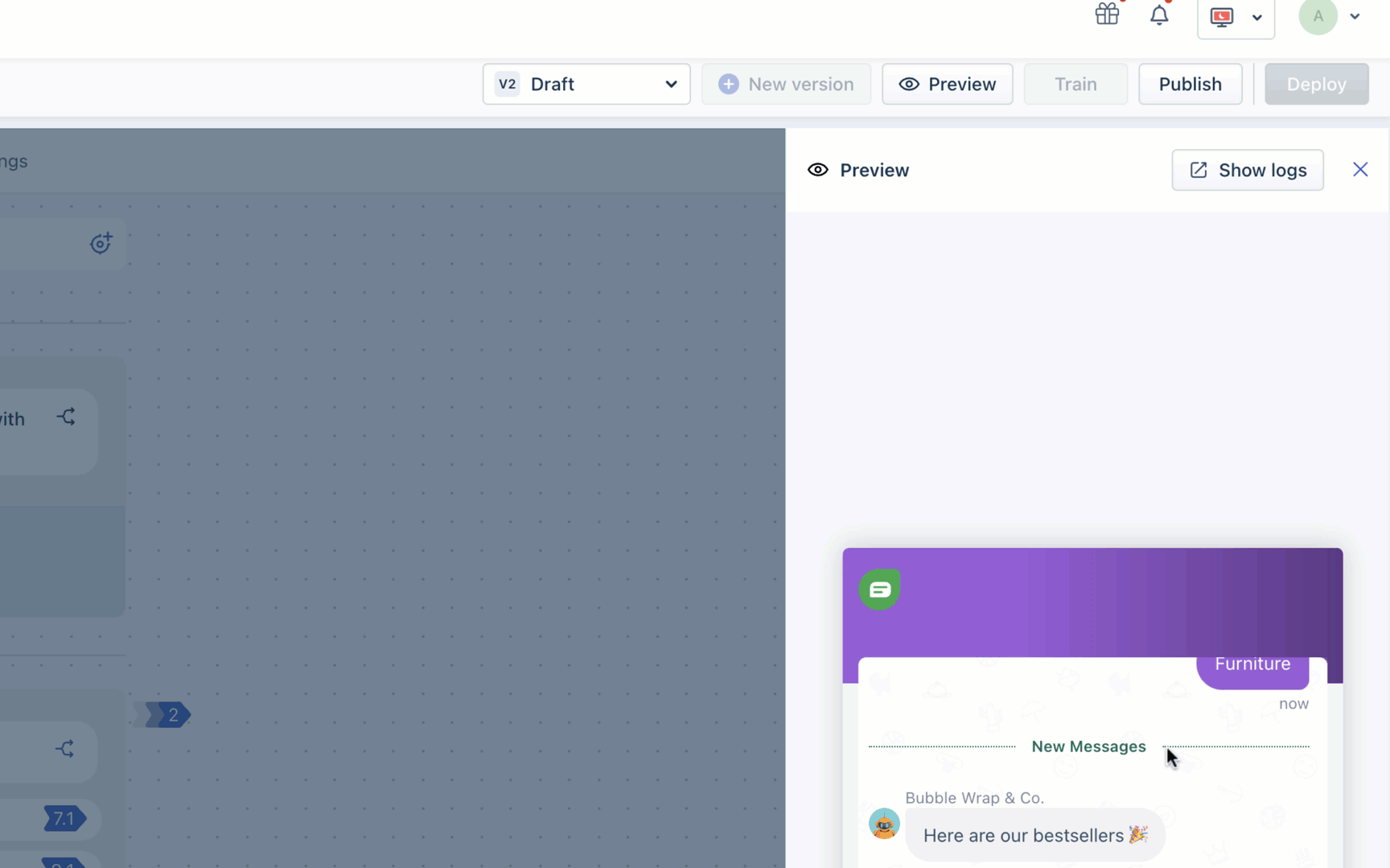Whether you’re troubleshooting your bot or simply want to see how it’s working under the hood — we’ve made your life easier: easily switch over to view the logs from the bot preview screen.
- Once you’re done previewing your bot, just click on the show logs button
- You don’t need to sift through all conversations — you’ll be taken directly to the logs of the conversation that you just previewed
- You can then continue to check out the messages, activity logs, and API calls associated with it.