Features
With the latest release of Freshservice we have now introduced an exclusive place to view all pending approvals in the form of a single list view. If you're an approver, you can now view all requests belonging to service request or Changes.
You can access the list in two ways:
- ‘Approvals’ tab inside the notification inbox (bell icon)
- ‘Pending Approvals’ button under the primary list of options on the Requester portal
Note: This view is currently available only for ‘Requesters’.
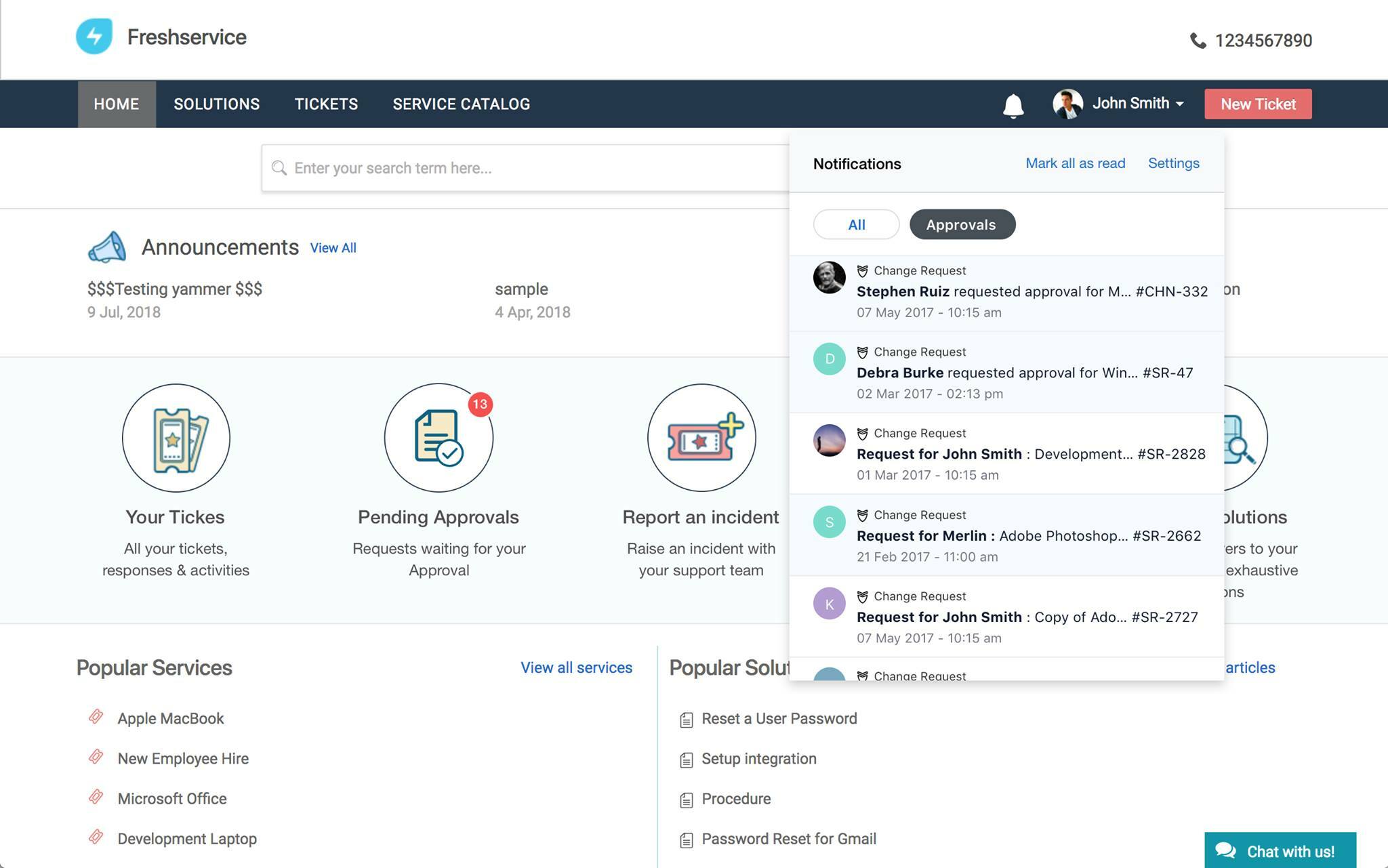
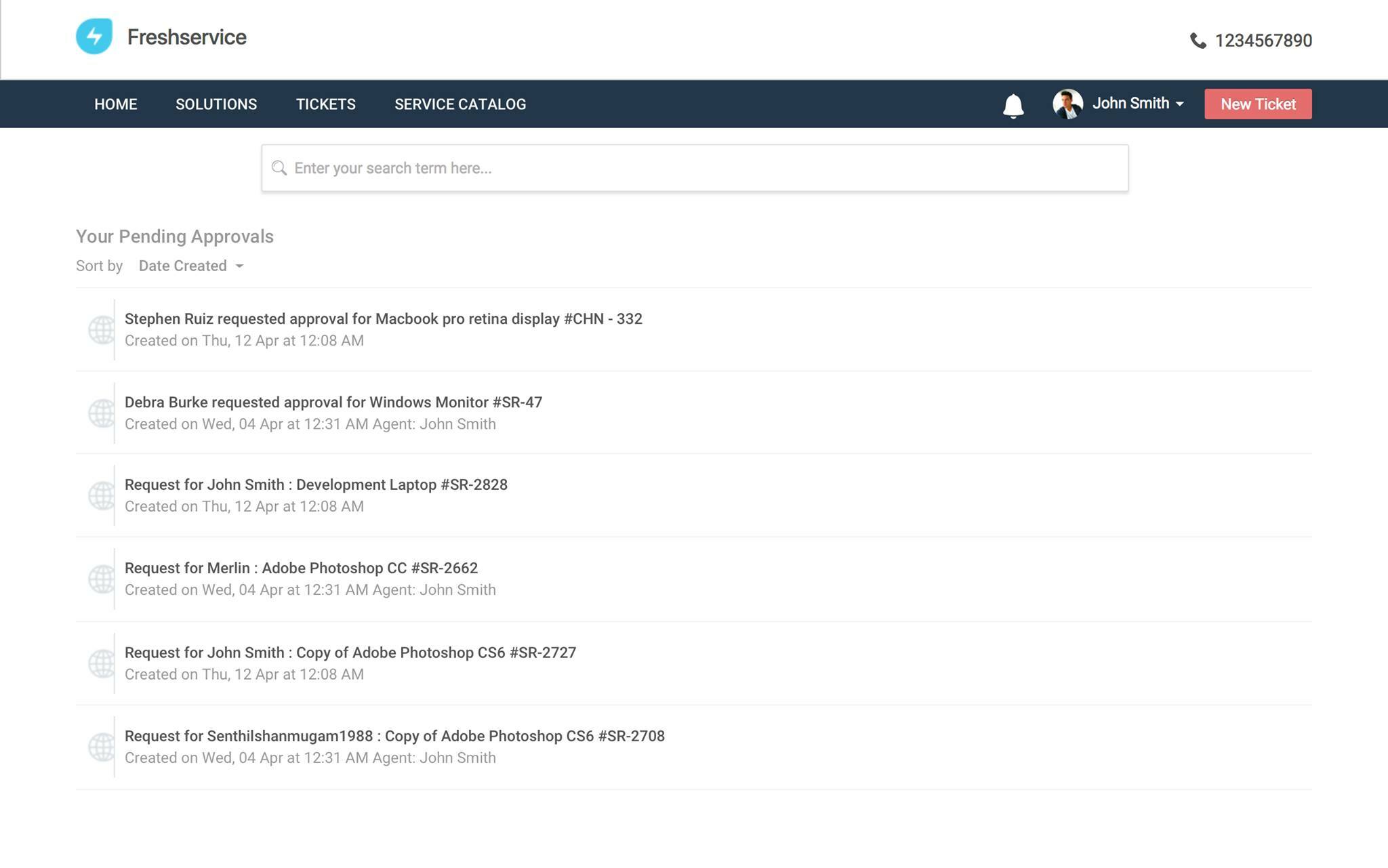
Enhancements
- The Freshservice discovery tools will update the Last Login By username every time the device syncs with Freshservice. The Last Login By field will be available under the properties section of the Asset overview page. This will allow asset managers to keep track of the user who is using a device on a regular basis. This field will be updated only for Windows devices with this release and will be extended for other operating systems in the future.
- The IP Address field will available as part of the computer properties (as against the components tab) going forward. The IP Address field will be searchable (entire string) and can also be included on the asset list page (by creating a view for computer devices).
